3 operation, Fundamentals of operation, Display and instrument dialog – Metrohm 750 Autosampler User Manual
Page 22: Overview of key functions, System settings, Manual rinsing, Manual injection, Methods, Method procedure, Priority sample
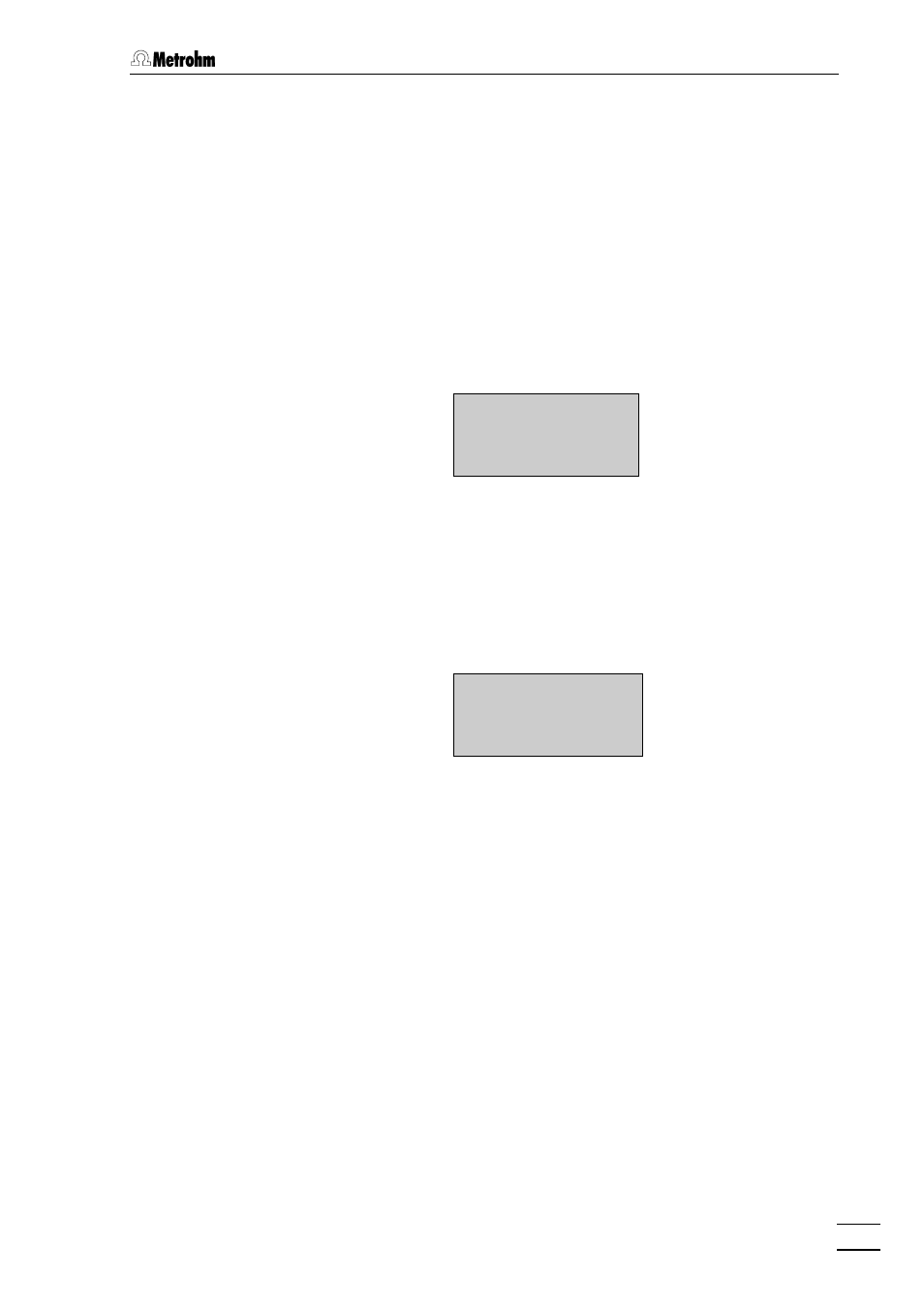
3.1 Fundamentals of operation
750 Autosampler
19
3
Operation
3.1
Fundamentals of operation
3.1.1
Display and instrument dialog
The LCD display 11 on the 750 Autosampler consists of 4 lines each with
20 characters. After the Autosampler has been switched on and initial-
ized the following display appears:
READY
SELECT A FUNCTION
This screen is called the main screen. It is always displayed any time
the instrument is idle. Note that the line "
SELECT A FUNCTION
" flashes.
Methods, system settings, and other functions consist of a menu of
parameters which can be edited for different sample requirements. The
complete parameter menu, in many instances, cannot be shown on the
display at one time due to the available number of display lines. For ex-
ample, a typical menu has the following appearance:
MANUAL INJECTION
Sample Vial 1
а
а
Needle Depth
Run Injection
в
в
The first line always shows the title of the selected function. Parameters
which can be edited with the numerical and/or cursor keys are shown
beneath. If the arrows "
б
б
" or "
в
в
" appear at the right-hand side this indi-
cates that the cursor keys <
б
б
> and <
в
в
> can be used to scroll
through the menu. In most menus the last entry is "
Exit
" (return to basic
condition).
An arrow pointing to the right "
а
а
" on the left-hand side shows the pa-
rameter which can currently be edited. Each parameter requires either
a numerical entry or the selection of a value from an existing list.
Numerical parameter values are entered either directly with the numeri-
cal keys, or the <
а
а
> and <
Я
Я
> keys are used to increase or decrease
the value step by step. The
rect entry. When the required value for the parameter is shown it must
be confirmed. This is done with the
the next or previous parameter with the <
б
б
> or <
в
в
> keys.
If a numerical entry is made which is outside the range possible for that
parameter the Autosampler will issue a warning alarm, followed by the
display of the following error message:
