9 installing and connecting the pump, Installing and connecting the pump, Figure 19 – Metrohm 864 Robotic Balance Sample Processor User Manual
Page 40: Connecting the pump
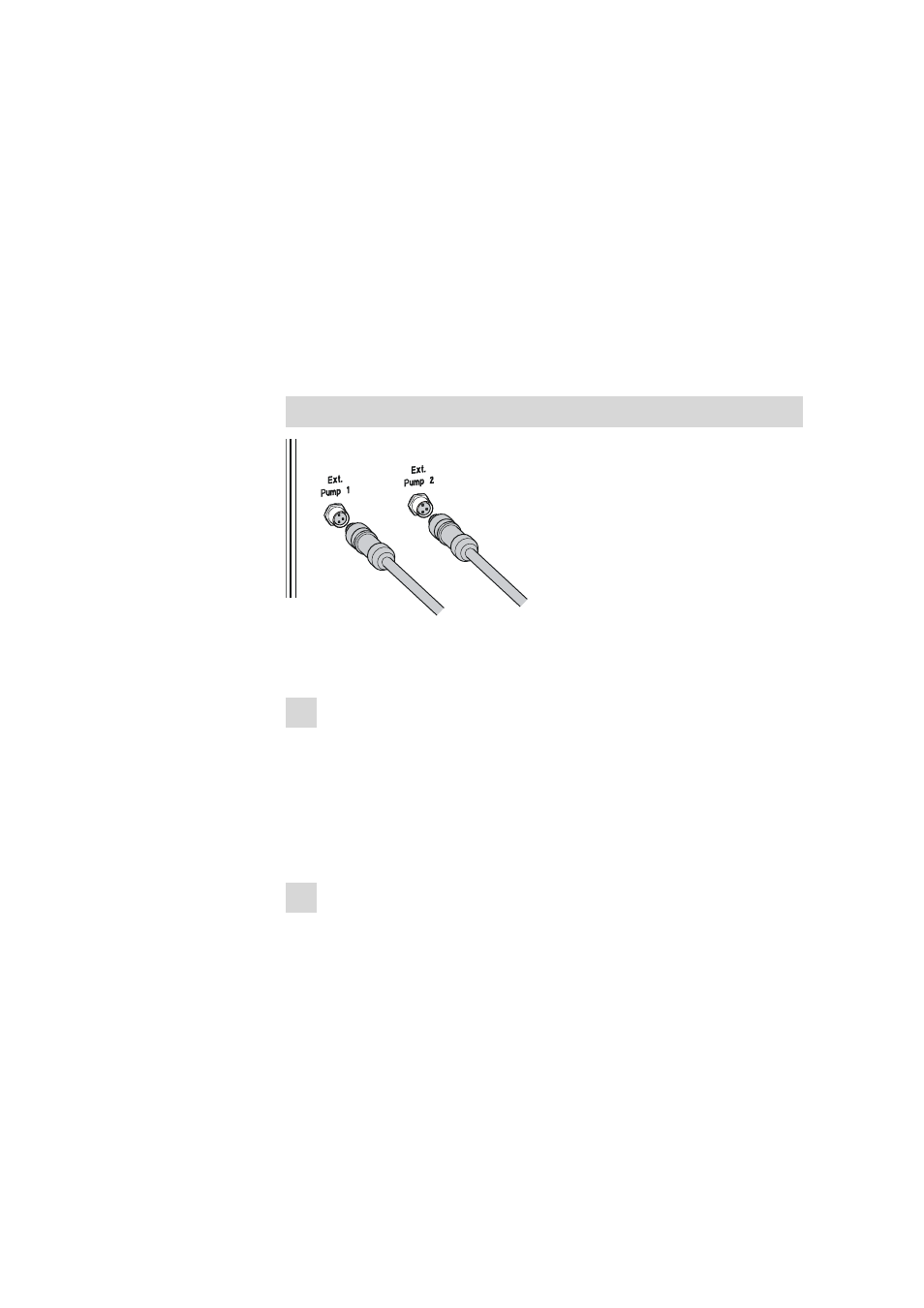
3.9 Installing and connecting the pump
■■■■■■■■■■■■■■■■■■■■■■
32
■■■■■■■■
864 Robotic Balance Sample Processor
■
Shorten the tubing to a suitable length and connect it to the rins-
ing pump of the second 843 Pump Station.
3.9
Installing and connecting the pump
The installation of the 843 Pump Station is described in its manual.
Use the black 6.1826.160 pump tubing made of Viton
®
(trade name of
the DuPont Co.) that is supplied along with the 864 Robotic Balance Sam-
ple Processor. It has excellent resistance against hydrocarbons. A different
tubing material is to be used when other solvents are used. Clarify in such
cases the resistance of the material against the solvent being used.
Connecting the pump
Figure 19
Connecting the pump
Connect the 843 Pump Sstation as follows:
1 Connect the connection cable
■
Plug the two threaded plugs of the 6.2141.300 connection
cable into the connection sockets Ext. pump 1 and Ext. pump
2 on the rear of the tower 2.
Correct alignment of the 3 contact pins must be observed.
■
Tighten the knurled screw at the front end of the plug by hand in
clockwise direction. This will secure the plug.
2 Connect the other end of the cable (9-pin D-Sub plug) to the socket
Remote 1 of the 843 Pump Station.
