4 configuring external devices, Configuring external devices – Metrohm 870 KF Titrino plus Installation User Manual
Page 25
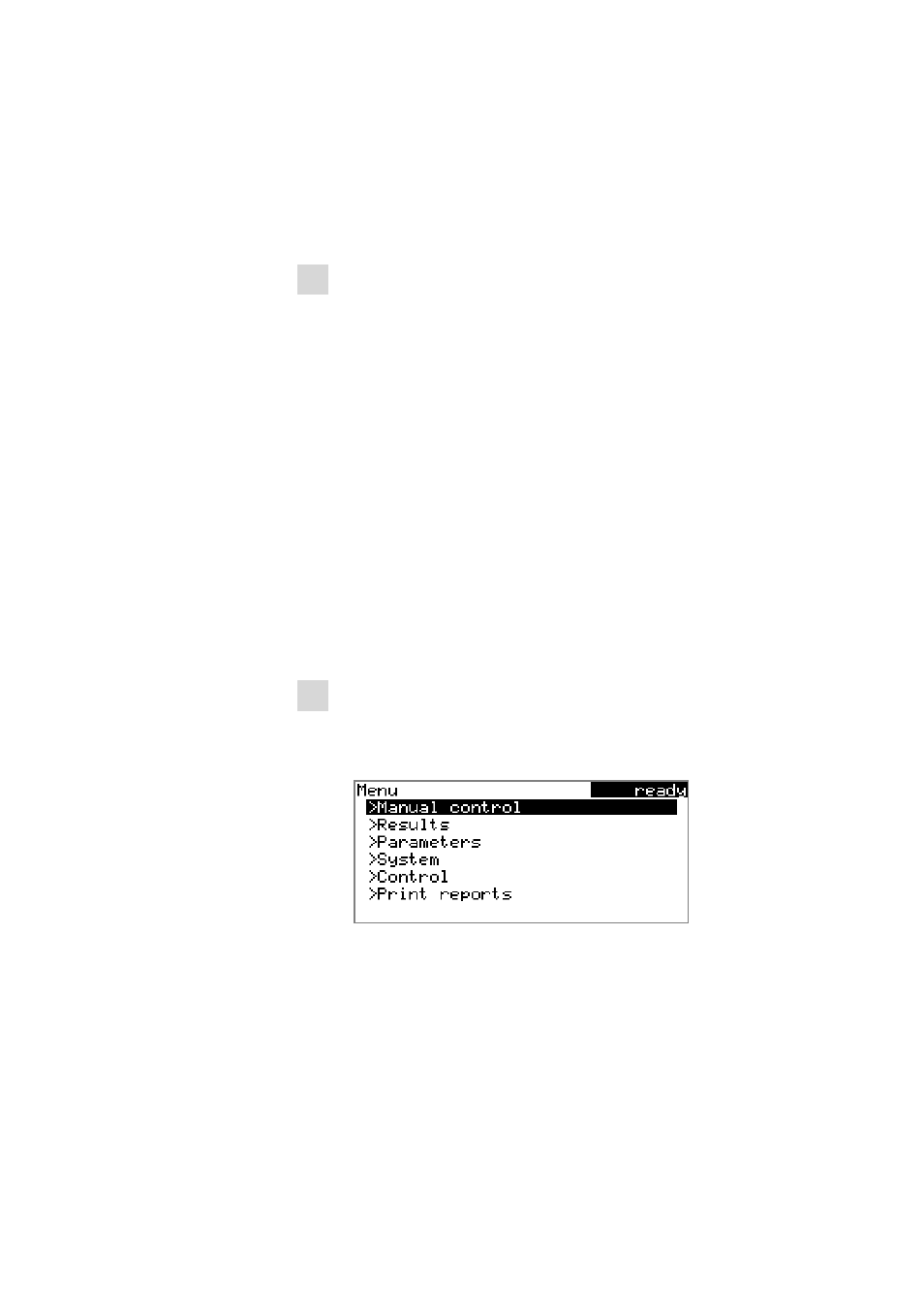
■■■■■■■■■■■■■■■■■■■■■■
3 Tutorial
870 KF Titrino plus
■■■■■■■■
19
■
Enter the theoretical concentration of the titrant and apply with
Accept or [BACK].
The input functions the same way as with the text editor.
■
Select the parameter Concentration unit and use [OK] to open
the list of available units.
■
Select the unit mg/mL and apply with [OK].
4 Switch to the main dialog
■
Repeated pressing on [BACK] will switch you to the main dialog.
3.1.4
Configuring external devices
In the system settings you can define whether the results are to be put out
as PC/LIMS reports. You have the possibility to save them on a USB stick
and to read them into tiBase afterwards. The reports can also directly be
sent to the PC and imported into tiBase. For this, you have to install the
software RS Server on your PC.
For the titrations you can use further external devices. These include:
■
Printer
■
Balance
■
Keyboard
The configuration of the PC/LIMS report output and the external devices
are defined under Menu
▶ System ▶ External devices.
Proceed as follows:
1 Open the dialog External devices
■
In the main dialog, select Menu with the arrow keys [
⇧] or [⇩]
and confirm with [OK].
The main menu opens.
