Metrohm 754 Dialysis Unit User Manual
Page 31
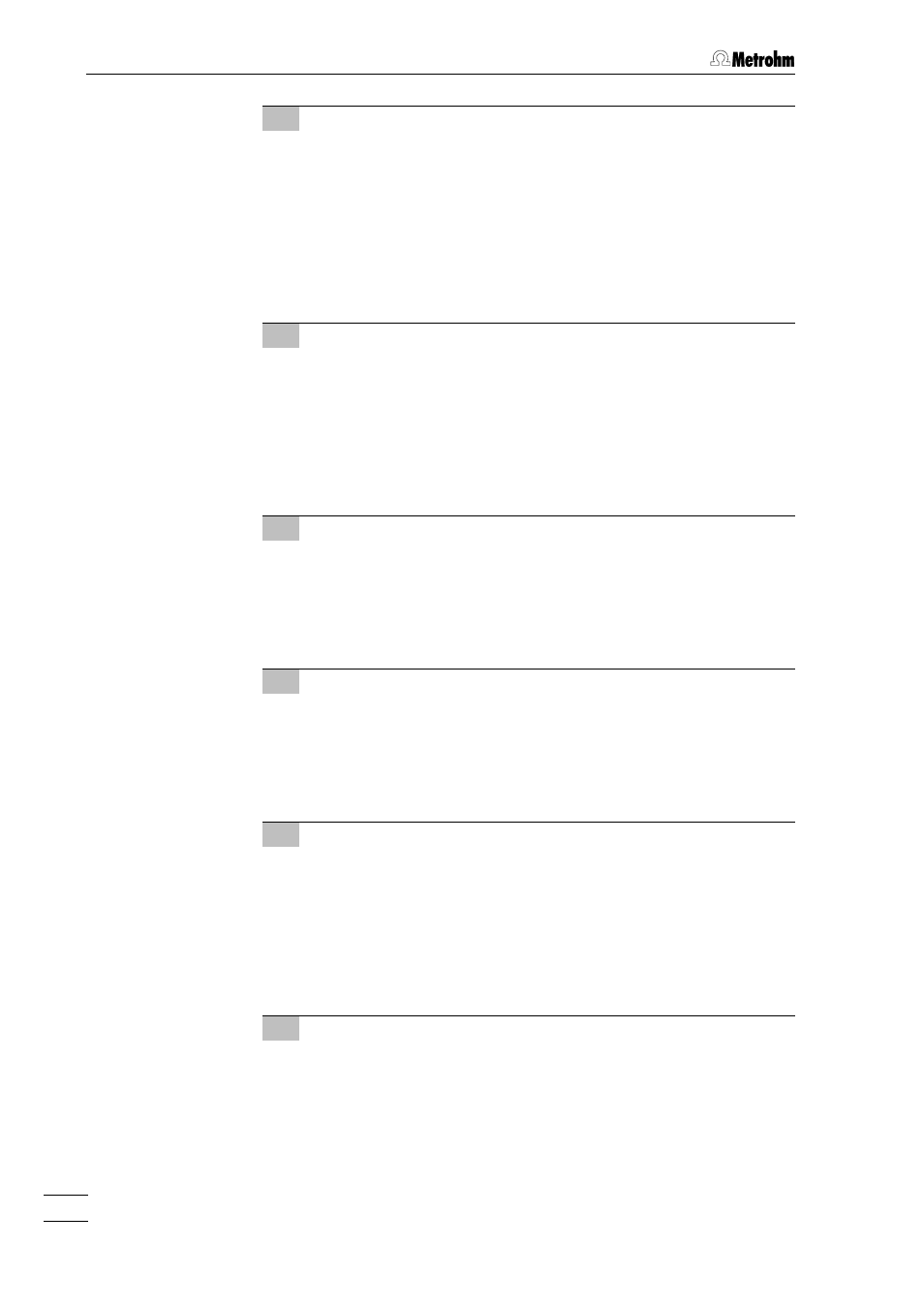
3 Operation
754 Dialysis Unit
28
3 Starting up the IC System
•
Switch on the 732 IC Detector, load method and set program
status to
active
(see the 732/733 Manual).
•
Switch on 709 IC Pump and condition IC column (see the 709
Manual).
•
If applicable, switch on the 753 Suppressor Module and the
remote control (see the 753 Manual).
•
Switch on data evaluation system (e.g. «IC Metrodata for
Win95»).
4 Starting up the dialysis system
•
Switch on the 754 Dialysis Unit and switch off the remote
control with the
•
Immerse suction tubings 26
26 and 27
27 in the acceptor solution,
switch on the pump with the
1 and rinse the
dialysis system with acceptor solution for approx. 10 min.
•
Switch off the pump with the
the remote control with the
5 Calibration
•
Immerse sample suction tubing 26
26 in the standard solution.
•
Start program on the 732 IC Detector with the
key. The LED in the key will start to flash.
•
The next standard can be measured as soon as the LED in
the
6 Measuring the sample
•
Immerse sample suction tubing 26
26 in the sample solution.
•
Start program on the 732 IC Detector with the
key. The LED in the key will start to flash.
•
The next sample can be measured as soon as the LED in the
7 Rinse the dialysis system
•
After completing the measurements, switch off the remote
control on the 754 Dialysis Unit with the
(see section 3.1).
•
Immerse sample suction tubing 26
26 in the acceptor solution,
switch on the pump with the
1 and rinse the
dialysis system with acceptor solution for approx. 10 min.
•
Switch off the pump with the
8 Shutting down the dialysis system
•
If the dialysis cell is to remain switched off for a long period of
time, remove the inlet and outlet leads connecting to the di-
alysis cell and block openings 41
41, 42
42, 43
43 and 44
44 (see Fig. 7)
with 6.2744.060 dummy stoppers.
