Metrohm 754 Dialysis Unit User Manual
Page 23
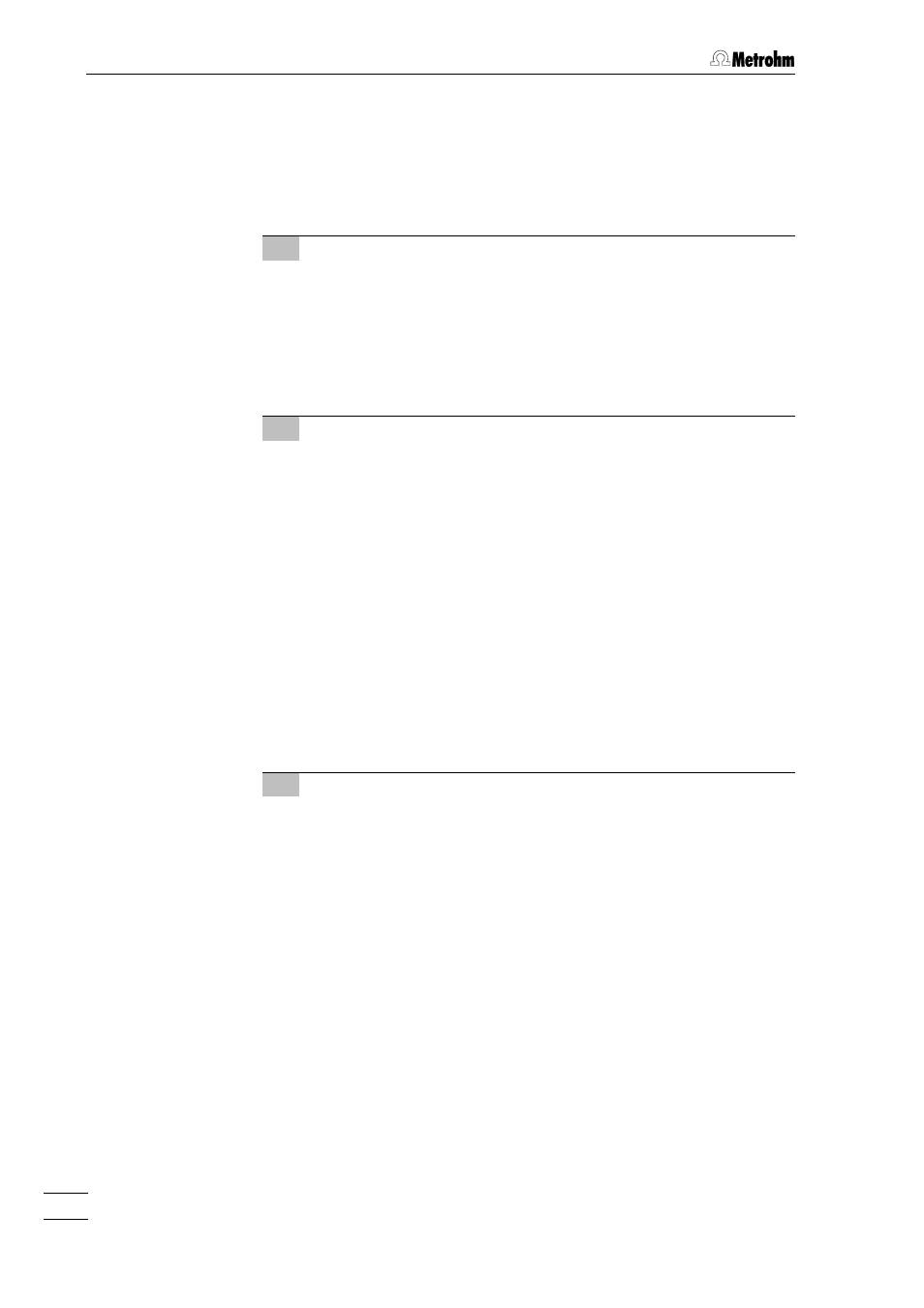
2 Installation
754 Dialysis Unit
20
2.3.7
Conditioning the dialysis system
Before effecting the first analysis, rinse the dialysis cell, the inserted di-
alysis membrane and all tubing connections with ultrapure water. Pro-
ceed as follows:
1 Settings on the 733 IC Separation Center
•
Press the
Separation Center. This switches injection valve A to the
"FILL" position.
•
Press the
Separation Center. This switches injection valve B to the
"FILL" position.
2 Starting up the 754 Dialysis Unit
•
Immerse the two suction tubings 26
26 and 27
27 in the acceptor
solution (ultrapure degassed water).
•
Set the
"OFF".
•
Switch on the 754 Dialysis Unit with mains switch 13
13 and set
the
•
Adjust the contact pressure for both tubing cartridges: Press
contact pressure lever 55 upwards until the solutions just start
to be drawn in. Then push the contact pressure lever up-
wards until it clicks again to achieve the optimum contact
pressure.
•
Rinse the dialysis system with ultrapure water for approx.
10 min and check that the solutions flow steadily through the
two tubings into the waste bottle.
3 Conditioning the dialysis membrane
•
Press the
Separation Center. This switches injection valve B to the
"INJECT" position.
•
Rinse the dialysis system with ultrapure water for approx.
20 min. Check that the solutions flow steadily through the two
tubings into the waste bottle.
•
Check all tubing from the storage vessels through the tubing
cartridges and the dialysis cell up to the waste containers for
any leaks. If liquid escapes anywhere, tighten or replace the
corresponding connection.
•
If air bubbles remain in the dialysis cell, unscrew PEEK tubing
25
25 (Acceptor solution) and PTFE tubing 45
45 (sample) from
outlets 41
41 and 44
44 of the dialysis cell and wait until the air
bubbles disappear. Reconnect the tubings to the dialysis cell.
