ClearCube R-Series Data Center Products User Manual
Page 105
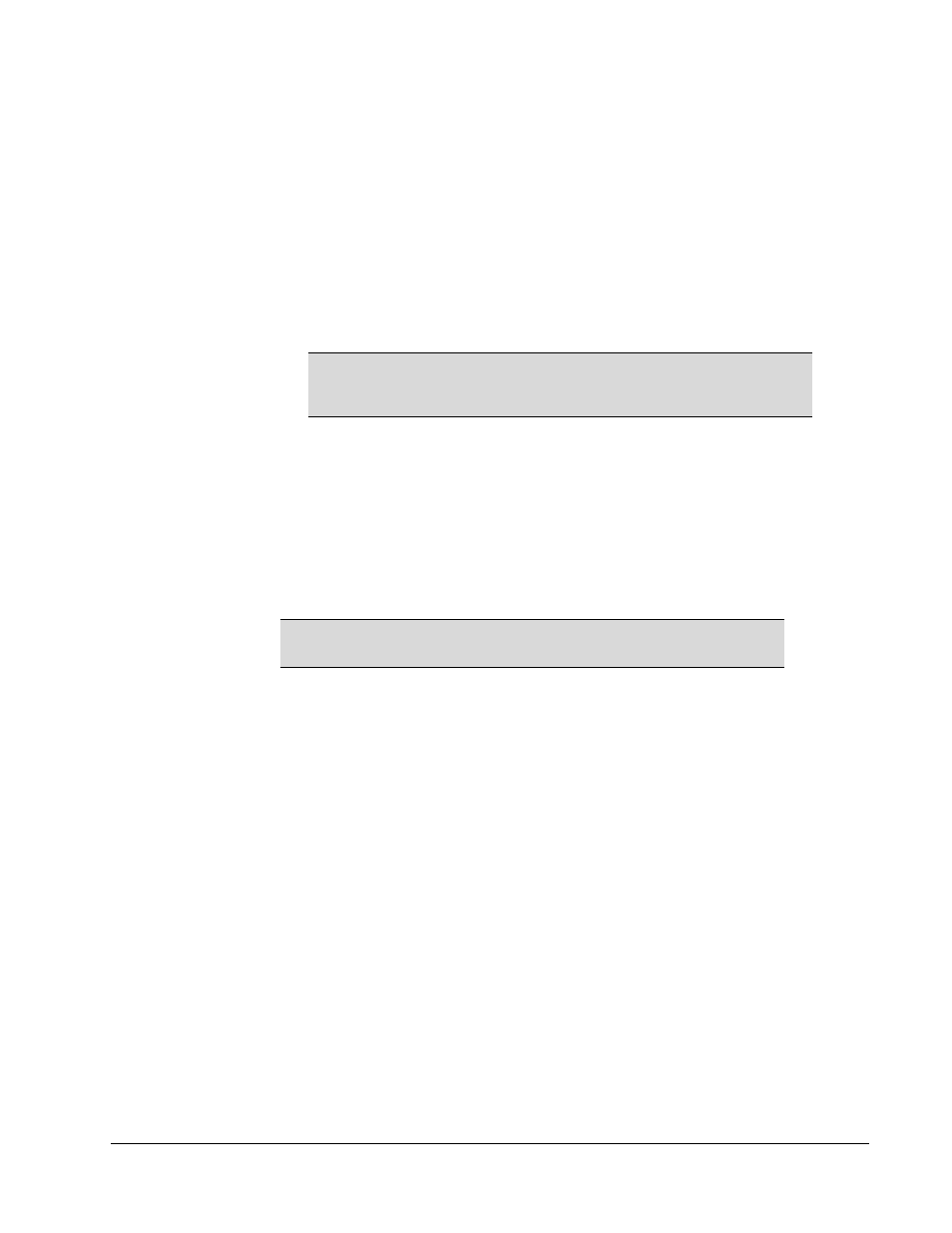
R-Series Data Center Products User’s Guide
Hardware Upgrade and Replacement Procedures • 81
•
You must populate CPU 0 socket first to enable and operate the CPU 1 socket.
•
If the blade uses CPU 0 socket only, a minimum of one 1-GB DDR3 DIMM is
required in channel A. If both CPU sockets are populated, a minimum of one
1-GB DDR3 DIMM is required in channel A and in channel D.
•
If a blade uses two CPUs and there are DIMMs for each CPU, ensure that you
populate matching channels. For example, populate channel A and channel D. If
A and D are already populated and you are adding DIMMs, populate channel B
and channel E.
•
If both CPU sockets are populated and channels A through C are unpopulated, the
blade operates using remote memory in channels D through F. Note that using
remote memory causes latency and reduced platform performance.
•
Do not mix RDIMMs and UDIMMs
Recommendation for memory module configuration:
After determining a total memory density (total size requirement) for a blade,
ClearCube recommends using the lowest possible size DIMMs to reach the required
density. For example, if to reach 8 GB, use four 2 GB DIMMs instead of two 4 GB
DIMMs. This configuration accesses multiple sticks in parallel and increases
throughput.
To replace R3040S memory modules:
1. Pull the tabs on either side of the memory socket apart to remove the existing
module.
2. Carefully insert the new memory module into the socket, making sure that the tabs
snap inward securing the module in place.
The memory operational mode is configurable at the channel level. Independent
Channel Mode and Mirrored Channel Mode are both supported.
NOTE
Because of a limitation in 32-bit Microsoft Windows, the
operating system reports and utilizes no more than 3 GB of
memory when 4 GB of memory is installed.
NOTE
This recommendation only applies to memory configurations
using an even number of DIMMs.
