ClearCube Sentral 6.9.3 User Manual
Page 50
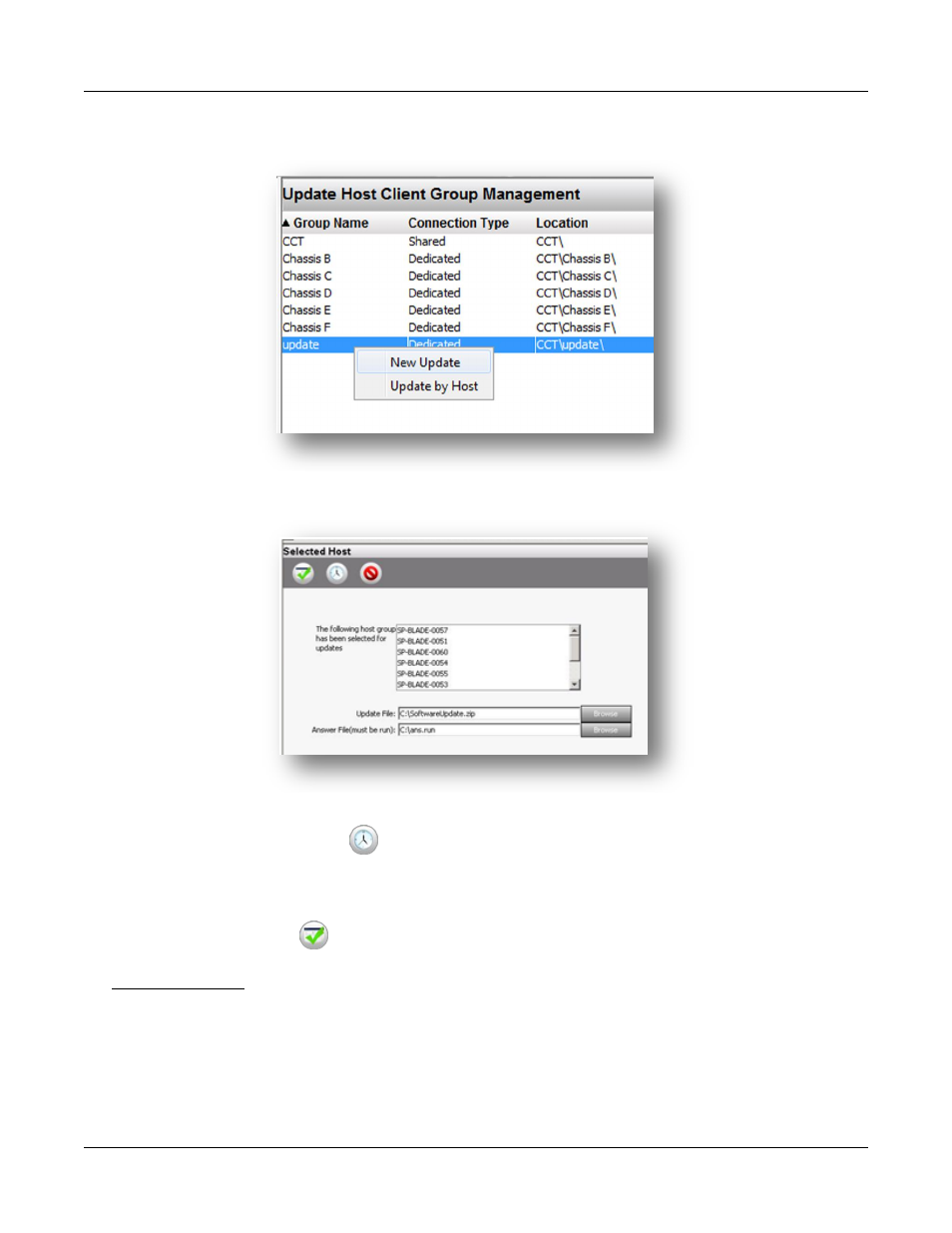
Updating Sentral Host Agent Software
Rev F 2.2.08.06.2014
43
4. Right-click the group that you want to update (in this example, the update group) and select New
Update.
Figure 25. Selecting the New Update option
5. Select the SoftwareUpdate.zip package and the ans.run file from the applicable directory.
Figure 26. Selecting the Software Update and answer files
6. Click the Schedule Time icon (
) to display the Time Date Management screen.
7. Specify an update time 15 minutes in advance to ensure that the console has enough time to upload
the package to the FTP server. Click the Save icon.
8. Click the Update icon (
) to start uploading to the FTP server.
Results and Notes:
A confirmation message is displayed once the files are uploaded.
After uploading is complete, Sentral sends a request to each device in the group to download the
files from the FTP server. Thereafter, the update process is silent.
When the update process is complete, restart each computer to complete the installation.
After each devices polls Sentral, the new host agent version is displayed in Sentral Console.
