2 email notifications, 3 alert frequency, 4 server type and addresses – ClearCube Sentral 6.9.3 User Manual
Page 24: 5 device polling and timeout, Email notifications, Alert frequency, Server type and addresses, Device polling and timeout, Below fo
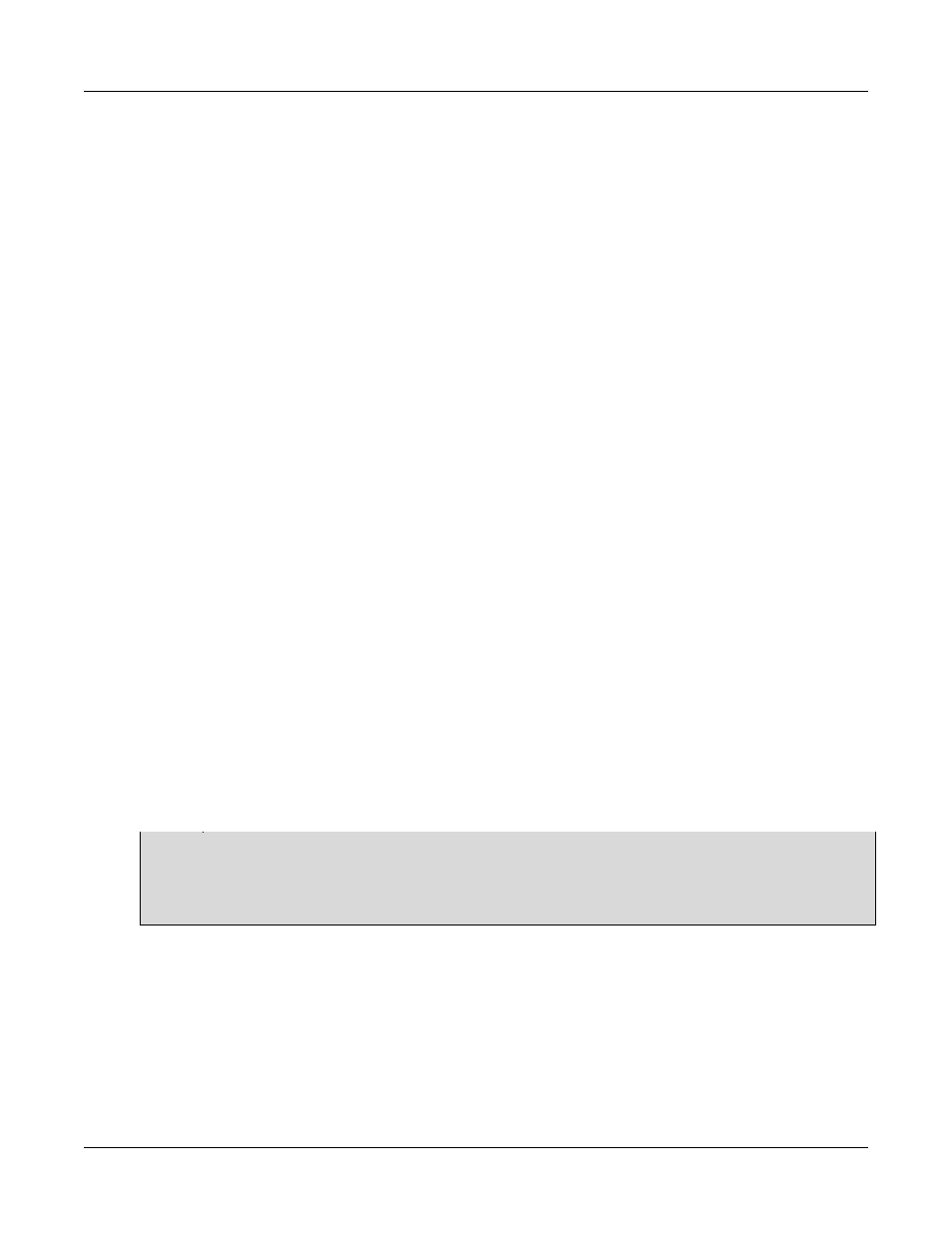
Important Configuration Settings for Sentral Server
Rev F 2.2.08.06.2014
17
10.2 Email Notifications
The list below shows settings for email notifications sent from Sentral Server.
Alert Email Sender
Alert Email Sender Password
SMTP Server
SMTP Port
SSL Password Authentication
Email Group
10.3 Alert Frequency
The list below shows settings controlling how often deployed alerts are evaluated and how often
notifications are sent when they are triggered.
Alert Evaluation Interval (min)
Alert Firing Internal (hrs)
10.4 Server Type and Addresses
The list below shows settings that specify the IP address(es) of Sentral Server and indicate if the
environment contains a backup server.
Primary Server
Secondary Server
Server Type
NOTE: In deployments using PCoIP devices, only use Sentral Server in Standalone mode. In this case:
the primary and secondary server IP address is the same, and
Server type is Standalone.
10.5 Device Polling and Timeout
The following settings control the polling and timeout parameters for thin clients, host cards, and hosts.
The list below shows polling and timeout settings:
Thin Client Update Timeout (min)
