1 snmp configuration, Snmp configuration – ClearCube Sentral 6.9.3 User Manual
Page 22
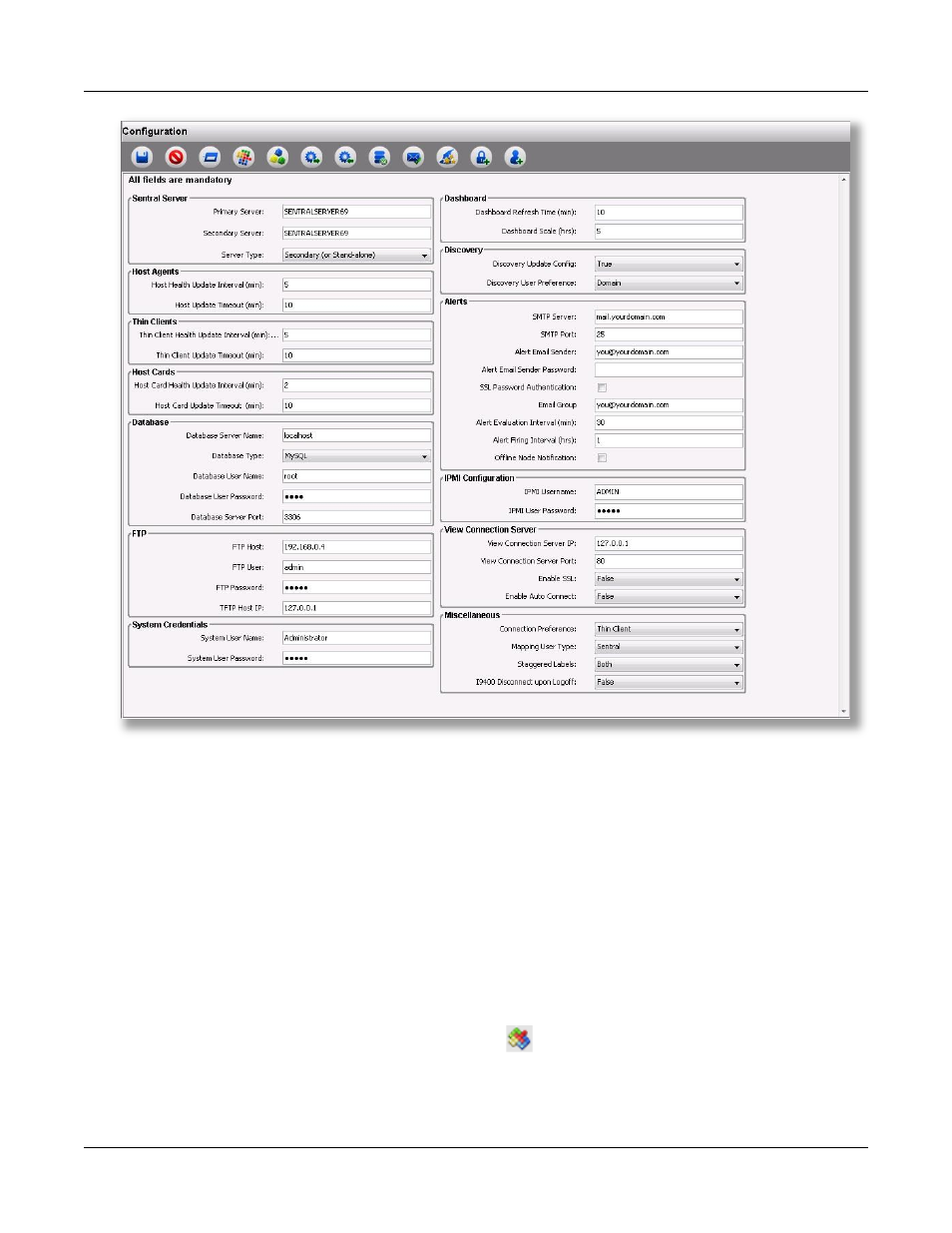
Important Configuration Settings for Sentral Server
Rev F 2.2.08.06.2014
15
Figure 9. The Configuration screen (Setup > Configuration)
The sections below provide short lists of the Sentral Configuration screen fields.
10.1 SNMP Configuration
Simple Network Management Protocol (SNMP) is a protocol that enables you to manage nodes on an IP
network. SNMP allows sending alerts and other messages across your network, and can help network
administrators manage network performance, find and solve network problems, and plan for network
growth. You can set a global SNMP configuration for hosts in your environment from Sentral console.
1. From the main menu, click Setup > Configuration to display the Configuration screen.
2. From the toolbar, click the Configure SNMP button (
) to display the SNMP Configuration screen.
3. Edit the following parameters as appropriate for your environment.
