ClearCube Sentral 6.9.3 User Manual
Page 23
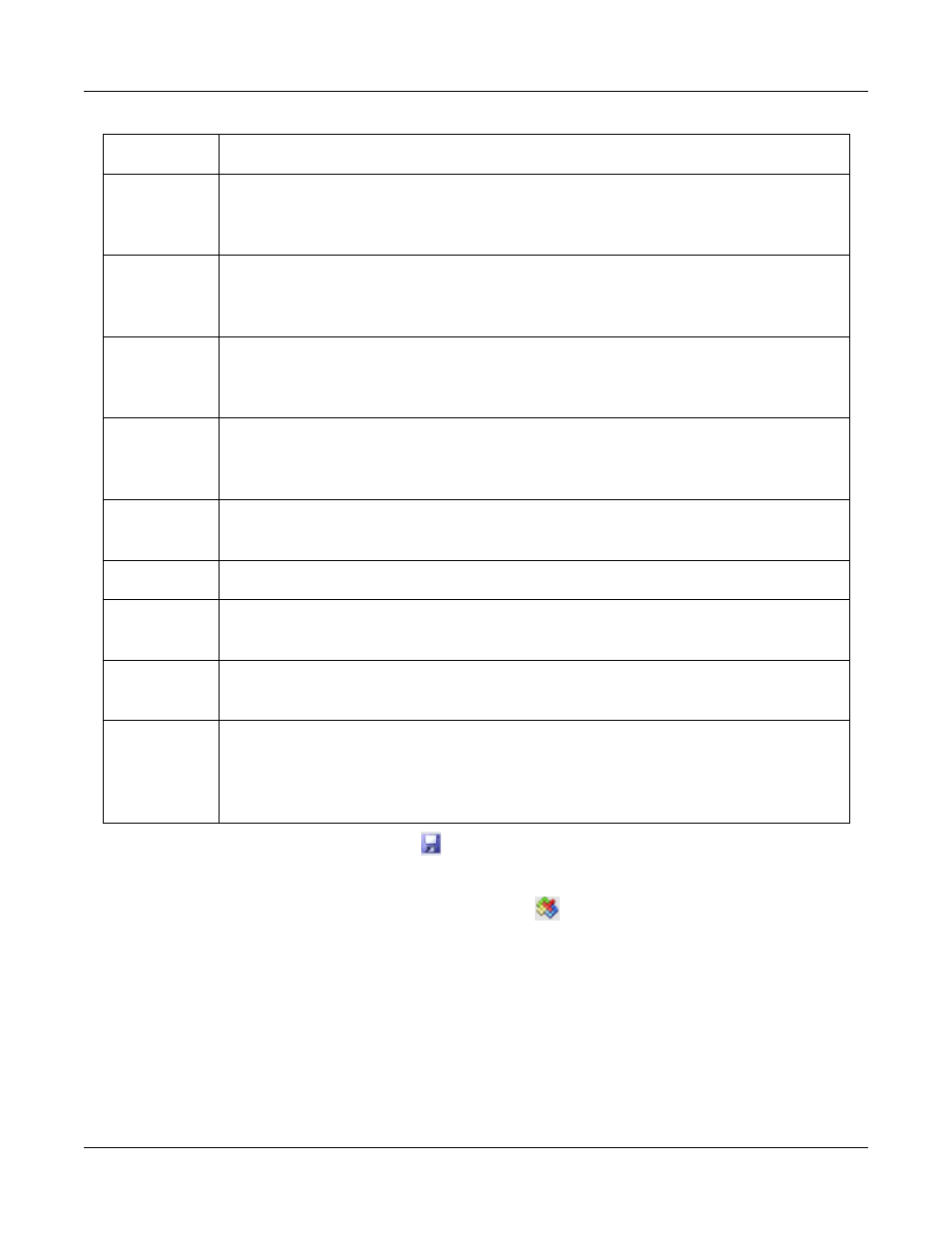
Sentral Quick Start Guide
16
Rev F 2.2.08.06.2014
Table 4. Console SNMP Configuration Fields
Field Name
Description
Port
This field specifies the UDP port to which traps are sent. The default is 162, and should
not be changed unless you open this port across the network to your trap receiver
system, and configure the receiver to accept SNMP traps on this port.
Generic Trap
This field indicates that the trap is enterprise-specific. SNMP vendors and users define
their own traps under the private-enterprise branch of the SMI object tree. The default
value is 6.
Trap Receiver This field specifies the system that receives the SNMP traps sent. The default value is
localhost, and should be changed to the hostname or the IP address of the trap
receiver system.
Specific Trap
This field specifies the enterprise-specific trap number, and applies only when the
Generic Trap is set to 6. To process this trap properly, the NMS has to decode the
specific trap number that is part of the SNMP message. The default value is 1247.
Community
String
This field specifies the SNMP community name used in traps sent to this destination.
The default value is public.
OID
This field specifies the Object ID (OID). The default value is 1.3.6.1.4.1.2789.1247.1.
Enterprise
This field specifies the object identifier that uniquely identifies the Enterprise ID in the
MIB. The default value is 1.3.6.1.4.1.2789.
Type of Trap
Format
This field specifies the type of trap format. The default value is String.
Trap Sender
This field specifies the system where the SNMP agent that sends trap notifications to
the host and port that you specify. The default value is localhost, and should be
changed to the hostname or the IP address of the trap sender system if it is different
from the Sentral console.
4. From the toolbar, click the Save button (
). Click OK, and then click OK again to dismiss the
confirmation dialog boxes.
5. From the toolbar, click the Deploy SNMP Configuration (
) button. Sentral displays the hosts to
which you can deploy the SNMP configuration.
6. Select the host or hosts to receive SNMP deployment.
7. Right-click a selected host and select Deploy SNMP Configuration. Click OK to dismiss the
confirmation screen. The SNMP configuration is deployed to the selected hosts.
