9 logging in to sentral for the first time, Logging in to sentral for the first time – ClearCube Sentral 6.9.3 User Manual
Page 20
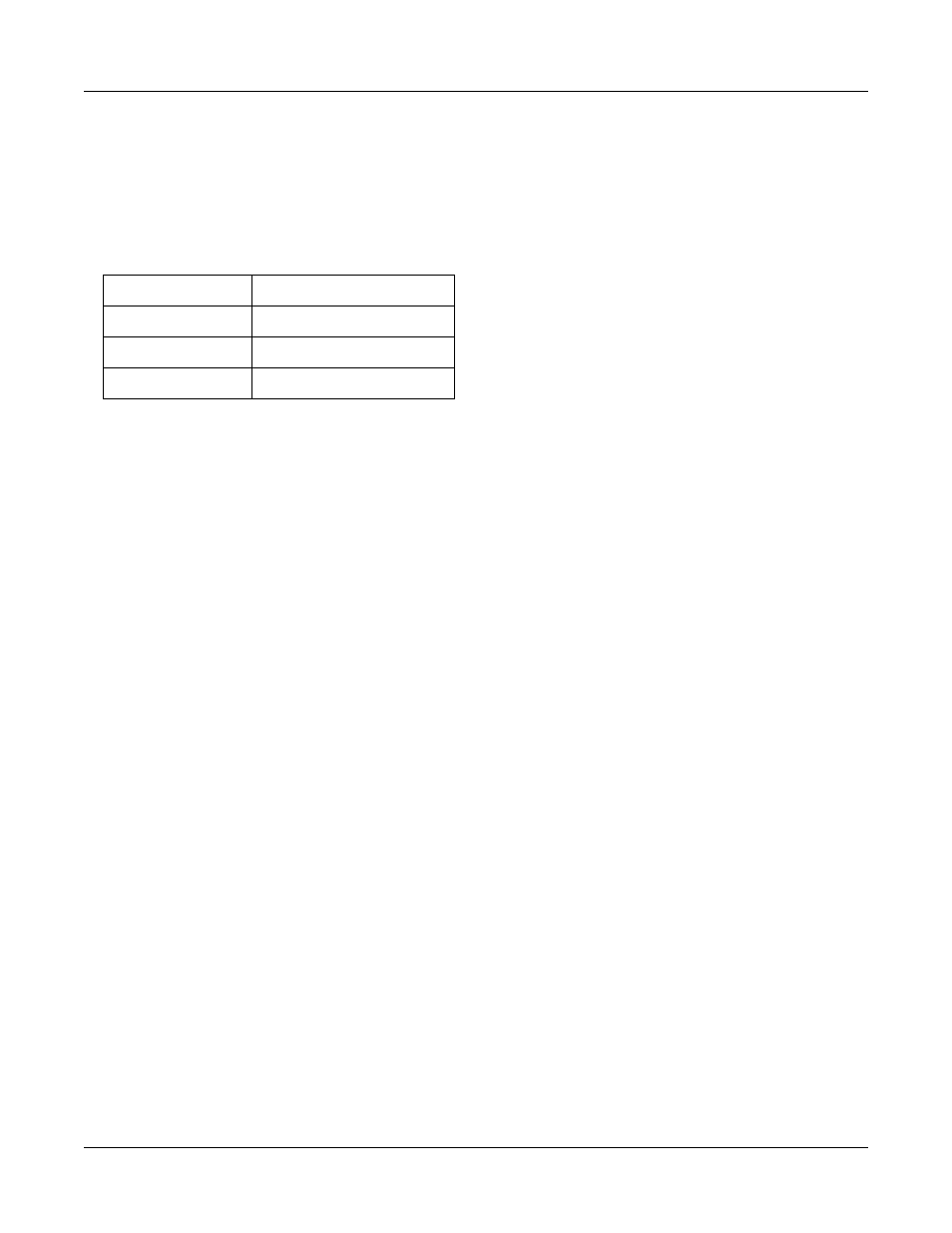
Important Configuration Settings for Sentral Server
Rev F 2.2.08.06.2014
13
9 Logging in to Sentral for the First Time
The default Sentral account enables you log in for the first time and set and configure all settings. After
performing initial configurations and setting security options, you can disable the default account and
use the local administrator account or a configured Domain account. The table below shows the default
Sentral account credentials.
Table 3. The Default Sentral account credentials
Credential
Value
Username
administrator
Password
clearcube
Domain
CCT
10 Important Configuration Settings for Sentral Server
Sentral Server settings are available from the Configuration Wizard (displayed by default when you log in
to Sentral Console), and from the Configuration screen. Settings here apply to:
Sentral Console
Sentral Server
Sentral Database
Sentral FTP server
Sentral logs, and more.
The pictures below shows the Configuration Wizard and the Configuration screen.
