Configuring the authentication database, Figure 16, Authentication database – ClearCube Grid Center Admin Guide 4.11 User Manual
Page 36
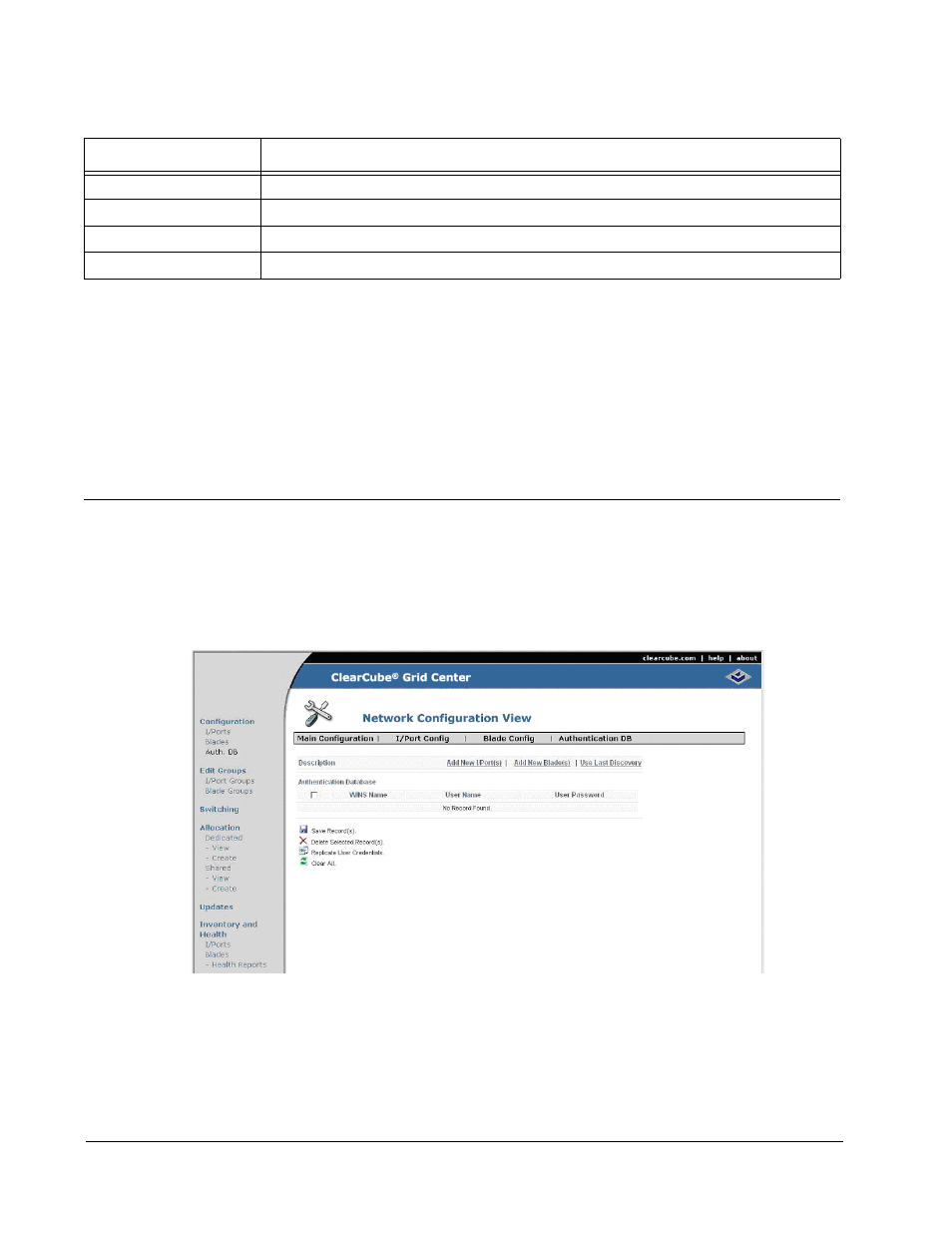
30 • Configuring Grid Center
Grid Center 4.11 Administrator’s Guide
Click the Save button to save the configuration. Grid Center connects to the specified
database and stores the changes.
Note: Enter valid data in the database server, type, name, username, and password
fields. If you configure a database with any settings other than the defaults,
and the data is incorrect, when you save it, an error message is generated
because Grid Center is unable to locate and connect with that database.
Configuring the Authentication Database
Figure 16 Authentication Database
The Authentication database allows assigning user names and passwords for specific
Blades and I/Ports, allowing the administrator to log into Blades and I/Ports without
entering user names or passwords each time Blades or I/Ports need to be configured.
Blade Refresh Time (Min.) If a Blade does not poll the Console within this interval, it is considered idle.
Server Type
Primary, Secondary, or Stand-Alone. Click Configure to toggle between types.
Primary Server Name
Name of the Primary Server.
Secondary Server Name
Name of the Secondary Server.
Table 1: Configuration Database Fields (Continued)
Field Name
Description
