Blade client, Figure 13, I/port client login screen – ClearCube Grid Center Admin Guide 4.11 User Manual
Page 32
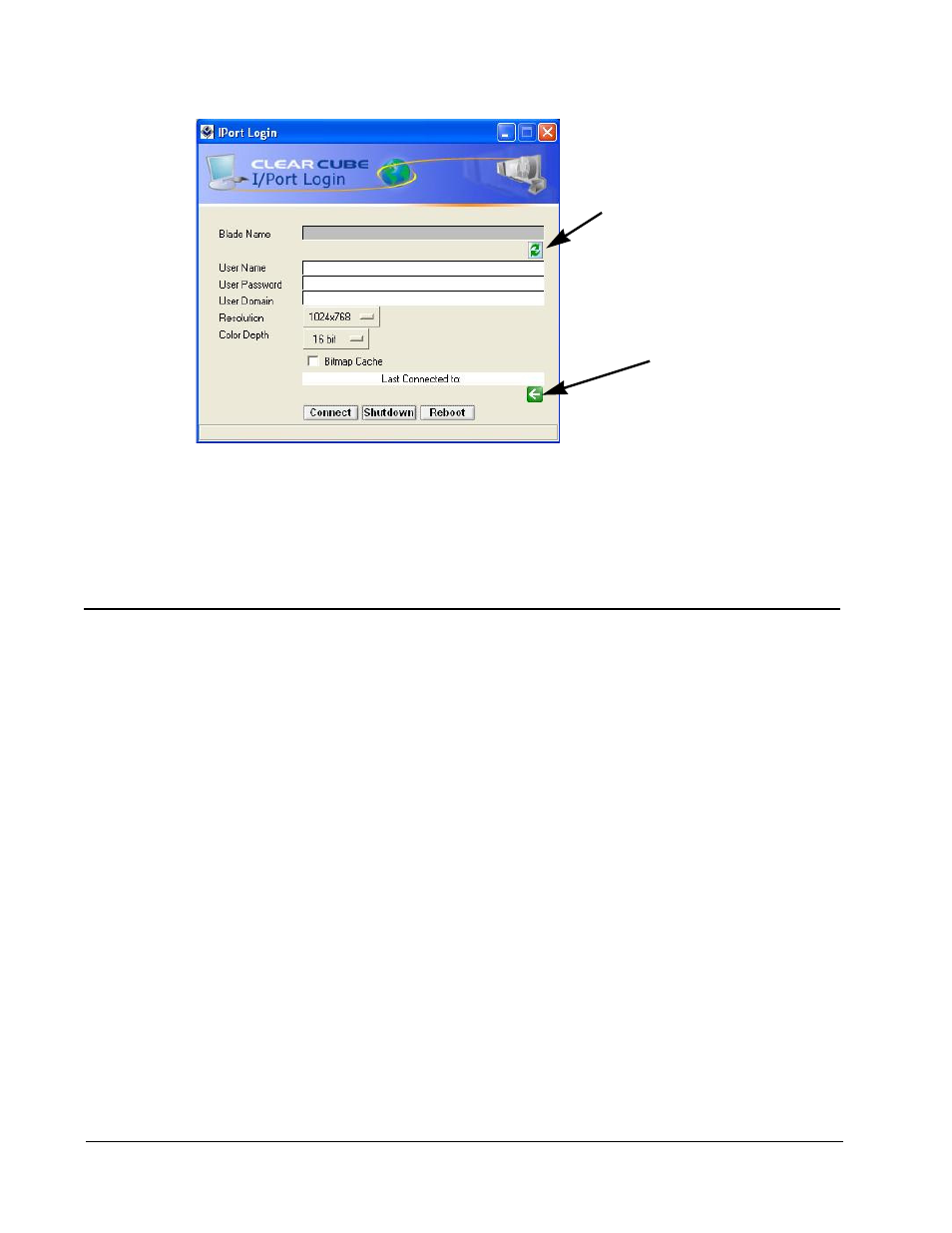
Figure 13 I/Port Client Login Screen
Click to refresh
Blade list
Click to select
last-connected Blade
26 • Grid Center Clients
Grid Center 4.11 Administrator’s Guide
Connections are accomplished via Microsoft Remote Desktop Protocol (RDP). When
a user clicks Connect, an RDP session is initiated, and the desktop of the remote
Blade is displayed after the client passes through the login credentials.
Blade Client
The Blade client is an application that resides on each Blade being managed by the
Grid Center Administration Console. Blade clients are simple agents that run on
ClearCube Blades and maintain communication with the Console, reporting
information such as resource utilization and the I/Ports connected to the Blade.
Blades can run in single-user mode (shown in Figure 14), or multi-user mode if
WinConnect is being used (shown in Figure 15). With Grid Center, a Blade can allow
as many as four I/Ports to connect to it simultaneously.
