Installing the nvidia driver, Figure 17 – ClearCube C/Port & MVX User Manual
Page 40
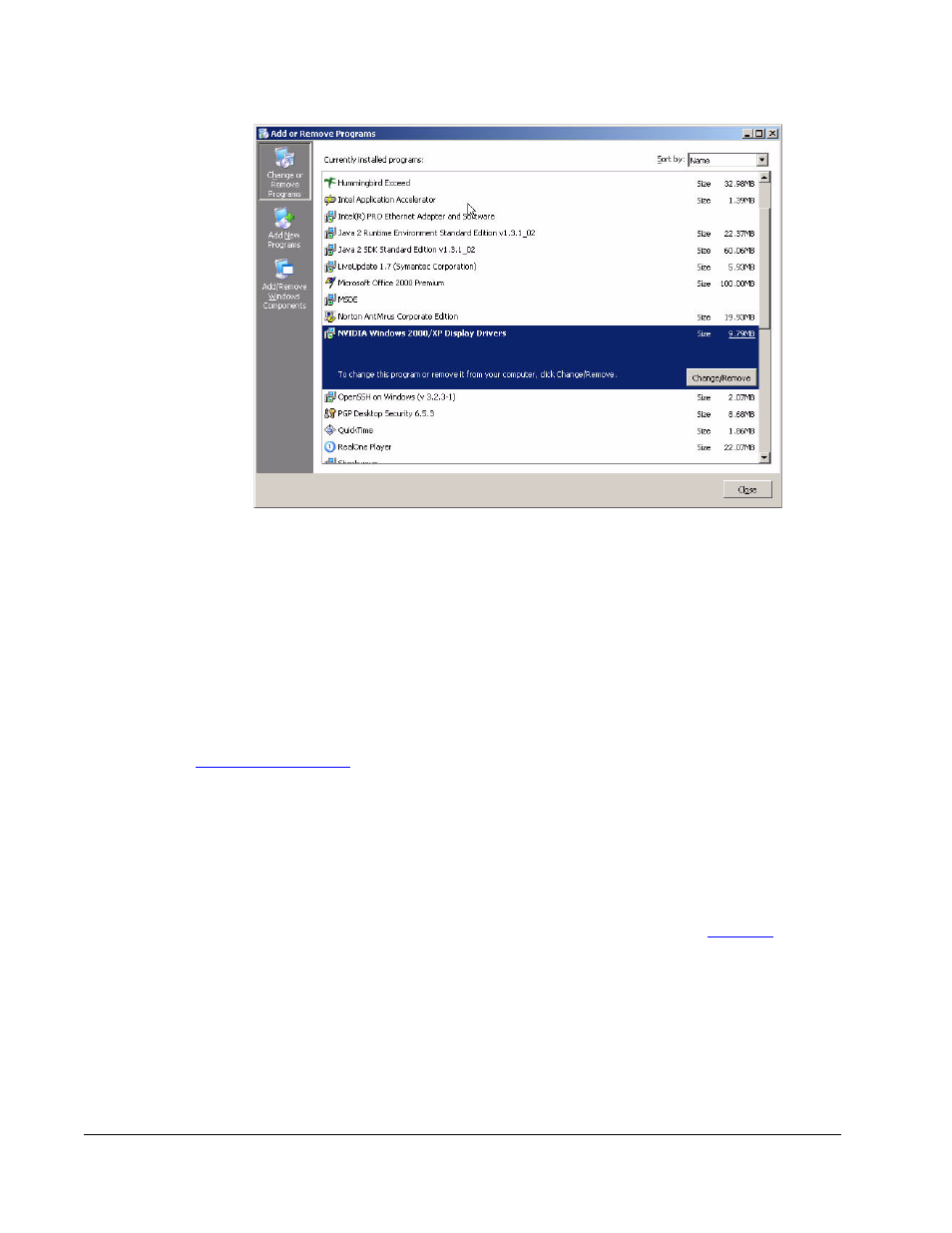
30 •
MVX Installation
7. Click Change/Remove and Yes at the next prompt to remove the currently installed
NVIDIA drivers.
8. Click OK to restart the computer. A default video driver in Windows provides video
support for your monitor.
Installing the NVIDIA Driver
Download and install the latest NVIDIA-supplied driver from the ClearCube web site at
support.clearcube.com
.
Note: DO NOT install any driver obtained directly from the NVIDIA web site, as this driver
does not support the ClearCube Multi-Video Solution.
1. Run the driver installer application.
2. Answer Yes when you are prompted to overwrite existing files.
3. Restart the computer.
4. After restarting the computer, right-click on the desktop, select Properties to bring up the
Display Properties dialog box, and click on the Settings tab, shown in
Figure 17. Removing the Old NVIDIA Drivers
