Chapter 1. clearcube c/port overview c/port, Chapter 1. clearcube c/port overview, C/port – ClearCube C/Port & MVX User Manual
Page 11
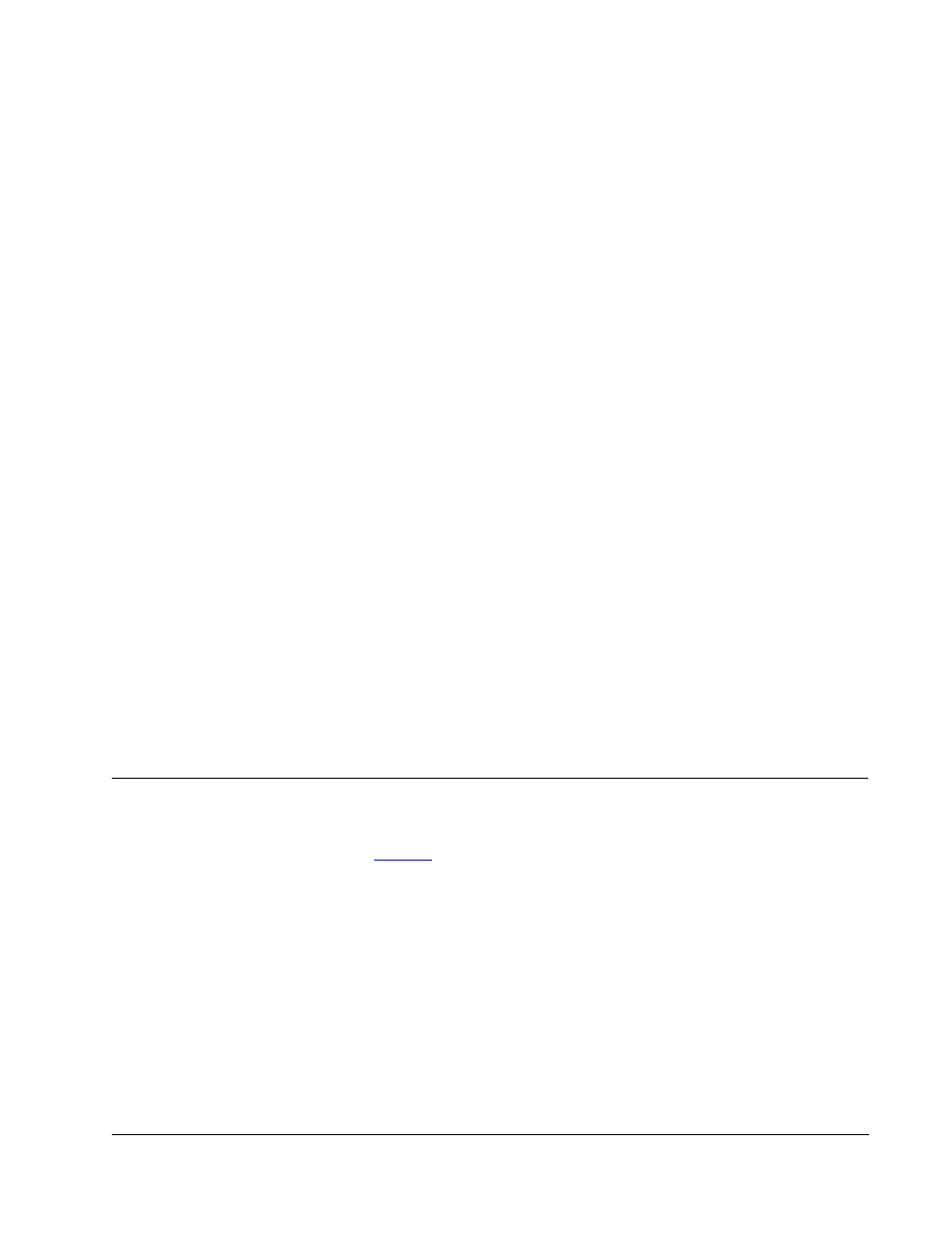
C/Port
•
1
Chapter 1. ClearCube C/Port Overview
The ClearCube architecture delivers Intel-based PC functionality to the desktop from a secure,
centralized location. This results in dramatic increases in manageability and security while
providing mission-critical reliability, performance, and uptime improvements with lowered
costs. Replacing a traditional PC box with a ClearCube C/Port or I/Port in an office or cubicle
also saves space, eliminates fan noise and simplifies cabling resulting in a clear cube. The key
components of the ClearCube Architecture are:
•
PC Blade – a remotely-located, Intel-based computer in a dense form factor.
•
Chassis – a centralized PC blade housing that provides the power for each PC blade and
accepts a wide variety of chassis modules.
•
Chassis Module – a modular interface card that plugs into a chassis and provides user
port, management, and network connections.
•
User Port – a remote desktop unit (C/Port or I/Port) to which standard peripherals are
connected.
•
System Management – ClearCube Management Suite software and monitoring hardware
that is built into the blades, chassis, and user ports.
This guide is devoted to the following C/Ports:
•
C/Port – Copper-connected user port
•
Fiber C/Port – Optical fiber-connected user port
•
Multi-Video Expander (MVX) – Optional accessory that connects to a C/Port or Fiber
C/Port and allows using as many as four monitors at the desktop (optional video card may
be required).
C/Port
The C/Port, shown in
on page 2, is a desktop unit to which a user’s standard
peripherals are connected. The C/Port supports a 200–meter (660–foot) maximum connection
distance from the blade and has two USB ports, PS/2 mouse and keyboard ports, speaker and
microphone ports and video output port. Other C/Port options such as the Multi-Video
Expander (MVX) are also available from ClearCube.
