ClearCube C/Port & MVX User Manual
Page 25
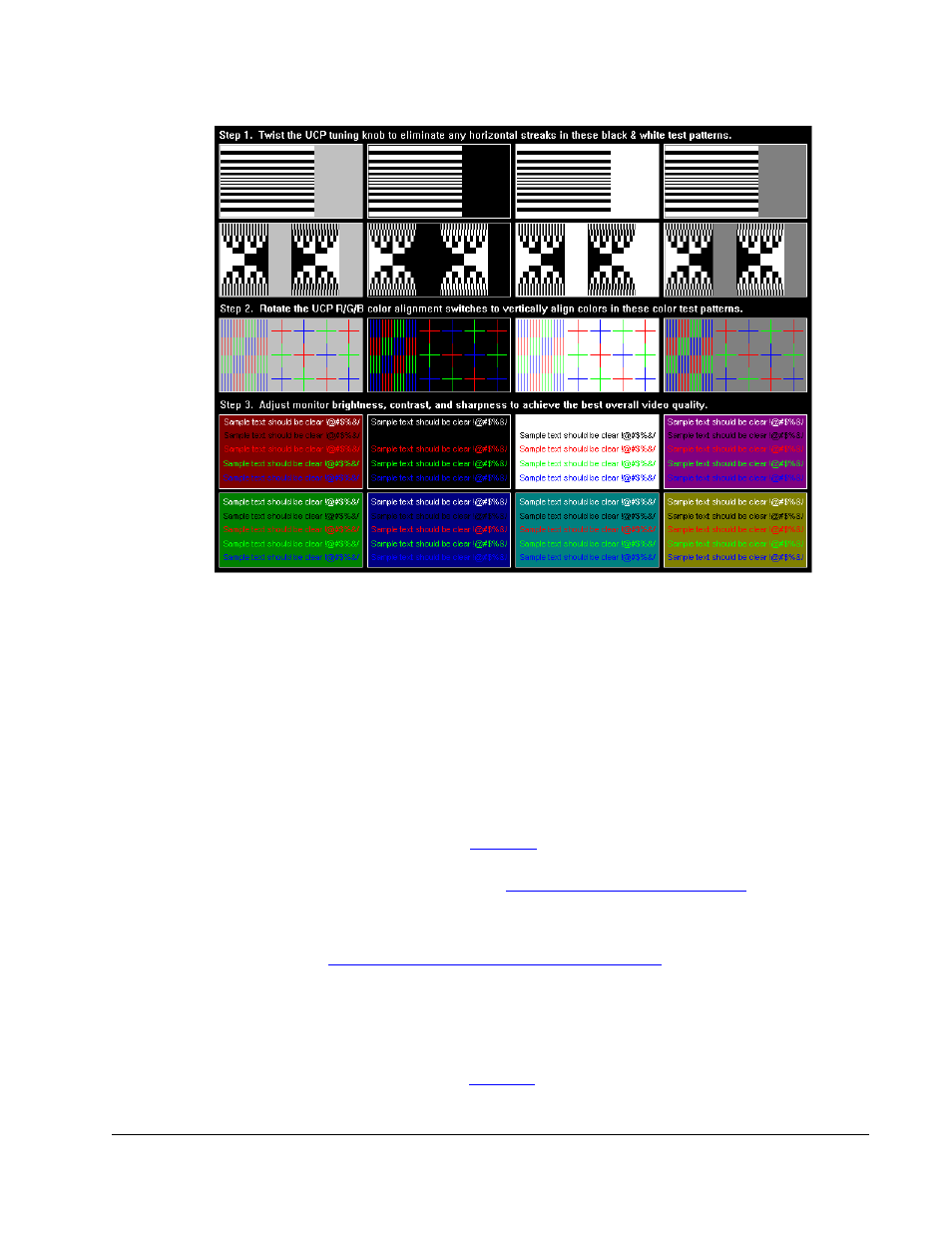
C7130 and C7120 C/Port Installation
• 15
Before Tuning a C/Port
Download the ClearCube C/Port Tuning Guide,
Tuning a C7130 Connected to an R4300 Chassis
A C7130 connected to an R4300 performs Auto-tuning for both sharpness and color. In most
cases, no further adjustment is required. However, a small amount of fine-tuning is possible.
Do the following:
1. Open the ClearCube C/Port Tuning Guide (downloadable from the ClearCube Technology
Support Web site and shown in
on page 15). If the picture is sharp, you are
finished.
2. If desired, fine-tune the C/Port. See “
Fine-Tuning Model C7130 C/Ports
If the colors on the screen are noticeably mis-aligned, verify that the three color tuning
switches are set to position F. If resetting the color switches to position F has no effect, use the
procedures in “
Tuning a C7130 Connected to an R4200 Chassis
Tuning a C7130 Connected to an R4200 Chassis
Do the following:
1. Open the ClearCube C/Port Tuning Guide (downloadable from the ClearCube Technology
Support Web site and shown in
on page 15). The colors on the screen should be
noticeably mis-aligned.
Figure 10. ClearCube C/Port Tuning Guide
