Edit powerflex 40 parameter values, Reference for editing parameters, Edit powerflex 40 – Rockwell Automation 1769-L23E-QB1B_L23E-QBFC1B_L23-QBFC1B CompactLogix Packaged Controllers Quick Start and User Manual User Manual
Page 93: Parameter values
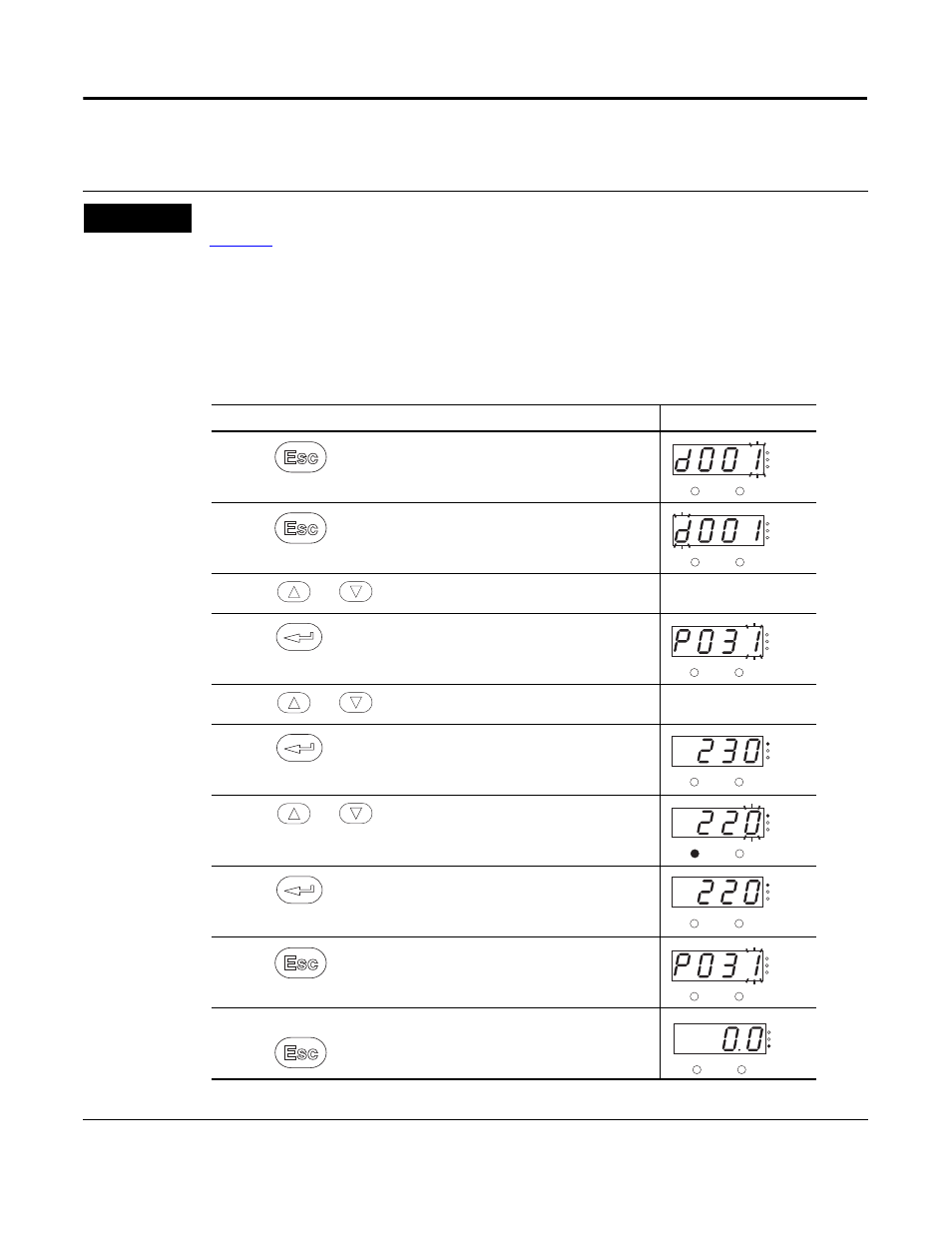
Publication IASIMP-QS010B-EN-P - October 2009
93
Add a PowerFlex 40 Drive Chapter 5
Edit PowerFlex 40 Parameter Values
TIP
Use the table below as a reference when editing parameter values as instructed on
.
When power is first applied to the PowerFlex 40 drive, the display defaults to the
current value.
Reference for Editing Parameters
Step
Displayed
1. Press .
The parameter number is displayed and blinks.
2. Press
to select the group letter.
The group letter blinks.
3. Press
or
to scroll through the group letters.
4. Press
to select the desired group letter.
The parameter number blinks.
5. Press
or
to scroll through the parameter numbers.
6. Press
to select the desired parameter number.
The parameter value is displayed.
7. Press
or
to scroll through the parameter values.
The values blink as you scroll through them.
8. Press
to select the desired parameter value.
The parameter stops blinking.
9. Press
to return to the parameter number.
10.Follow this procedure to change other parameter values, or
press
repeatedly to return to the value display.
VOLTS
AMPS
HERTZ
FAULT
PROGRAM
VOLTS
AMPS
HERTZ
FAULT
PROGRAM
VOLTS
AMPS
HERTZ
FAULT
PROGRAM
VOLTS
AMPS
HERTZ
FAULT
PROGRAM
VOLTS
AMPS
HERTZ
FAULT
PROGRAM
VOLTS
AMPS
HERTZ
FAULT
PROGRAM
VOLTS
AMPS
HERTZ
FAULT
PROGRAM
VOLTS
AMPS
HERTZ
FAULT
PROGRAM
