Rockwell Automation MD60 User Manual Version 3.0 User Manual
Page 87
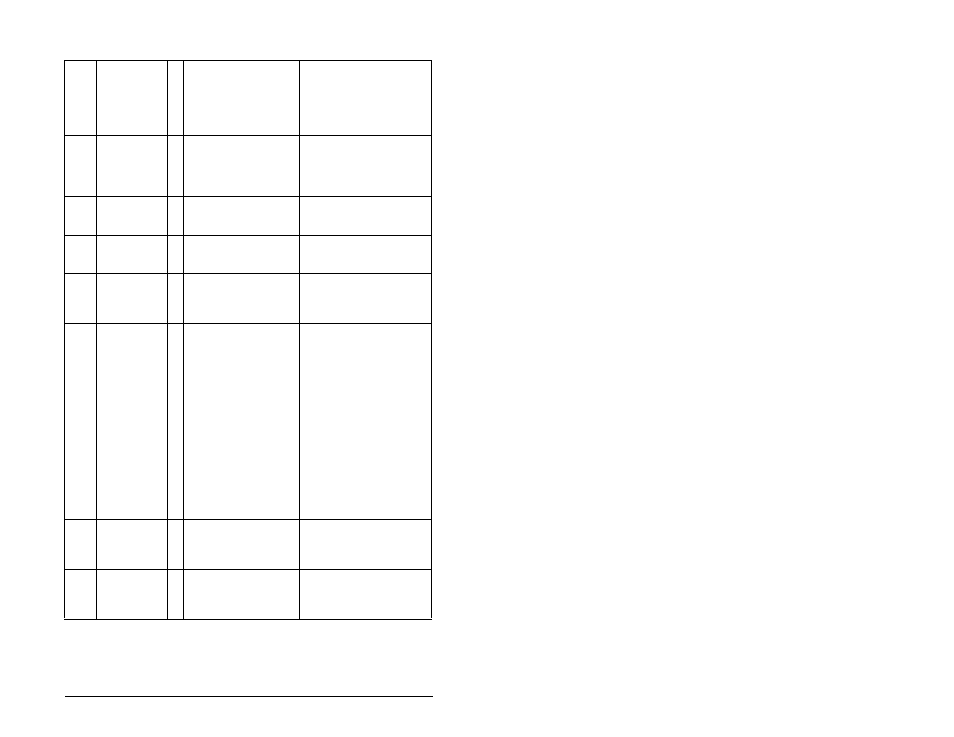
Troubleshooting the Drive
10-5
F48
Params
Defaulted
N The drive was
commanded to write
default values to
EEPROM.
•
Clear the fault or cycle
power to the drive.
•
Program the drive
parameters as needed.
F63
SW
OverCurrent
Y Programmed A098
(SW Current Trip) has
been exceeded.
Check load requirements
and A098 (SW Current
Trip) setting.
F64
Drive
Overload
N Drive rating of 150%
for 1 minute has been
exceeded.
Reduce load or extend
Accel Time.
F70
Power Unit
N Failure has been
detected in the drive
power section.
•
Cycle power.
•
Replace drive if fault
cannot be cleared.
F81
Comm Loss
N RS485 port stopped
communicating.
•
If module was not
intentionally
disconnected, check
wiring to the port.
Replace wiring, port
expander, module or
complete drive as
required.
•
Check connection.
•
A module was
intentionally
disconnected.
•
Turn off using A105
(Comm Loss Action).
F100 Parameter
Checksum
N The checksum read
from the board does
not match the
checksum calculated.
Set P041 (Reset to
Defaults) to option 1
(Reset Defaults).
F122 I/O Board Fail N Failure has been
detected in the drive
control and I/O section.
•
Cycle power.
•
Replace drive if fault
cannot be cleared.
1
Refer to section 10.1.2 for information about the Auto Restart Feature.
Table 10.1 – Fault Descriptions and Corrective Actions (Continued)
No.
Fault
A
u
to-Reset
1
?
Description
Action
