Hapter, Completing the installation – Rockwell Automation MD60 User Manual Version 3.0 User Manual
Page 43
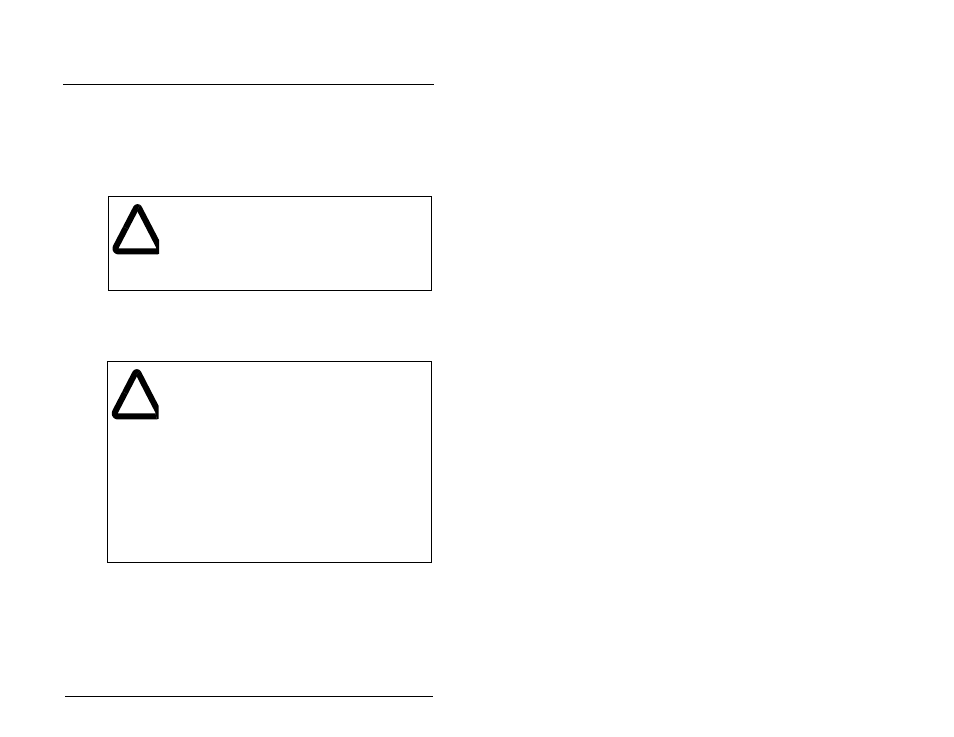
Completing the Installation
7-1
C
HAPTER
7
Completing the Installation
This chapter provides instructions on how to perform a final check of
the installation before and after power is applied to the drive.
7.1
Checking the Installation Before
Applying Power to the Drive
To verify the condition of the installation:
•
Confirm that all inputs are connected to the correct terminals and
are secure.
•
Verify that AC line power at the disconnect device is within the
rated value of the drive.
•
Verify that any external digital control power is 24 volts DC.
!
ATTENTION: Only qualified electrical personnel
familiar with the construction and operation of this
equipment and the hazards involved should start and
adjust it. Read and understand this manual in its
entirety before proceeding. Failure to observe this
precaution could result in severe bodily injury or loss
of life.
!
ATTENTION: The drive contains high voltage
capacitors that take time to discharge after removal of
mains supply. Before working on the drive, ensure
isolation of mains supply from line inputs [R, S, T (L1,
L2, L3)]. Wait three (3) minutes for capacitors to
discharge to safe voltage levels. Darkened display
LEDs is not an indication that capacitors have
discharged to safe voltage levels. Failure to observe
this precaution could result in severe bodily injury or
loss of life.
ATTENTION: You must provide an external, hardwired
emergency stop circuit outside of the drive circuitry.
This circuit must disable the system in case of
improper operation. Uncontrolled machine operation
can result if this procedure is not followed. Failure to
observe this precaution could result in bodily injury.
