Rockwell Automation MD60 User Manual Version 3.0 User Manual
Page 63
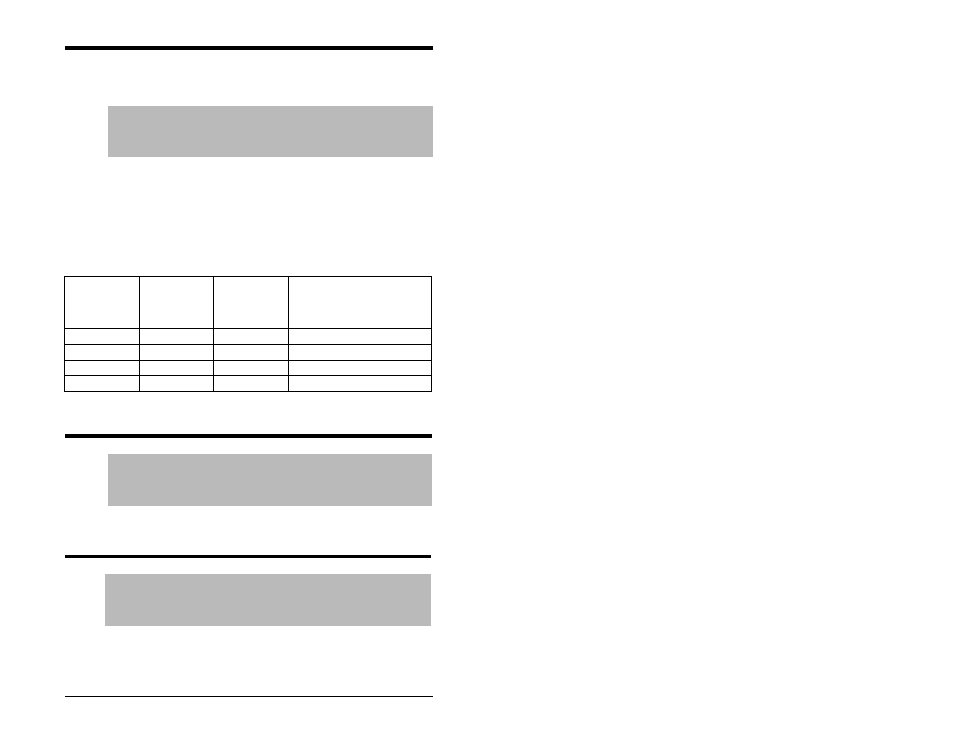
Parameter Descriptions
9-13
Provides a fixed frequency command value when Digital Inx Select
(A051, A052) is set to option 4 (Preset 1 & 2). Digital Input 1 and
Digital Input 2 determine which of the presets are used. See table
9.2 and refer to figures 6.3 and 6.4.
Sets the output frequency when a jog command is issued. See
A051, A052 for information on how to jog the drive.
Sets the acceleration and deceleration time when a jog command is
issued. Refer to A051, A052 for information on how to jog the drive.
A070
A071
A072
A073
Preset Frequency 0
1
Preset Frequency 1
Preset Frequency 2
Preset Frequency 3
Range:
0.0 to 240.0 Hz
Default:
0.0
See also:
P038, A051, A052
1
To activate Preset Frequency 0, set P038 (Speed Reference) to option 4
(Preset Frequency 0-3).
Table 9.2 – Selecting the Reference Source Using Presets
Input State
of Digital In 1
(I/O
Terminal 05)
Input State
of Digital In 2
(I/O
Terminal 06)
Frequency
Source
Accel/Decel Parameter
Used
1
0
0
Preset Freq 0
Accel Time 1 / Decel Time 1
1
0
Preset Freq 1
Accel Time 1 / Decel Time 1
0
1
Preset Freq 2
Accel Time 2 / Decel Time 2
1
1
Preset Freq 3
Accel Time 2 / Decel Time 2
1
When a digital input is set to Accel 2 & Decel 2, that input overrides the
settings in this table.
A078 Jog Frequency
Range:
0.0 to Maximum Frequency
Default:
10.0 Hz
See also:
P035, A051, A052, A079
A079 Jog Accel/Decel
Range:
0.1 to 600.0 sec
Default:
10.0 sec
See also:
A051, A052, A078
