B - 1768 ethernet/ip module status indicators, Appendix b, 1768 ethernet/ip module status indicators – Rockwell Automation 1756-Enxxx_Ewxxx EtherNet/IP Modules Installation Instructions User Manual
Page 93: Appendix
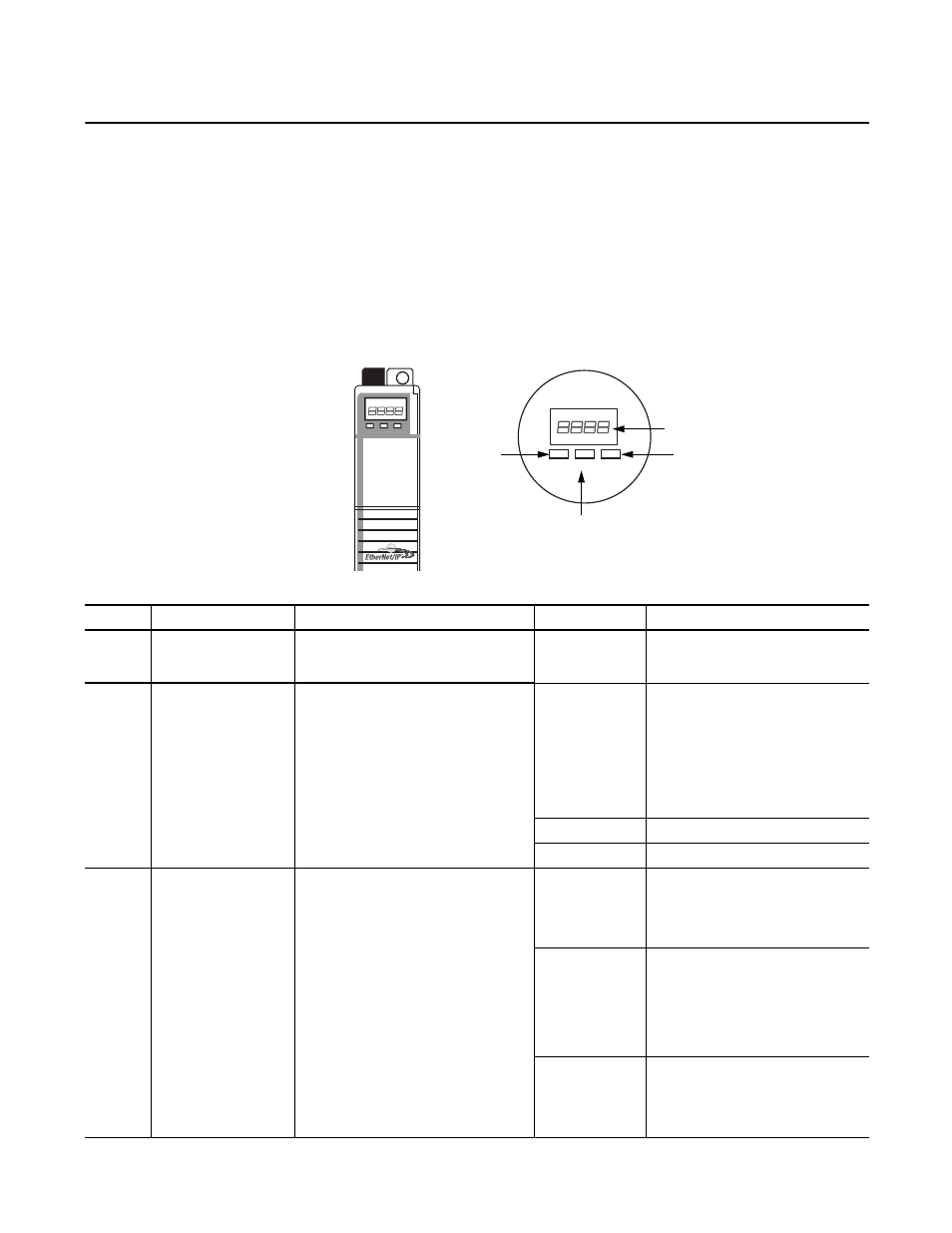
Rockwell Automation Publication ENET-IN002F-EN-P - January 2014
93
Appendix
B
1768 EtherNet/IP Module Status Indicators
The 1768-ENBT and 1768-EWEB EtherNet/IP communication modules
support these status indicators. This graphic shows the front of the module for
the listed modules.
LINK
NET OK
LINK
NET OK
1
4
2
3
Table 3 - 1768-ENBT, 1768-EWEB EtherNet/IP Module Status Indicators
Number
Status Indicator
Description
Status
State
1
Module Status Display
Alphanumeric display that scrolls messages. For
example, when a module is operating normally, the
display scrolls the module’s IP address.
N/A
N/A
2
Link Status (LINK)
Indicates the module’s current state with respect to
transmitting data on the EtherNet/IP network.
Off
One of these conditions exists:
• The module is not powered.
– Verify there is chassis power.
– Verify that the module is completely
inserted into the chassis and backplane.
– Make sure the module has been
configured.
• No link exists on the port.
Flashing green
Activity exists on the port.
Green
Activity exists on the port.
3
OK Status (OK)
Indicates the module’s current state. For example,
this status indicator indicates if the module is
executing power-up testing, in the process of a
firmware update or operating normally.
Off
The module is not powered.
• Verify there is chassis power.
• Verify that the module is completely inserted
into the chassis and backplane.
Flashing green
The module is not configured. The Module Status
display scrolls: BOOTP or
DHCP
For example: BOOTP 00:0b:db:14:55:35
Configure the module.
Green
The module is operating correctly. The Module
Status display scrolls: OK
For example: OK 10.88.60.160
