Rockwell Automation 1756-Enxxx_Ewxxx EtherNet/IP Modules Installation Instructions User Manual
Page 66
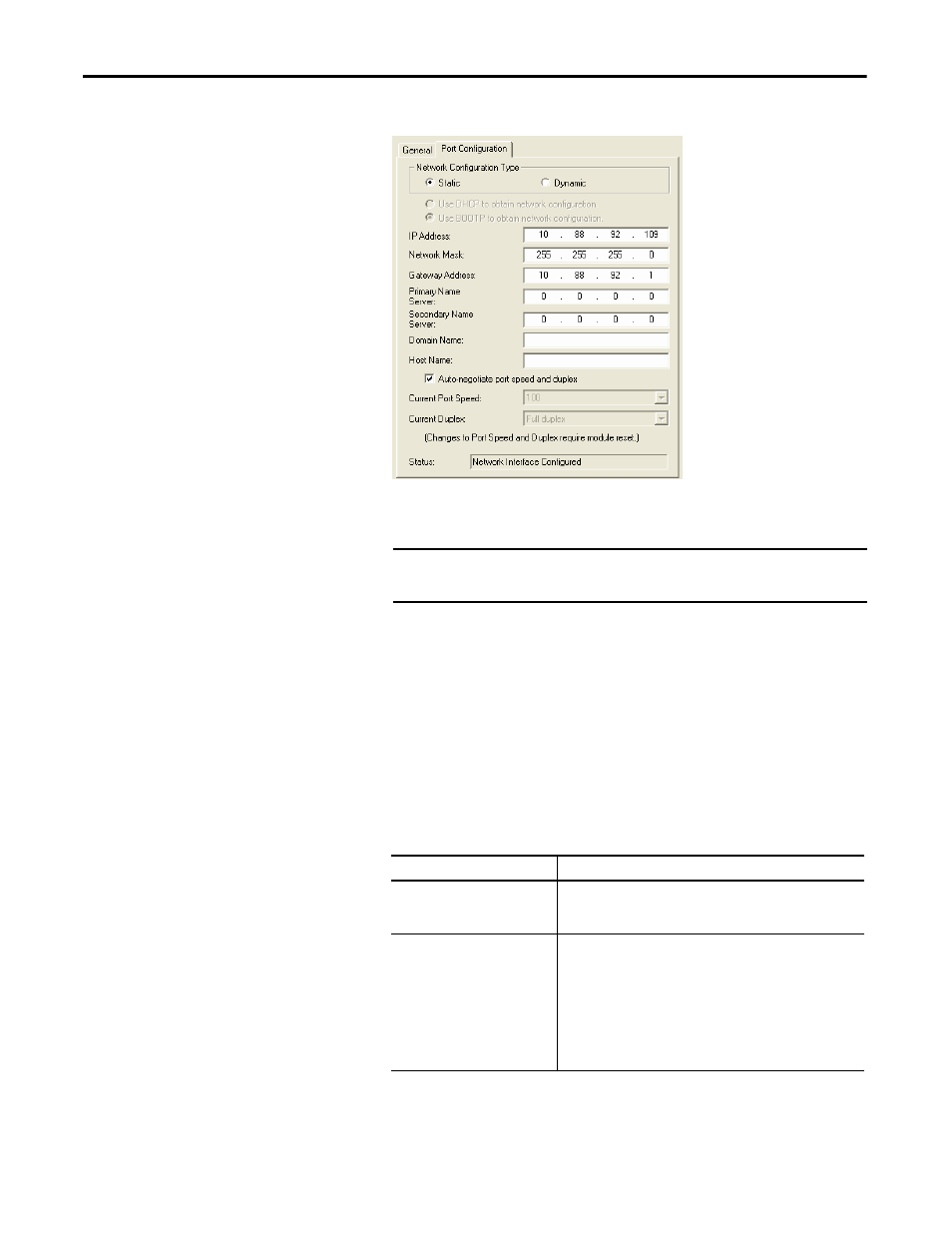
66
Rockwell Automation Publication ENET-IN002F-EN-P - January 2014
Chapter 3 Install a 1769 EtherNet/IP Adapter
4. Click the Port Configuration tab.
5. For Network Configuration Type, click Static to permanently assign this
configuration to the port.
6. Type this information in the appropriate fields:
• In the IP Address field, type the IP address.
• In the Network Mask field, type the network mask address.
• In the Gateway Address field, type the gateway address.
• In the Primary Name Server field, type the IP address.
• In the Secondary Name Server field, type the IP address.
• In the Domain Name field, type the domain name.
• In the Host Name field, type the host name.
7. Configure the port settings.
8. Click OK.
IMPORTANT
If you click Dynamic, on a power cycle, the controller clears the
current IP configuration and resumes sending BOOTP requests.
To
Then
Use the default port speed and
duplex settings
Leave Auto-negotiate port speed and duplex checked.
This setting determines the actual speed and duplex setting.
Manually configure your port’s
speed and duplex settings
Follow these steps.
1. Clear the Auto-negotiate port speed and duplex checkbox.
2. From the Current Port Speed pull-down menu, choose a port
speed.
3. From the Current Duplex pull-down menu, choose the appropriate
Duplex value, that is, Half Duplex or Full Duplex.
