Installation summary, Grounding considerations, Set the network ip address – Rockwell Automation 1756-Enxxx_Ewxxx EtherNet/IP Modules Installation Instructions User Manual
Page 59
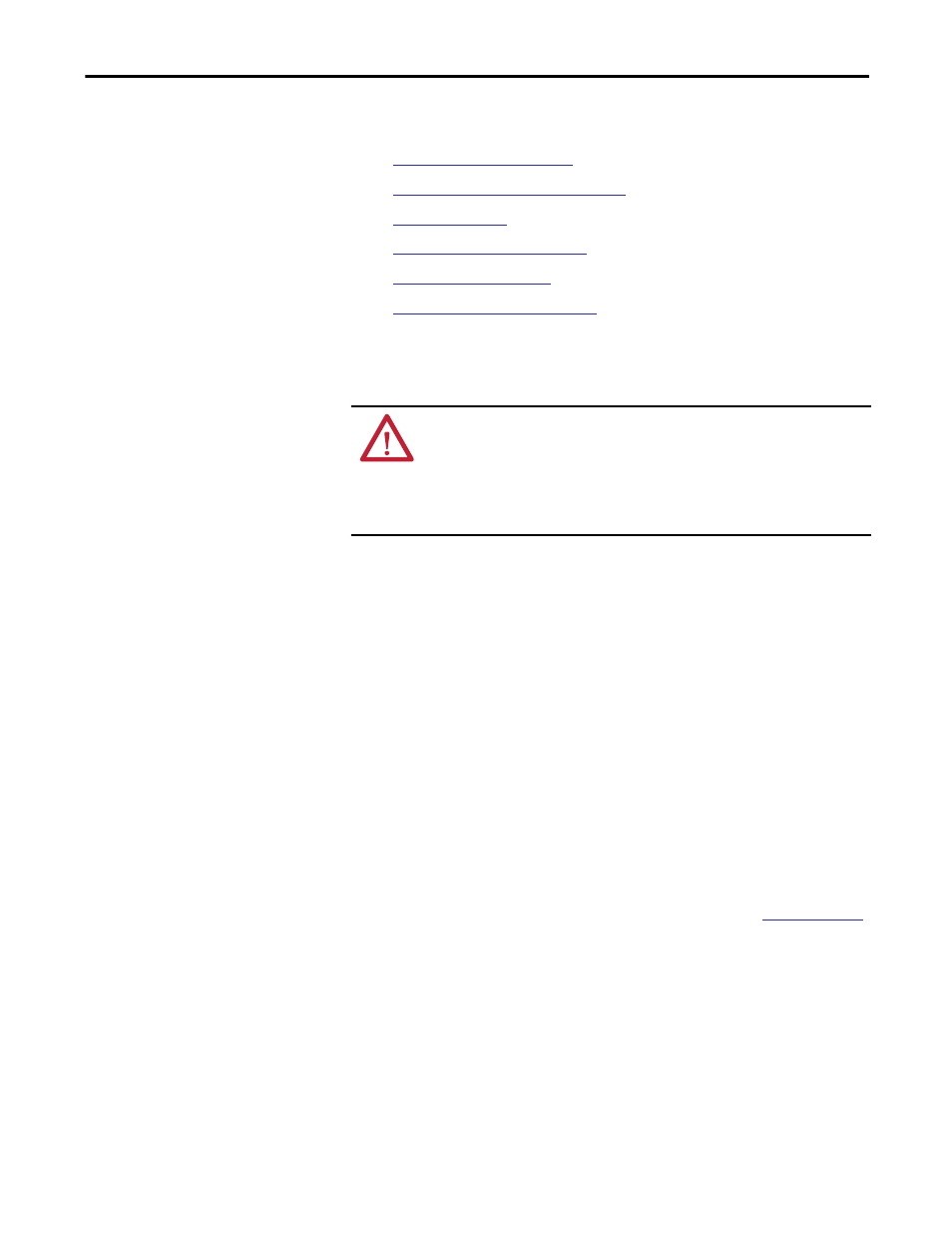
Rockwell Automation Publication ENET-IN002F-EN-P - January 2014
59
Install a 1769 EtherNet/IP Adapter Chapter 3
Installation Summary
Complete these steps to install an adapter in a 1769 CompactLogix system.
1.
.
2.
Install the Adapter in a 1769 System
3.
4.
5.
. - Optional
6.
. - Optional
Grounding Considerations
Set the Network IP Address
To operate an EtherNet/IP adapter on an EtherNet/IP network, you must set a
network IP address.
The IP address uniquely identifies the module. The IP address is in the form
xxx.xxx.xxx.xxx where each xxx is a number from 000…254.
There are some reserved values that you cannot use as the first octet in the
address. These numbers are examples of values you cannot use:
• 001.xxx.xxx.xxx
• 127.xxx.xxx.xxx
• 223 to 255.xxx.xxx.xxx
The specific reserved values that cannot be used vary by application.
For more information about configuring an EtherNet/IP network, see
EtherNet/IP Network Configuration User Manual, publicati
.
ATTENTION: This product is grounded through the DIN rail to chassis ground.
Use zinc plated yellow-chromate steel DIN rail to assure proper grounding. The
use of other DIN rail materials (for example, aluminum or plastic) that can
corrode, oxidize, or are poor conductors, can result in improper or intermittent
grounding. Secure DIN rail to mounting surface approximately every 200 mm
(7.8 in.) and use end-anchors appropriately.
