Digitally signed firmware, Apply chassis power and check status indicators – Rockwell Automation 1756-Enxxx_Ewxxx EtherNet/IP Modules Installation Instructions User Manual
Page 32
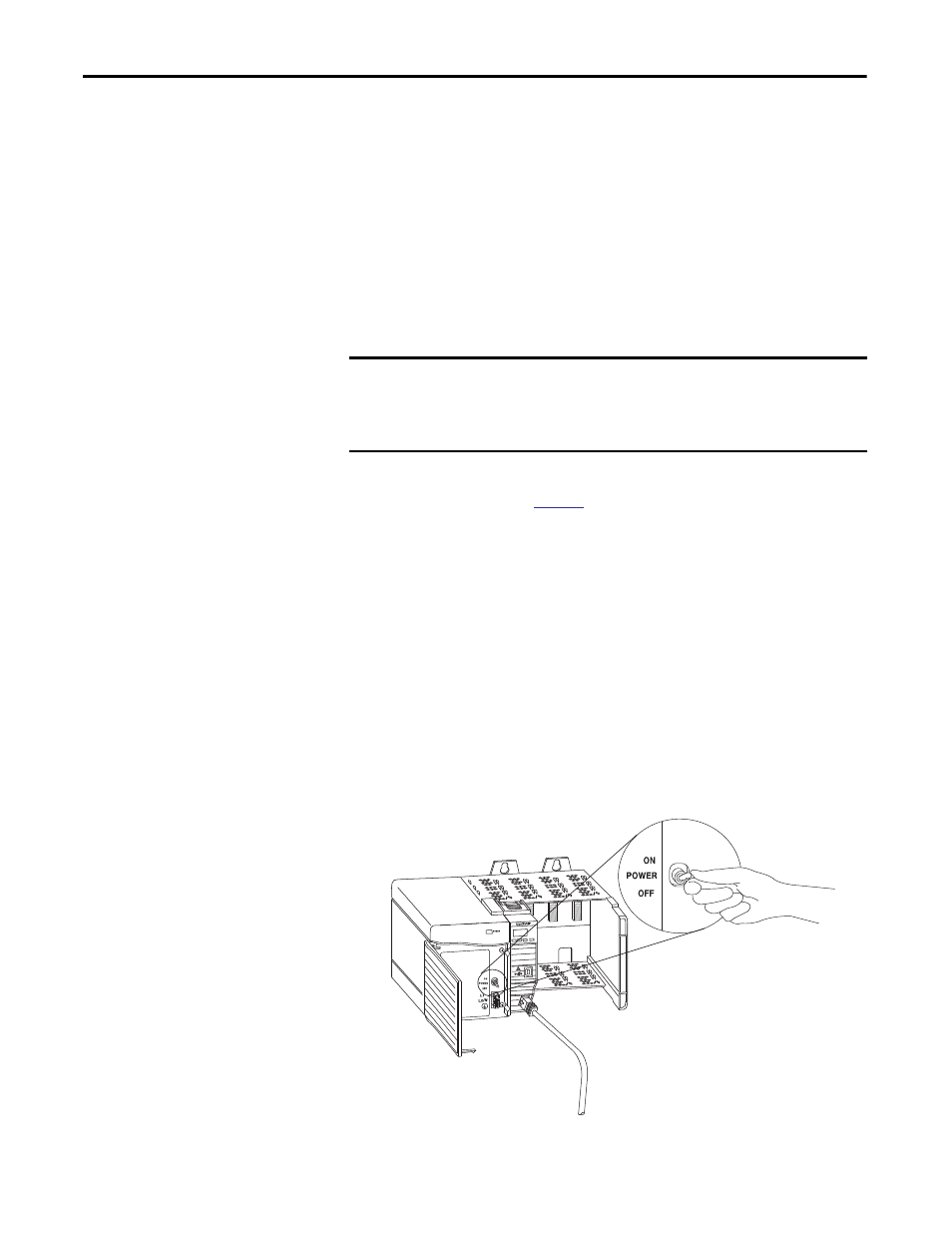
32
Rockwell Automation Publication ENET-IN002F-EN-P - January 2014
Chapter 1 Install a 1756 EtherNet/IP Communication Module
Digitally Signed Firmware
Digitally signed firmware provides an extra level of integrity at the firmware level.
The following modules are compatible with signed firmware, depending on the
firmware version:
Select the signed firmware file from the support website and download
(following the same steps on
). When installing the firmware into your
module, the ControlFLASH
firmware update kit will give warnings that
proceeding will make your module incompatible with some versions of firmware.
To allow backward compatibility, modules ship with unsigned firmware installed
and must be upgraded by using this process to take advantage of this feature.
Apply Chassis Power and
Check Status Indicators
Before you apply power, you must install and connect a ControlLogix chassis and
power supply.
Follow these steps to apply power.
1. Flip the switch to the ON position.
• 1756-EN2F
• 1756-EN2TRXT
• 1756-EN2T
• 1756-EN2TXT
• 1756-EN2TSC
• 1756-EN3TR
• 1756-EN2TR
IMPORTANT
Installing signed firmware into your product will make it incompatible with
some versions of firmware. Once the upgrade is complete, your module will
accept only upgrade attempts that include signed firmware. Any unsigned
firmware updates will be rejected by the module.
32458
