Install the module, Mount the module with screws, Reset the module ip address to a factory default – Rockwell Automation 1756-Enxxx_Ewxxx EtherNet/IP Modules Installation Instructions User Manual
Page 46
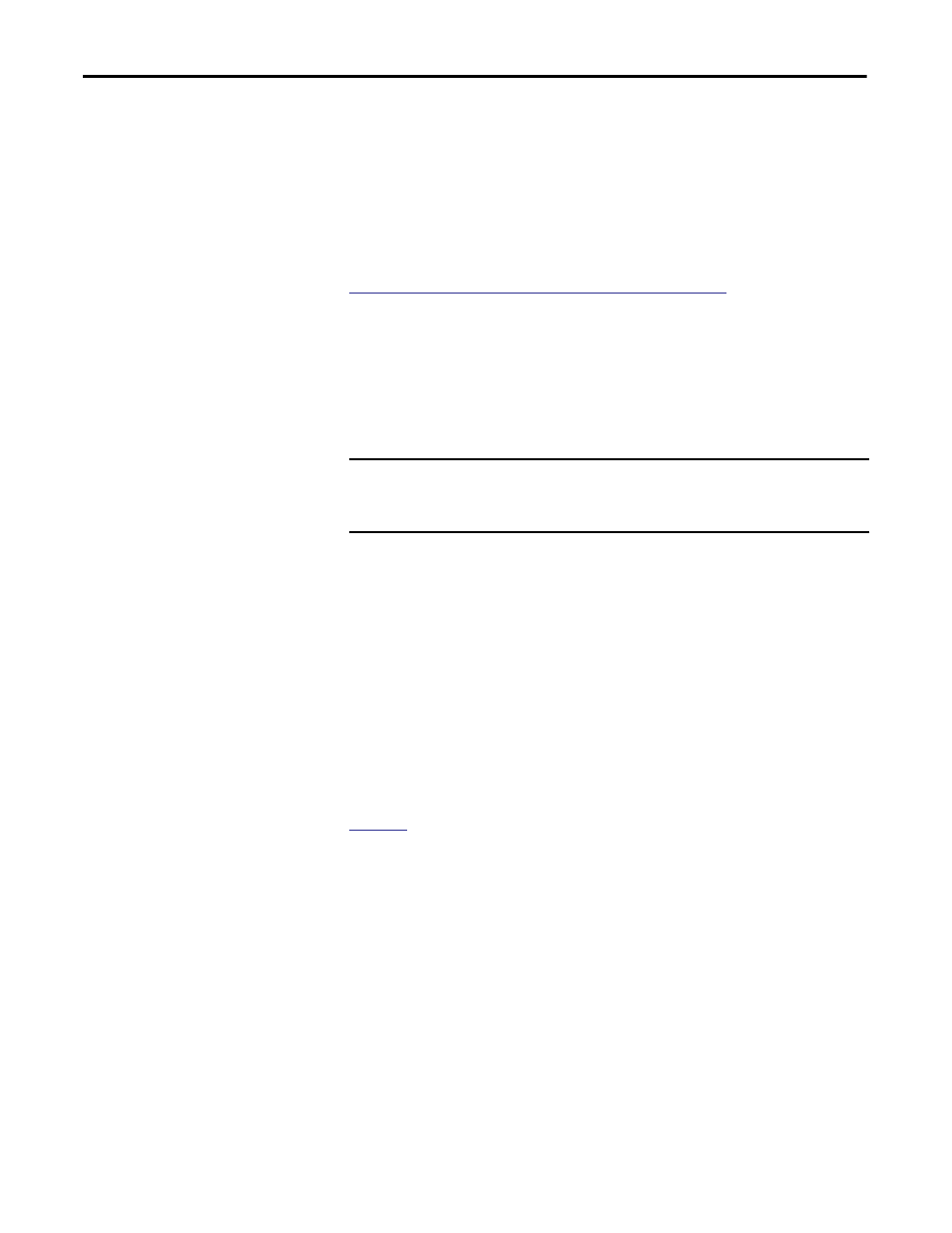
46
Rockwell Automation Publication ENET-IN002F-EN-P - January 2014
Chapter 2 Install a 1768 EtherNet/IP Communication Module
Reset the Module IP Address to a Factory Default Value
You can reset the module’s IP address to its factory default value by sending a
MSG instruction to the module.
For more information on resetting the network IP address to its default value
with a MSG instruction, see Knowledgebase Answer ID 55362, Reset module to
factory defaults. You can access the article at
.
Install the Module
Follow these steps to install the module.
Mount the Module with Screws
Complete these steps to install the module with screws.
1. Use the modules as a template and mark pilot holes on your panel.
2. Drill the pilot holes for M4 or #8 screws.
3. Use M4 or #8 screws to mount the modules to your panel, by using
1.16 N•m (10 lb•in) of torque.
4. Ground the module on a ground bus with a dedicated earth ground stake.
5. Connect the ground bus to a functional earth ground on the DIN rail
or panel.
Refer to Industrial Automation Wiring and Grounding Guidelines, publication
, for additional information.
IMPORTANT
Do not use screws and DIN rail to mount the modules. It is possible to break
the mounting tabs off if you screw the modules to the panel while they are on
the DIN rail.
