Install or remove the module under power, Single-port module dual-port module – Rockwell Automation 1756-Enxxx_Ewxxx EtherNet/IP Modules Installation Instructions User Manual
Page 33
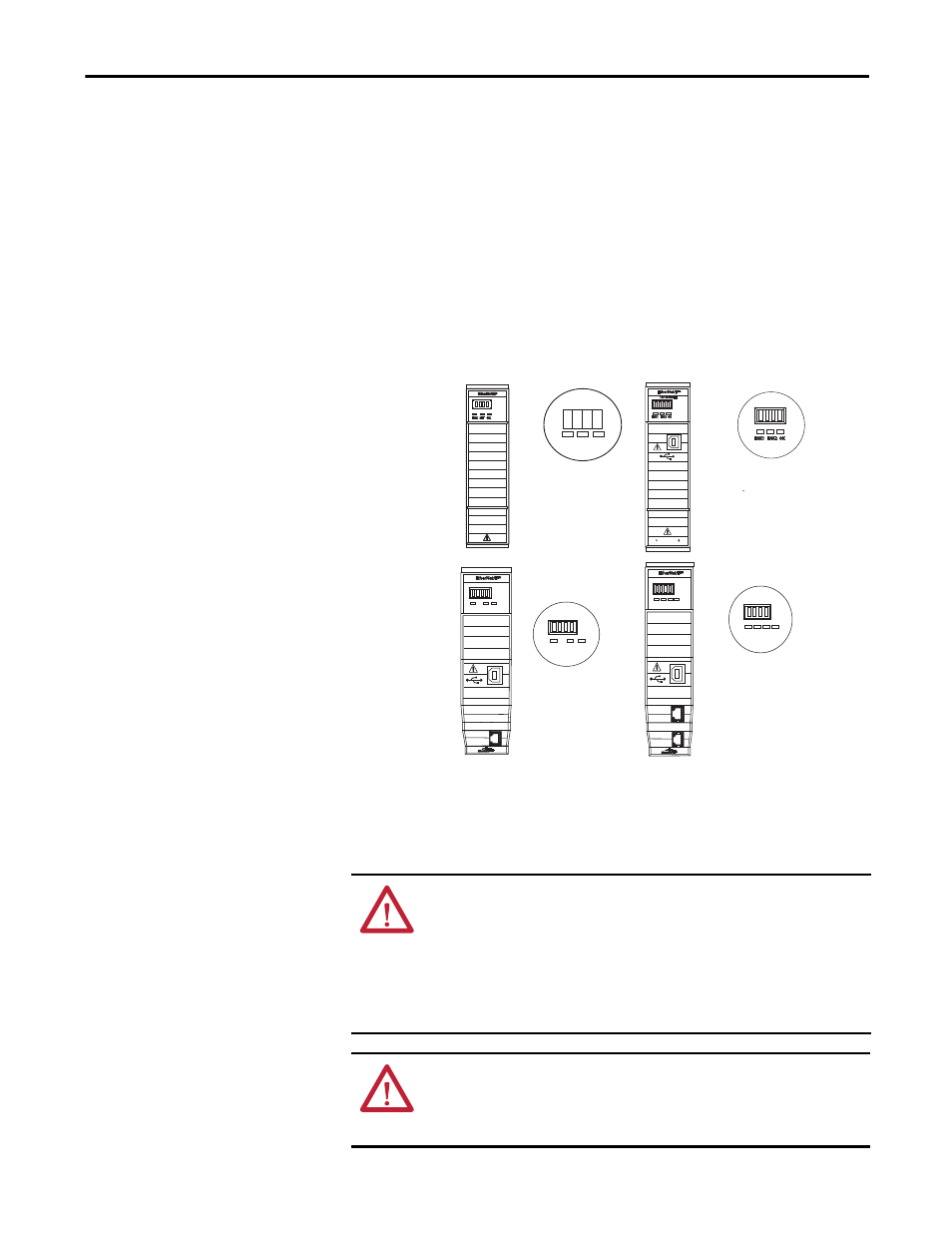
Rockwell Automation Publication ENET-IN002F-EN-P - January 2014
33
Install a 1756 EtherNet/IP Communication Module Chapter 1
2. Check the power supply and module status indicators and alphanumeric
display to determine that the power supply and module are operating
properly.
The alphanumeric display should cycle through the following states:
TEST - PASS - OK - REV
x.x, where x.x is the module’s firmware revision.
The display then alternates between OK and port link status for both
ports.
This graphic shows the front of the module for these modules (extended-
temperature versions [catalog numbers 1756-EN2TXT and 1756-
EN2TRXT] not shown).
Install or Remove the Module
Under Power
You can install or remove this module while chassis power is applied.
LINK
LINK
LINK
LINK
NET
NET
OK
OK
32452
32452
NET
NET OK
OK
1
LNK1
LNK1 LNK2
LNK2 NET
NET OK
OK
LNK1
LNK1
1
2
LNK2
LNK2 NET
NET OK
OK
32452
32452
Single-port
Module
Dual-port
Module
LINK
LINK NET
NET
OK
OK
Single-port
Module
Dual-port
Module
WARNING: When you insert or remove the module while backplane power is
on, an electrical arc can occur. This could cause an explosion in hazardous
location installations.
Be sure that power is removed or the area is nonhazardous before proceeding.
Repeated electrical arcing causes excessive wear to contacts on both the module
and its mating connector. Worn contacts may create electrical resistance that can
affect module operation.
ATTENTION: Although the module is designed to support RIUP, when you
remove or insert the module with field-side power applied, unintended
machine motion or loss of process control can occur. Exercise extreme caution
when using this feature.
