Device mode parameters, Event log parameters, Device mode parameters event log parameters – Rockwell Automation 1440-RMA00-04RC XM-440 Master Relay Module User Manual
Page 50
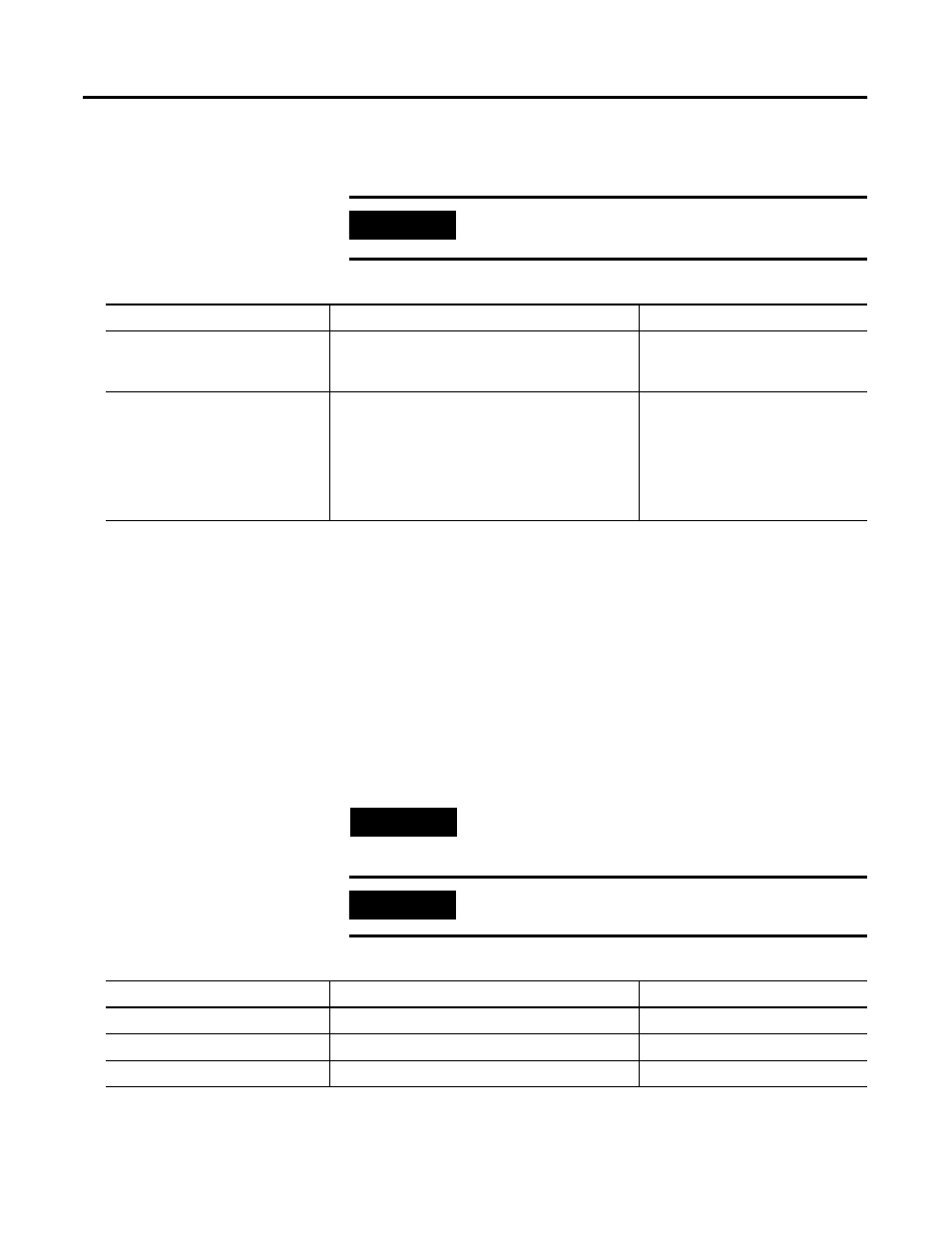
Rockwell Automation Publication GMSI10-UM009D-EN-P - June 2011
50 Configuration Parameters
Device Mode Parameters
The Device Mode parameters are used to control the functions and the
behavior of the device.
Event Log Parameters
The Event Log contains records of the 128 most recent events that occurred
in the XM-440 or in a module that is in the XM-440 Node List. New log
entries after the 128th event over-write old entries one entry at a time. Event
records may include:
• alarm status changes
• relay status changes
• setpoint multiplier activation
• changes made to the XM-440 configuration
IMPORTANT
The XM Serial Configuration Utility handles these
parameters automatically and transparently to the user.
Device Mode Parameters
Parameter Name
Description
Values/Comments
Device Mode
Sets the current operation mode of the device. Refer
to Changing Operation Modes on page 57 for more
information.
Options: Run Mode
Program Mode
Autobaud
Enables/disables autobaud.
When autobaud is set to "Enabled," the module will
listen to other devices on the network to determine
the correct baud rate to use for communications.
When autobaud is set to "Disabled," the module
baud rate must be set manually.
Options: Enabled
Disabled
TIP
The Event Log will be cleared when module power is
cycled.
IMPORTANT
The Event Log is not included in the EDS file.
Event Log Parameters
Parameter Name
Description
Values/Comments
Number
The number of the event in the log.
Time Stamp
Displays the data and time the event occurred.
Event
Displays a description of the event.
