Group triggers parameters – Rockwell Automation 1440-RMA00-04RC XM-440 Master Relay Module User Manual
Page 48
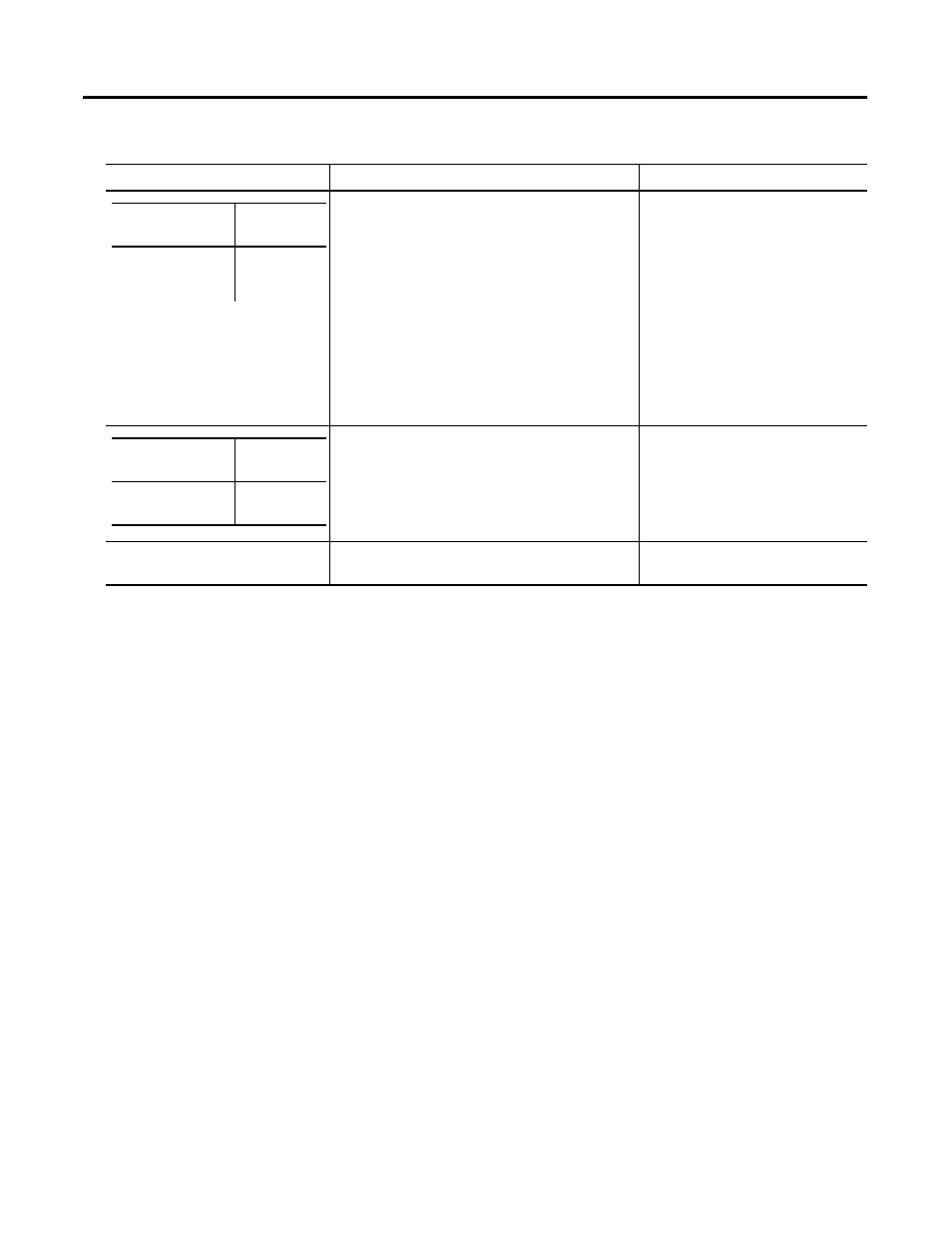
Rockwell Automation Publication GMSI10-UM009D-EN-P - June 2011
48 Configuration Parameters
Group Triggers Parameters
The XM-440 can send a trigger event to a group of XM measurement modules
(slaves) when one or more of its relays are activated. The XM measurement
modules will collect their triggered trend data and store their spectrum or
waveform when they receive this trigger.
Use the group trigger parameters to select the XM measurement modules
included in the group, which relays trigger the collection of data, and whether
any or all of the relays must be activated in order for a group trigger to occur.
Note that when a group trigger occurs, a trigger event is sent to all of the XM
measurement modules in the group.
Important Considerations
• The XM measurement module must be in the XM-440 Node List
before it can be added to the trigger group.
• The relay must be enabled before it can be used as a trigger in the trigger
group.
• You can create up to four trigger groups for each XM-440 module.
The node address of the XM measurement module
that maintains the alarm or relay.
Note: The XM-440 module uses the input list table
to determine which inputs in the XM measurement
modules to monitor.
Notes:
• In the XM Configuration Utility, the
XM measurement module must be
added to the XM Network Node List
before it can be added to an Alarm
List.
• In the network configuration tool
(RSNetWorx), adding a node that
has the Module Type set to "None"
to an input list will result in an
Invalid Device Configuration error.
See Appendix B for details.
The alarm or relay in the XM measurement module
that the current XM-440 relay will monitor.
Note: The XM-440 module uses the input list table
to determine which inputs in the XM measurement
modules to monitor.
Relay Status
Shows the status of the current relay.
Possible status values: Activated
Not Activated
Relay Parameters
Parameter Name
Description
Options/Comments
XM Configuration
Utility
EDS File
Input List Node
Address (Module
Type)
Input Node
XM Configuration
Utility
EDS File
Input List Input
Input
Number
