Custom graphic screens – Rockwell Automation T6200 Compressor Anti-Surge and Capacity Controller User Manual
Page 92
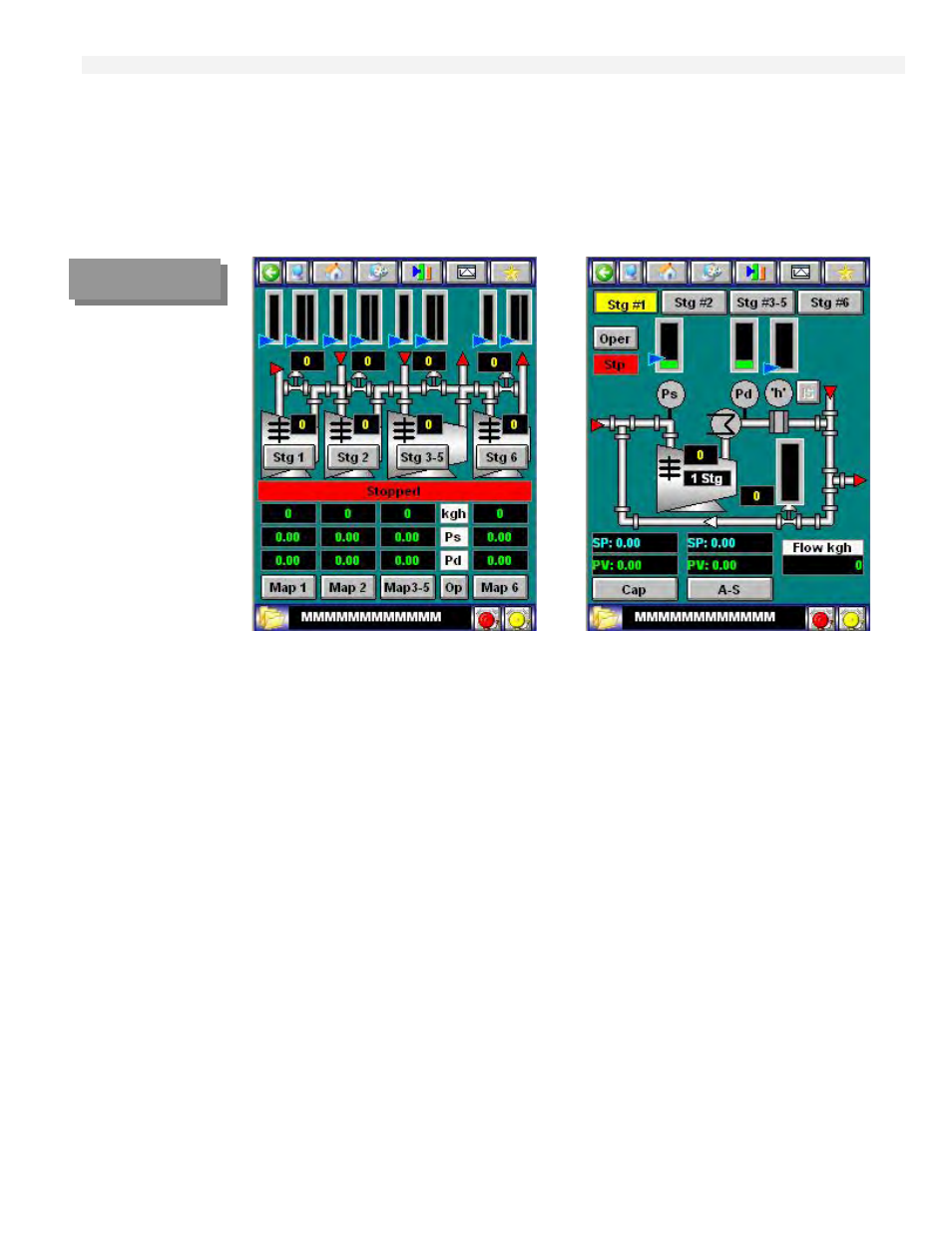
HMI-6200 Operator Interface
6-26
Custom Graphic Screens
While the pre-defined operating displays that are provided with the HMI-6200 operator interface meet
the needs of some users, many still wish to create displays that are specific to their respective unit
operations. Like the pre-defined displays, user-defined graphic displays are constructed via the Web
Studio Object Toolbar and by importing symbols from the Library.
The Overview screen (on left hand side above) is customized to provide a key variable type graphical
representation of the actual multi-stage CO compressor application.
The Stage graphic screen (on right hand side above) is configured to show the individual compressor
stages. One graphic screen is provided for each stage.
Control of process equipment should be built into the graphic displays so that an operator can select
Loops, etc. and command the equipment associated with it. By providing users with graphical
illustrations of the equipment, control is simplified and easier to understand. It is however
recommended that several steps requiring confirmation and authorization of control be used to minimize
the chance of accidentally actuating equipment. Carefully consider the Object Properties (such as
Confirm and Password) and evaluate if Security (see Configuration of the Security System) should be
enabled for the screen and/or specific control variables/points.
FIGURE 6-21
Overview Graphic
Stage Graphics
Screens:
Custom Graphics
generated from pre-
defined examples
