Hapter, Troubleshooting guidelines, 1 fault codes – Rockwell Automation GV3000/SE, VTAC 7 Super Remote Meter Interface Board M/N 2SI3000 M/N 2SI3000E User Manual
Page 75
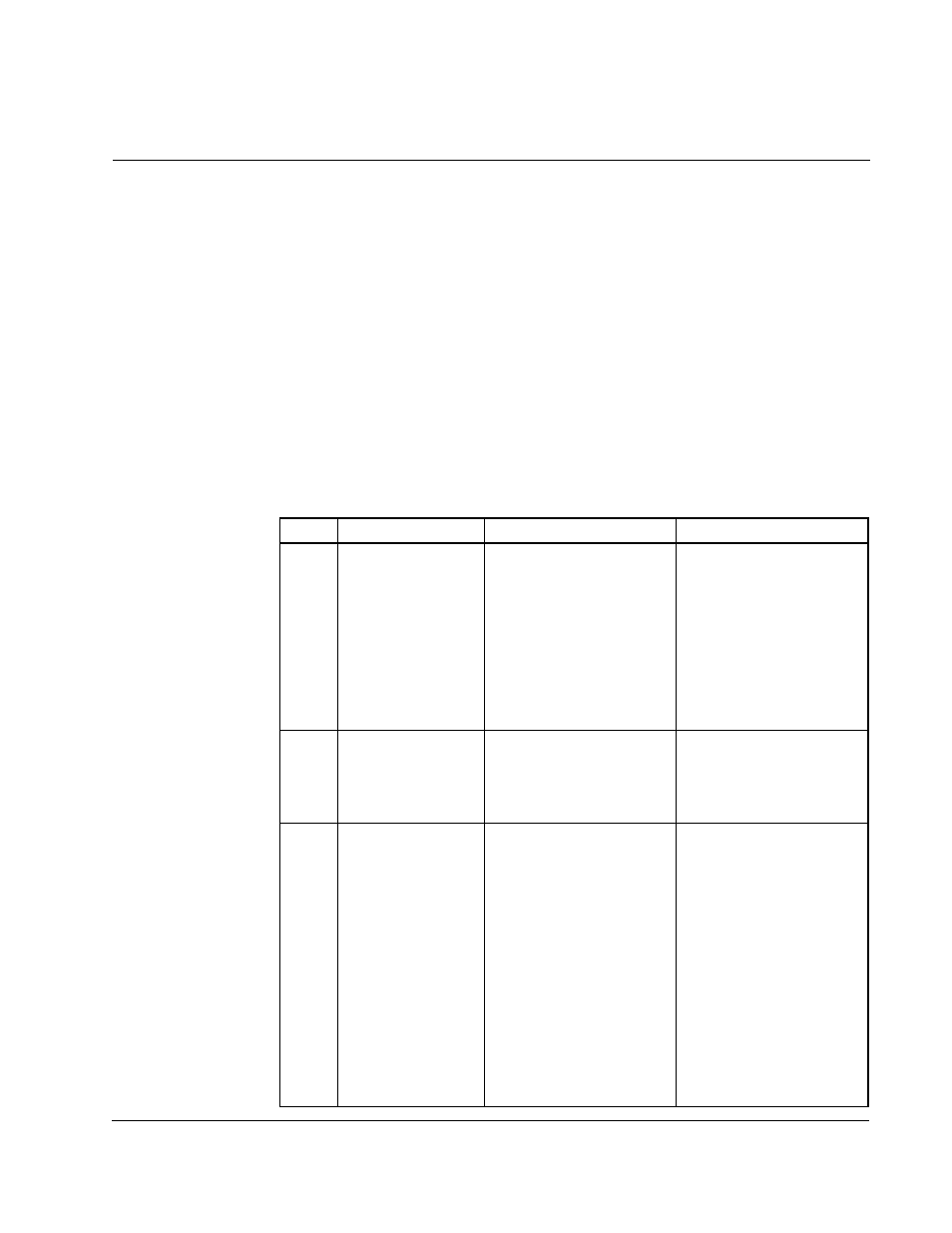
Troubleshooting Guidelines
5-1
C
HAPTER
5
Troubleshooting Guidelines
The drive displays fault codes to signal a problem in the RMI board during self tuning
(start up) or drive operation. If a fault occurs, the outputs will be turned off and the
drive will coast to a stop. The fault code will flash on the drive's display as a three-digit
alpha-numeric code.
Note that the option to hold last reference is not supported with the RMI board.
Parameter P.062 (Option Port: Communication Loss Response) does not apply.
5.1
Fault Codes
Table 5.1 lists fault codes associated with the RMI board. For a complete list of drive
fault codes and for details on troubleshooting using fault codes, see the drive software
instruction manual.
Table 5.1 – RMI Fault Codes
Code
Fault Description
Fault Cause
Corrective Action
F60
Option port
identification error
On power up, the
Regulator board did not
identify the RMI board.
This can be due to:
•
a communication
problem over the ribbon
cable
•
a bad RMI board
•
bad Regulator board
Check the ribbon cable
between the Regulator
board and the RMI board.
Replace the RMI board or
the Regulator board if
necessary.
F61
Option board
power-up
diagnostic failure
On power up, the ROM
check sum diagnostic
failed on the RMI board
Check the ribbon cable
between the Regulator
board and the RMI board.
Replace the RMI board if
necessary.
F62
Option board
runtime error
During operation, the RMI
watchdog failed, or
handshaking with the
drive failed.
Check the ribbon cable
between the Regulator
board and the RMI board.
If intermittent, check for
causes of noise, proper
grounding, and that
outputs are not exceeding
rated current capacities
Verify that the digital
outputs are not drawing
more than rated current
(see appendix A).
Replace the RMI board or
Regulator board if
necessary.
