Rockwell Automation GV3000/SE, VTAC 7 Super Remote Meter Interface Board M/N 2SI3000 M/N 2SI3000E User Manual
Page 49
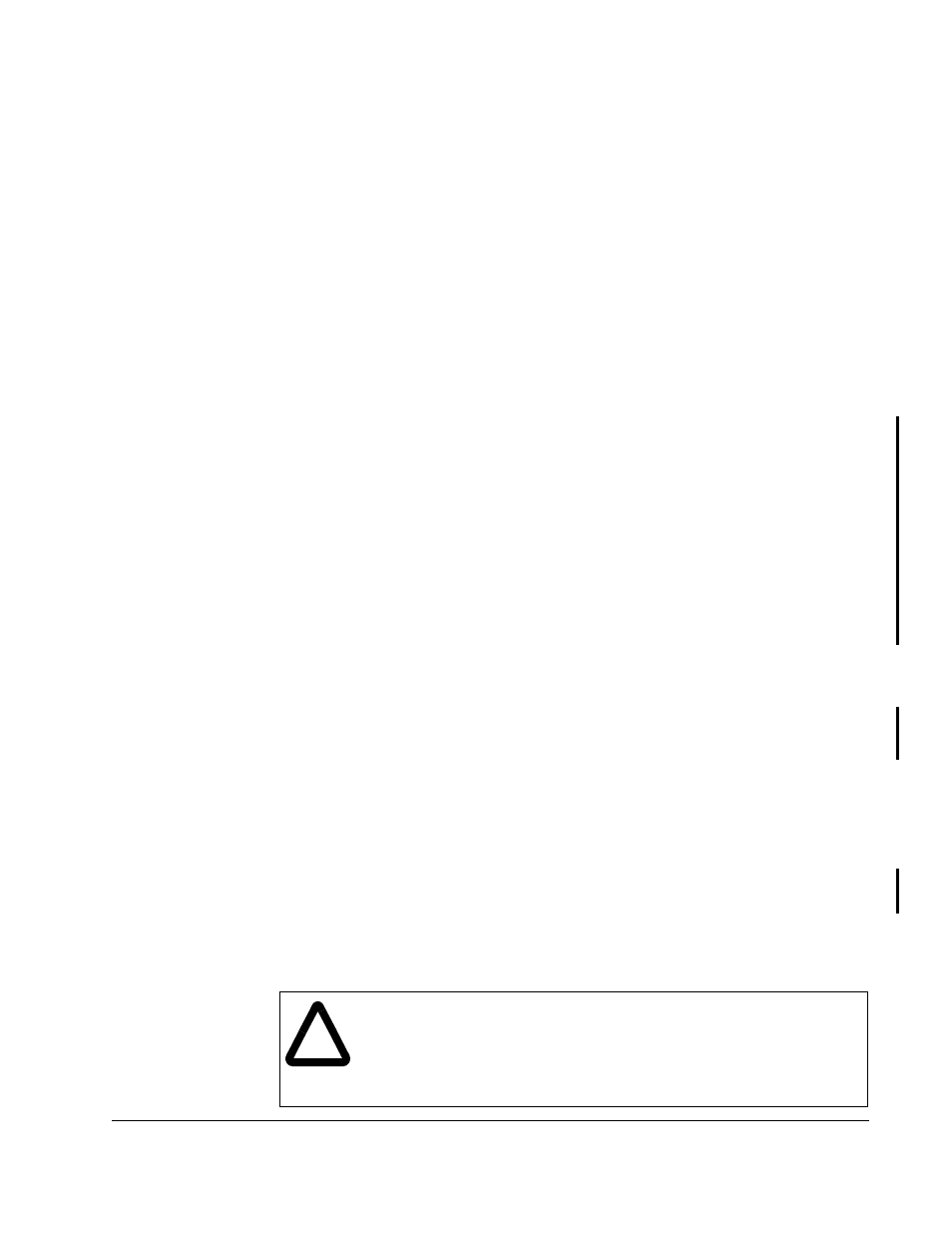
Installation
3-35
Important: Read and understand the warning labels on the outside of the drive
before proceeding.
Step 1.
Shut Down the Drive
Step 1.1 Disconnect, lock out, and tag all incoming power to the drive.
Step 1.2 Wait five minutes for the DC bus capacitors to discharge.
Step 1.3 Disconnect all faceplate wiring.
Step 1.4 2 to 15 A drives: Remove the cover by removing the cover screw on the
faceplate of the drive. See figure 3.17.
24 to 43A drives: Remove the cover by removing the cover screw on the
faceplate of the drive. Then remove the front panel by removing the two
screws on the faceplate of the drive. See figure 3.18 or 3.19.
Important: The cover is connected to the drive by the keypad/display cable. To
disconnect the cover, use the following procedure. Do not remove the
keypad/display.
To remove the cover:
a. Unscrew the attaching screw on the cover.
b. Lift the cover and carefully take it out of the heatsink as far as the flat
ribbon cable, which connects the display with the Regulator board,
allows.
c. Use a screwdriver to slide the cable out of the connector on the
Regulator board to completely detach the cover.
Step 2.
Verify That the DC Bus Capacitors are Discharged
Step 2.1 Use a voltmeter to verify that there is no voltage at the drive’s AC input
power terminals (R/L1, S/L2, T/L3). Refer to figure 3.17, 3.18, or 3.19 for
the location of these terminals.
Step 2.2 Ensure that the DC bus capacitors are discharged. To check
DC bus potential:
a. Stand on a non-conductive surface and wear insulated gloves.
b. Use a voltmeter to measure the DC bus potential at the DC bus power
terminals ((–)45, (+)47)) shown in figure 3.17, 3.18, or 3.19
Step 2.3 24 to 43 A drives: Reattach the front panel after checking the DC bus
potential.
Step 3.
Install the RMI Board in the Drive
!
ATTENTION: The drive contains printed circuit boards that are
static-sensitive. An anti-static wrist band should be worn by any person
who touches the drive’s components, connectors, or wiring. Erratic
machine operation and damage to, or destruction of, equipment can
result if this procedure is not followed. Failure to observe this precaution
could result in bodily injury.
