3 hardware requirements, 4 cables – Rockwell Automation Liqui-Flo Control Configuration Software Version 6.0, M/N 2CS3000 User Manual
Page 12
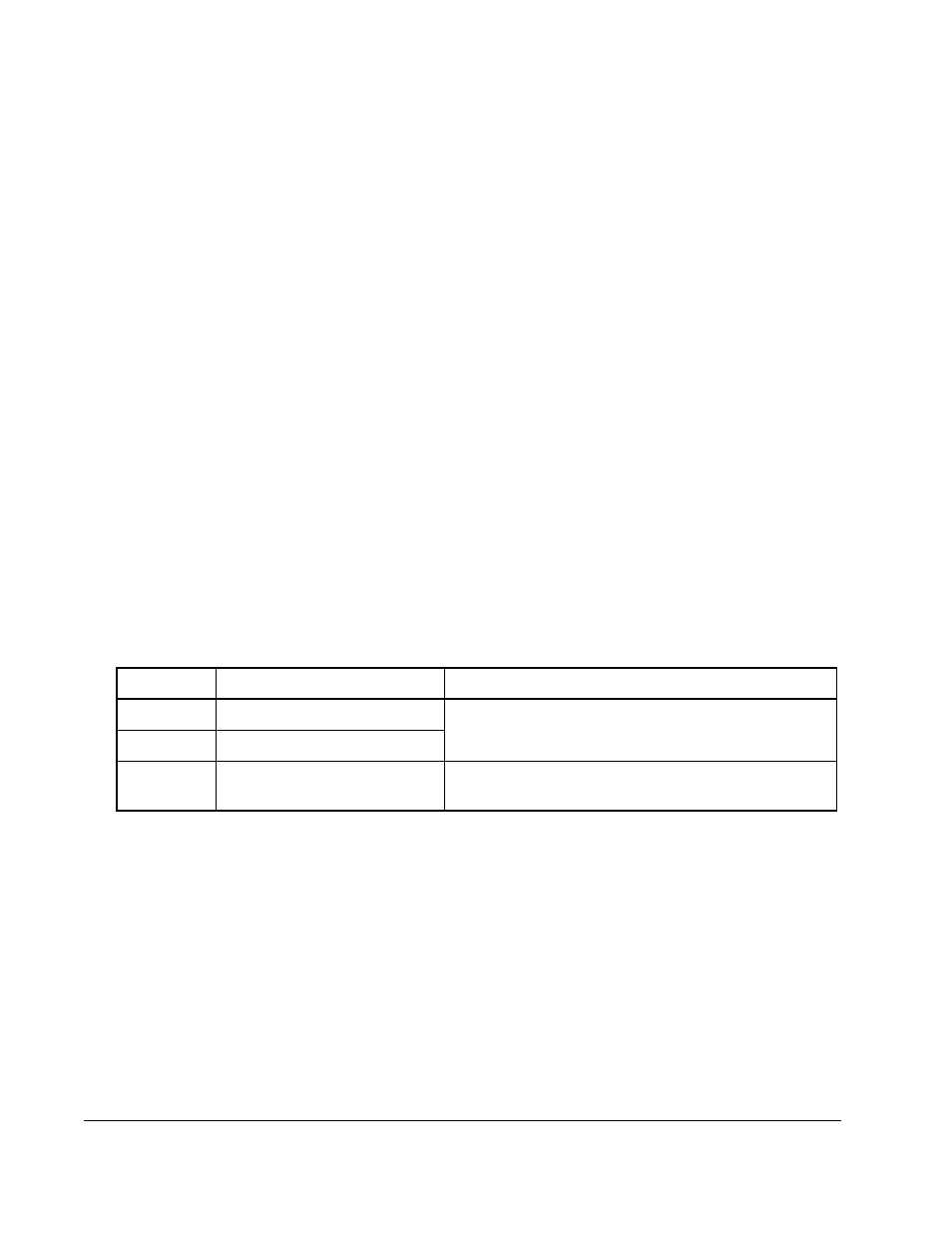
1-2
Control and Configuration Software V6.1
1.3
Hardware Requirements
Before installing and using the CS3000 software, make sure you have the following
hardware:
•
An IBM or IBM-compatible 486 or Pentium personal computer running Windows
3.1, Windows 98, or Windows NT
•
16 Mbytes of RAM (minimum)
•
A hard drive with at least 1 Mbytes free space available for the CS3000 software
•
A 3.5" floppy drive
•
A monochrome or color monitor: VGA or better
•
An RS-232 serial COM port for communicating with the drive
•
An RS-232 serial cable with:
•
A 25-pin or 9-pin D-shell connector for your personal computer
•
A 9-pin or 25-pin male D-shell connector for the drive
The GV3000 drive is equipped with a terminal strip as well as a 9-pin D-shell
connector. Either one can be used to connect to the personal computer. Refer to
section 2.3.1 for additional information.
1.4
Cables
This table lists the cables you can use to connect a personal computer to the drive.
Table 1.1 – Cables
Cable M/N:
Type:
Purpose:
61C127
Interface cable, 25-pin to 9-pin
directly connects the personal computer to the drive
2CA3000
Interface cable, 9-pin to 9-pin
2CA3001
Adapter cable, 25-pin to 9-pin
connects a 25-pin COM port on the personal computer
to the drive via the M/N 2CA3000 Interface cable
