3 interrupt problems – Rockwell Automation 57C421B Pulsetach Input Module/DCS 5000/AutoMax User Manual
Page 47
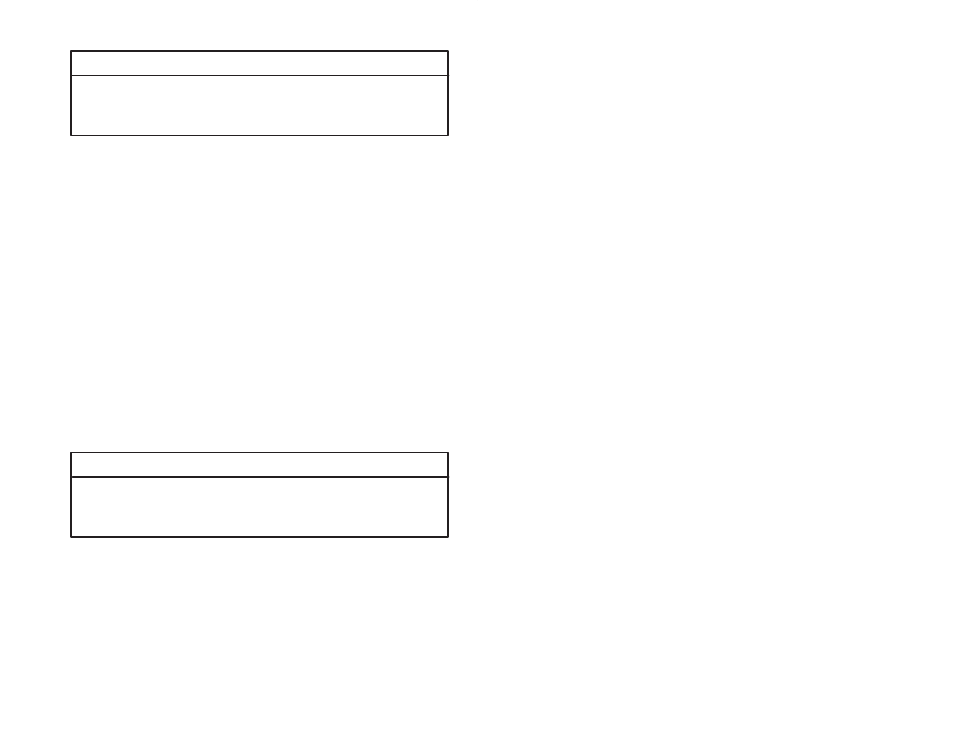
5Ć5
Step 5.
Verify that the hardware is working correctly.
WARNING
INSERTING OR REMOVING A MODULE OR ITS CONNECTING CABLES MAY
RESULT IN UNEXPECTED MACHINE MOTION. TURN OFF POWER TO THE RACK
BEFORE INSERTING OR REMOVING A MODULE OR ITS CONNECTING CABLES.
FAILURE TO OBSERVE THESE PRECAUTIONS COULD RESULT IN BODILY INJURY.
For local I/O, theproblem may bein oneof threeareas.
Replace these items, one at a time, and determine
whether the problem has been corrected before
attempting to replace the next item. First, replace the
Pulsetach Input module, then the Processor modules,
and finally thebackplane.
For remote I/O, determine whether the Pulsetach Input
moduleis theonly modulethat is not working. If it is not,
the problem is most likely in the remote I/O system. Refer
to JĆ3606 (RemoteI/O Communications Moduleinstruction
manual) for additional information. Otherwise, the problem
is most likely in theremoterack. ReplacethePulsetach
Input module, next the slave Remote I/O module, and
finally the backplane. Replace these items one at a time
and determine whether the problem has been corrected
before attempting to swap out the next item.
5.3
Interrupt Problems
Problems with interrupts fall into two categories: either no interrupts
at all or too many (unexpected) interrupts. Because interrupts affect
task execution, many of these problems result in error codes being
displayed on the faceplate of the Processor. Examples of tasks that
useinterrupts areshown in chapter 4.
Perform the following checks before you begin troubleshooting the
particular symptom:
WARNING
INSERTING OR REMOVING A MODULE OR ITS CONNECTING CABLES MAY
RESULT IN UNEXPECTED MACHINE MOTION. TURN OFF POWER TO THE RACK
BEFORE INSERTING OR REMOVING A MODULE OR ITS CONNECTING CABLES.
FAILURE TO OBSERVE THESE PRECAUTIONS COULD RESULT IN BODILY INJURY.
Step 1.
Verify that the Pulsetach Input module is in the correct
slot as defined in the configuration.
Step 2.
Verify that the I/O definitions are correct.
Verify that the configuration correctly defines the registers
on themodule.
Step 3.
Verify that the application task is correct.
Verify that the application task that uses the symbolic
names defined in the configuration has defined those
names as COMMON.
