Rockwell Automation 57C421B Pulsetach Input Module/DCS 5000/AutoMax User Manual
Page 45
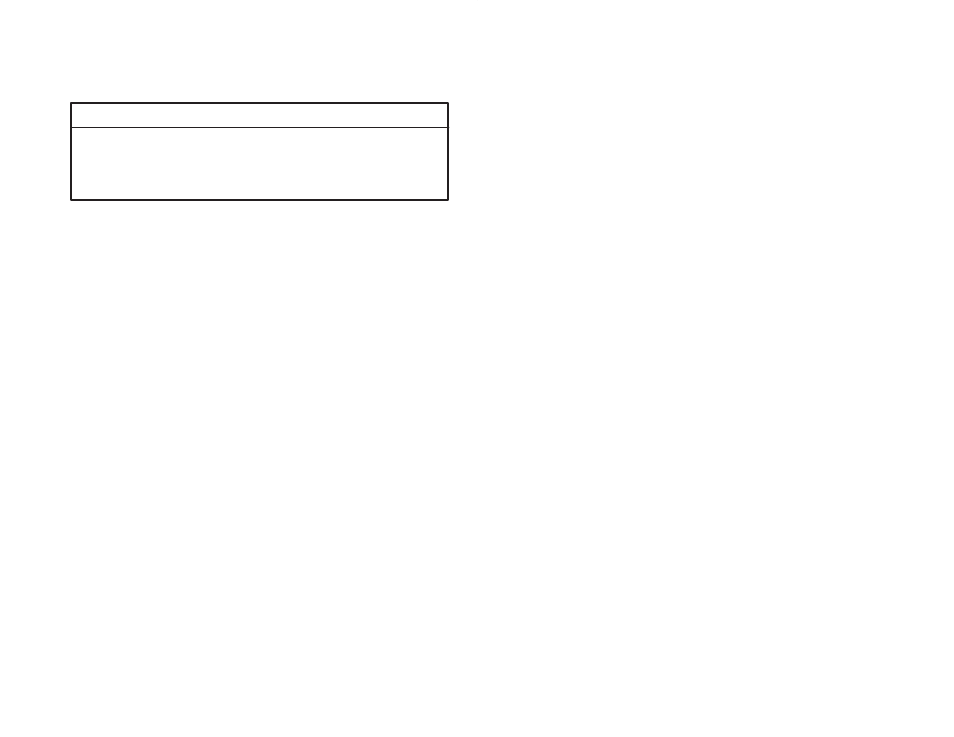
5Ć3
Step 7.
Verify that the application task is correct.
Verify that the application task that references I/O on the
module has defined the correspondingvariable names as
COMMON.
Step 8.
Verify that the hardware is workingcorrectly.
WARNING
INSERTING OR REMOVING A MODULE OR ITS CONNECTING CABLES MAY
RESULT IN UNEXPECTED MACHINE MOTION. TURN OFF POWER TO THE RACK
BEFORE INSERTING OR REMOVING A MODULE OR ITS CONNECTING CABLES.
FAILURE TO OBSERVE THESE PRECAUTIONS COULD RESULT IN BODILY
INJURY.
For local I/O, the problem may be in one of four areas.
Check these, one at a time, and determine whether the
problem has been corrected before movingto the next
area. When replacingmodules, if the problem is not
corrected, replace the original module before moving to
the next step.
First replace the Pulsetach Input module and then
replace the Processor module(s).
If the problem still exists, remove all of the modules from
the backplane except one Processor module and the
Pulsetach Input module. If the problem is now corrected,
one of the other modules in the rack is not working.
ReĆconnect the other modules one at a time until the
problem returns. If none of these tests reveals the
problem, replace the backplane.
For remote I/O, first verify that the master Remote I/O
module is communicatingwith the drop that contains the
input module. Next determine whether the input module
is the only module that is not working. If it is not, the
problem is most likely in the remote I/O system. Refer to
JĆ3606 (Remote I/O Communications Module instruction
manual) for additional information. Otherwise, the
problem is most likely in the remote rack.
To troubleshoot the remote rack, first replace the input
module and then replace the slave Remote I/O module. If
the problem still exists, remove all of the modules from
the remote backplane except the slave Remote I/O
module and the input module. If the problem is now
corrected, one of the other modules in the rack is not
operatingproperly. ReĆconnect the other modules one at
a time until the problem returns. If none of these tests
reveals the problem, replace the remote backplane.
