0 installation, 1 wiring, 2 initial installation – Rockwell Automation 57C421B Pulsetach Input Module/DCS 5000/AutoMax User Manual
Page 15
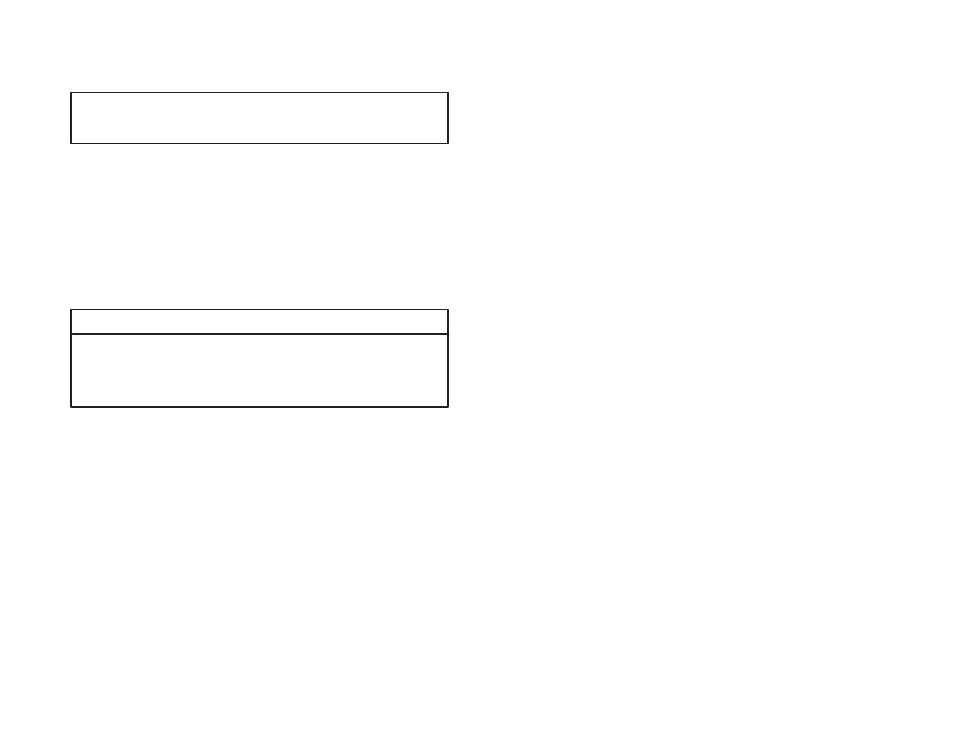
3Ć1
3.0 INSTALLATION
This section describes how to install and remove the module and its
cable assembly.
CAUTION: The user is responsible for conforming with all applicable local, national,
and international codes. Failure to observe this precaution could result in damage to, or
destruction of, the equipment.
3.1
Wiring
The installation of wiring shouldconform to all applicable codes.
To reduce the possibility of electrical noise interfering with the
proper operation of the control system, exercise care when installing
the wiring from the system to the external devices. For detailed
recommendations refer to publication IEEE 518.
3.2
Initial Installation
Use the following procedure to install the module:
WARNING
INSERTING OR REMOVING A MODULE OR ITS CONNECTING CABLES MAY
RESULT IN UNEXPECTED MACHINE MOTION. TURN OFF POWER TO THE RACK
BEFORE INSERTING OR REMOVING A MODULE OR ITS CONNECTING CABLES.
FAILURE TO OBSERVE THESE PRECAUTIONS COULD RESULT IN BODILY
INJURY.
Step 1.
Remove power from the system. Power to the rack as
well as all power to the wiring leading to the module
shouldbe off.
Step 2.
Take the module out of its shipping container. Take the
module out of the antiĆstatic bag. Be careful not to touch
the connectors on the back of the module.
Step 3.
Insert the module into the desired slot in the rack. Refer
to figure 3.1. Use a screwdriver to secure the module into
the slot.
Step 4.
Mount the terminal strip (from cable assembly M/N
57C372) on a panel. The terminal strip shouldbe
mountedto allow easy access to the screw terminals. Be
sure the terminal strip is close enough to the rack so that
the cable will reach between the terminal strip andthe
module. The cable assembly is approximately 60 inches
long.
