2 bus error – Rockwell Automation 57C421B Pulsetach Input Module/DCS 5000/AutoMax User Manual
Page 46
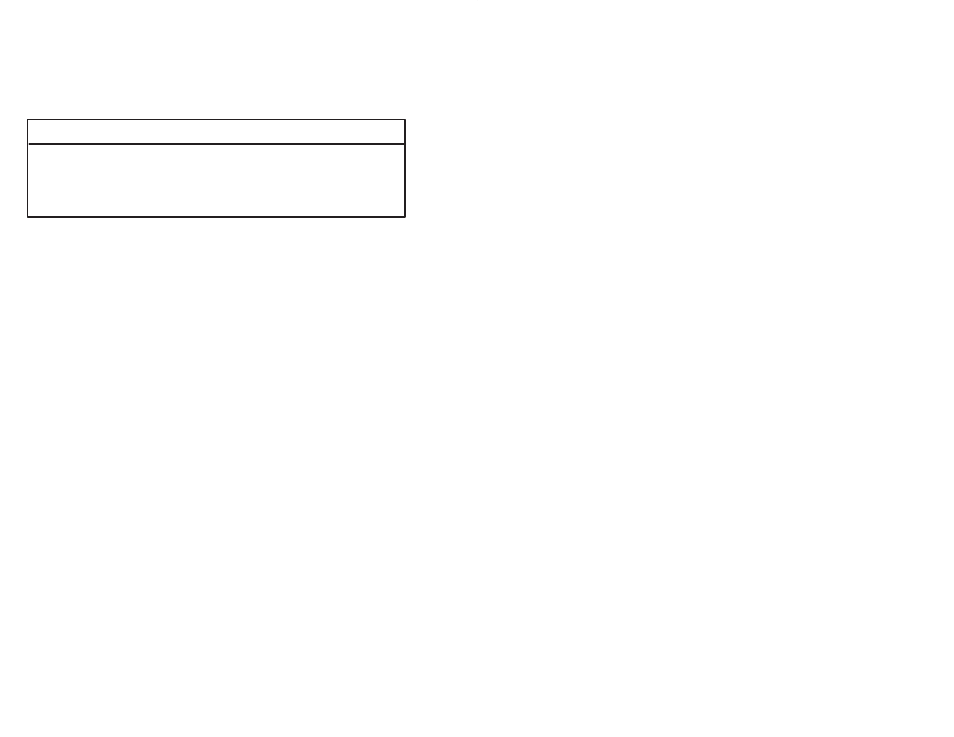
5Ć4
5.2
Bus Error
A bus error is reported on the faceplate of a Processor module as
an error code display. A bus error occurs when the system attempts
to access the Pulsetach Input module and the module is missing, is
in the wrong slot, is not operating properly, or you are attempting to
write to the wrong registers on the module.
WARNING
INSERTING OR REMOVING A MODULE OR ITS CONNECTING CABLES MAY
RESULT IN UNEXPECTED MACHINE MOTION. TURN OFF POWER TO THE RACK
BEFORE INSERTING OR REMOVING A MODULE OR ITS CONNECTING CABLES.
FAILURE TO OBSERVE THESE PRECAUTIONS COULD RESULT IN BODILY
INJURY.
Use the following procedure to isolate a bus error:
Step 1.
Verify that the Pulsetach Input module is in the correct
slot as defined in the configuration.
Step 2.
Verify that the module can be accessed.
Connect an IBMĆcompatible personal computer to the
system and load the Programming Executive software.
Refer to the AutoMax Programming Executive instruction
manual for more information.
Using the Monitor I/O selection, monitor the eight
registers used by the Pulsetach Input module.
If you are able to monitor the inputs, the problem is in the
application task. Go to step 3. If the programming device
cannot monitor the inputs, the problem is in the
hardware. Go to step 5.
Step 3.
Verify that the I/O definitions are correct.
For modules in the local rack, the slot number must agree
with the slot the module is actually in. For the Pulsetach
Input module, the register number must be from 0 to 7.
For modules in aremote rack, amaster Remote I/O
module (M/N 57C416) must be located in the master rack
and connected via a coaxial cable to a slave Remote I/O
module located in the drop that contains the Pulsetach
Input module.
Verify that the master Remote I/O module is in the correct
slot. Next, verify that the drop number on the faceplate of
the slave Remote I/O module agrees with the drop
number being referenced in the task.
Step 4.
Verify that the application task is correct.
Registers 0 and 1 of the Pulsetach Input module cannot
be written to.
If a BASIC task caused the bus error, the error log will
contain the statement number in the task where the error
occurred. If a Ladder Logic/PC or Control Block task
caused the error, you will need to search the task for any
instances where you used an input as a ladder logic coil
or wrote to it in aControl Block task.
