3 - making connections, Making connections – Rockwell Automation 6185-K Economy Line Monitors User Manual User Manual
Page 15
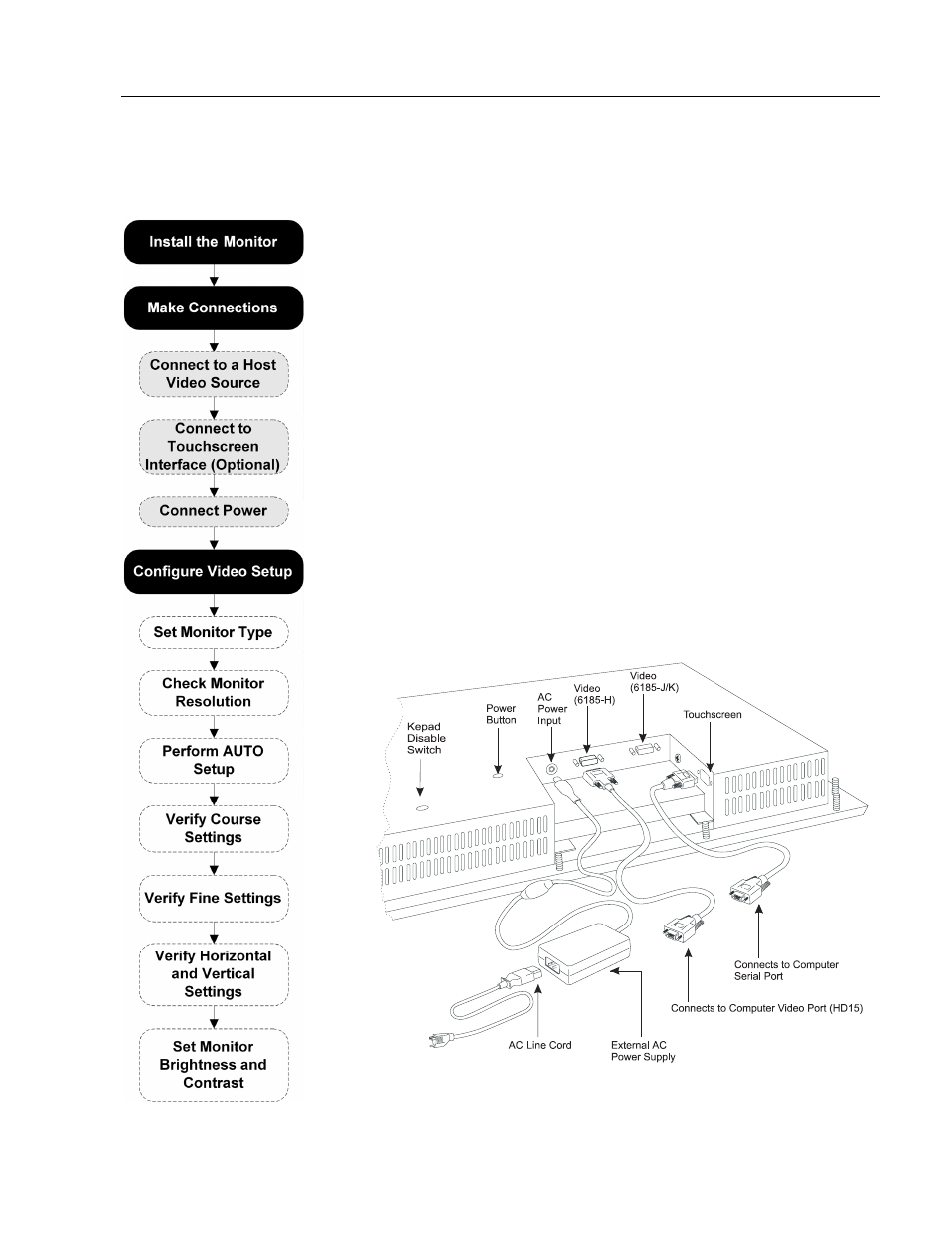
Making Connections
15
Publication 6185-UM003C-EN-P
Making Connections
Making Connections
Making Connections
Making Connections
The rear panels of both 6185 Economy Line monitors have connectors
for attaching cables to accomplish the following:
• Connecting to a host computer video source (HD-15 VGA connector)
• Connecting to a host computer serial port for touchscreen
• Connecting to power (IEC connector)
In the figure on the left, the gray shaded areas represent where you are
now in the general process to install, connect, and adjust your monitor.
Monitor Connections
The following figure shows standard configurations for your monitor.
Note:
Some connectors on your monitor may differ slightly
from the following figure.
Figure 6
6185 Economy Line Connections
This manual is related to the following products:
