Installing and removing the processor board – Rockwell Automation 6180 Industrial Computers User Manual
Page 73
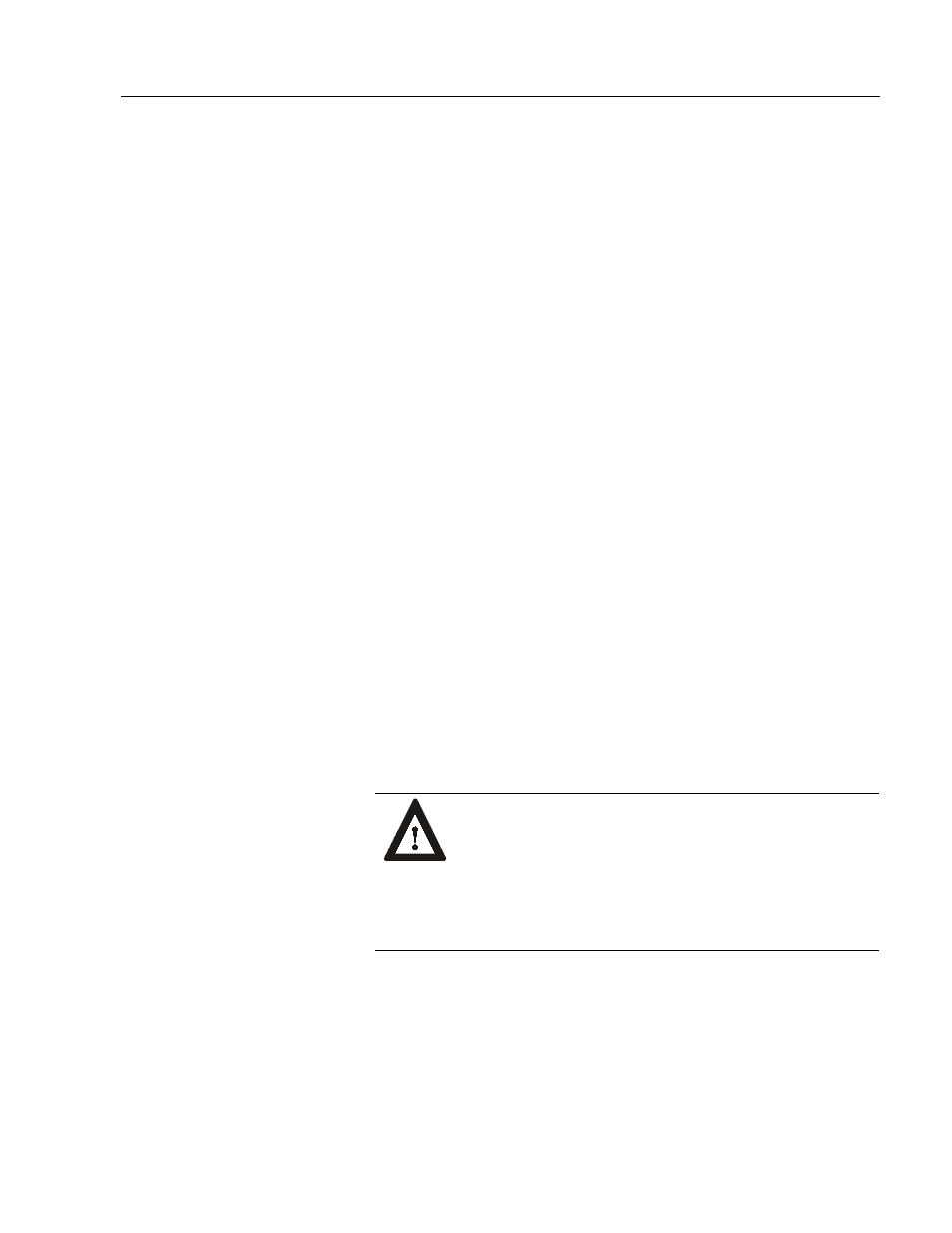
Adding and Removing System Components
4–5
Publication 6180-6.0
4. Align the notch in the board retainer with the threaded hole and
install the screw. Hold the notch tightly against the screw before
tightening (6-8 in./lb.).
Note:
If you do not install the retainer tight against the screw, you
may have problems inserting an adjacent board.
5. Connect any board cables (if required).
6. Install the back panel. See page 4-2.
To remove an add–in board:
1. Disconnect the cables to the Keypad Interface Card (KIC) and video
card.
2. Remove the screw securing the board retainer.
3. Hold the board at each end and carefully rock the board back and
forth until the edge connectors pull free.
4. Store the board in an anti-static wrapper.
5. Remove any unused cable associated with the board.
6. Install a slot cover over the open slot.
Removal of the processor board may be required for repairs or future
board upgrades.
Refer to the Processor Board Manual for board specifications.
ATTENTION: Disconnect all power from the 6180
Computer before removing components. Failure to
disconnect power could result in severe electrical shock
or damage to the 6180 Computer.
Wear an ESD wrist strap (well grounded) and perform
work in a static safe environment. Electrostatic discharge
can damage the 6180 Computer and components.
To remove the processor board:
1. Remove the back panel. See page 4-2.
2. Remove the power supply. See page 9-1.
3. Remove all add-in boards. See page 4-7.
Installing and Removing
the Processor Board
