Viewing contents of kic card – Rockwell Automation 6180 Industrial Computers User Manual
Page 150
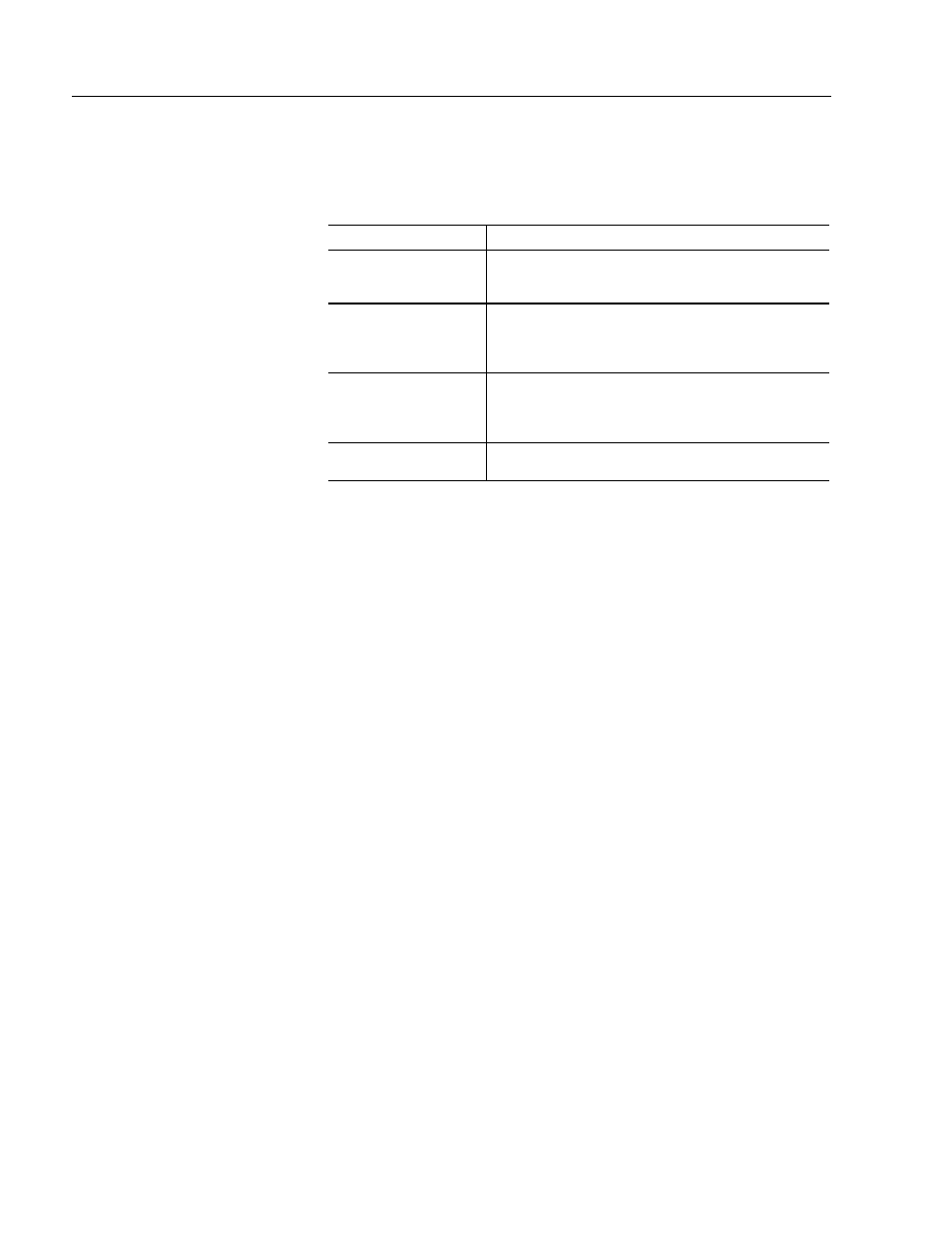
13–28
Keypad Configuration Utility Software
Publication 6180-6.0
Disabled keys appear with a line through the key name and definition.
3. Select one of the buttons at the top of the workspace.
Click this button:
To:
Open a Print dialog allowing you to print the report.
See the next page.
Zoom In
Increase the magnification of the view so the report
looks larger. You can increase the magnification
several times.
Zoom Out
Decrease the magnification of the view so the report
looks smaller. You can decrease the magnification
several times.
Close
Exit the Preview workspace.
To print a keypad report:
1. Open the .KEY keypad configuration file.
2. Choose Print from the File menu or click on the tool bar.
Or choose Print Preview from the File menu and select Print at the
top of the Preview workspace.
A Windows Print dialog opens.
Figure 13- 24
INSERT SCREEN CAPTURE HERE
3. Select a printer from the Name list.
If the printer you want to use is not listed, choose Print Setup from
the File menu.
4. Select the number of copies and other Properties.
Print all reports in Portrait (not Landscape) mode.
5. Click OK to print the report.
Viewing Contents of KIC Card
To view the current contents of the KIC card, choose KIC Contents from
the View menu. This command displays:
