5–comm transmit test, Menu 6: diagnostics menu parameters (cont’d) – Rockwell Automation 2708-DH5B2L_DH5B4L Attended Workstation User Manual
Page 55
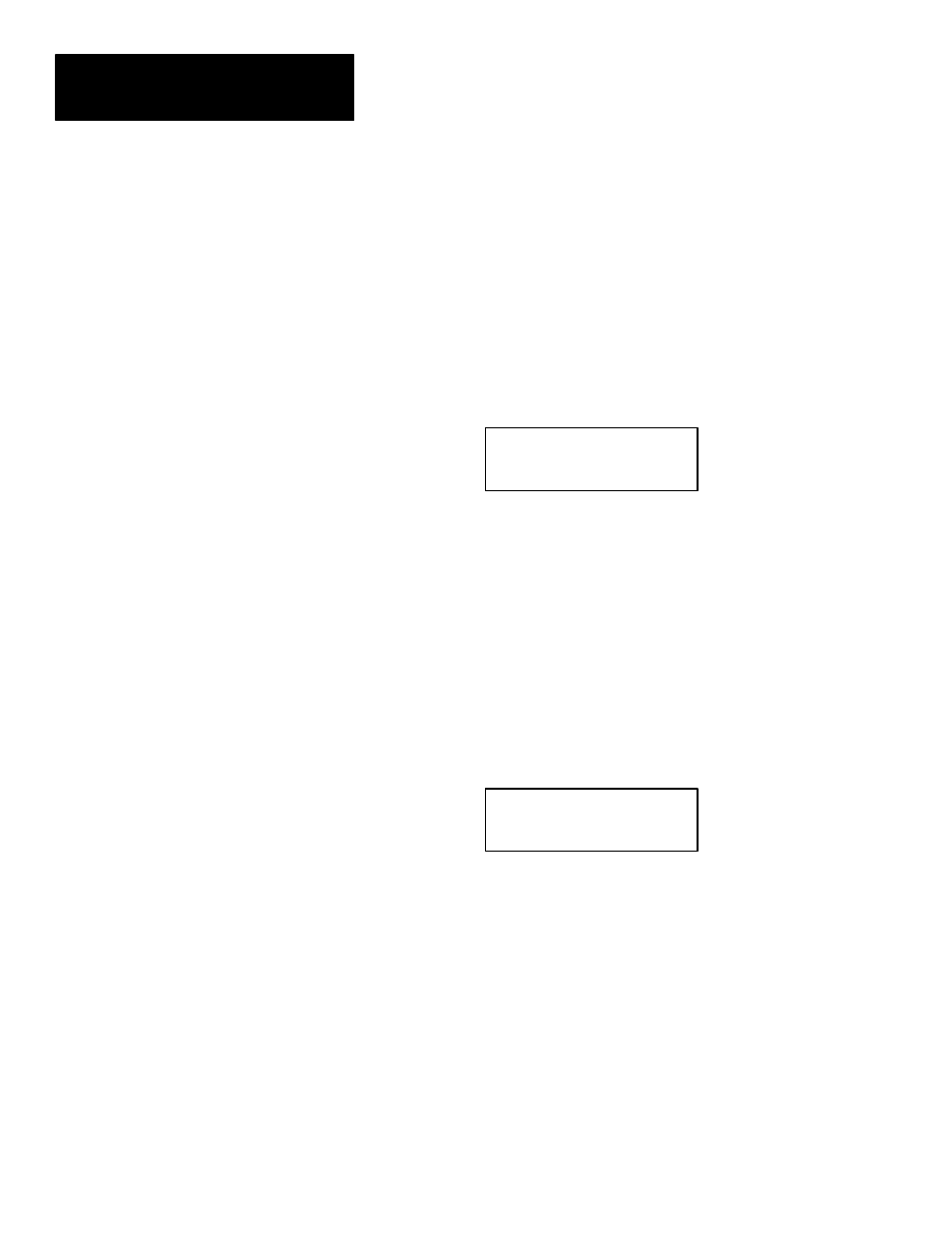
Chapter 5
Configuration Menus
5–14
As the test runs, the display will show the progress of the test. The top line of
the display shows FULL RAM Test. The lower line shows the progress of the
test.
Note: The ONLY way to stop this test is to disconnect the power from the
workstation; then reapply power.
5–Comm Transmit Test
When Enter is pressed while 5–Comm Transmit Test is showing on the
display, the following prompt appears on the display:
DTR: ON CD: ON
Pressing
Pressing < - (LEFT ARROW) will turn off DTR.
For any communications to occur, Data Carrier Detect (DCD) must be high.
Any data transmitted to the workstation through the COMM port will be
echoed to the display. For example, if another workstation is placed in
“COMM Transmit test” and is connected via null modem to the device in
“COMM receive test”, the following test pattern will be received:
0123456789 ––
The line feed is optional and is sent only if the Comm CRLF parameter has
been enabled (in the Comm Port Menu). The bottom line of the display will
show:
DTR: ON CD: ON
The pattern is sent continuously until the
Pressing
Note: This test will not operate on a workstation which is currently set up as
a Submaster, Alternate Submaster or Concentrator.
Menu 6: Diagnostics
Menu Parameters (cont’d)
