Rockwell Automation 2708-DH5B2L_DH5B4L Attended Workstation User Manual
Page 5
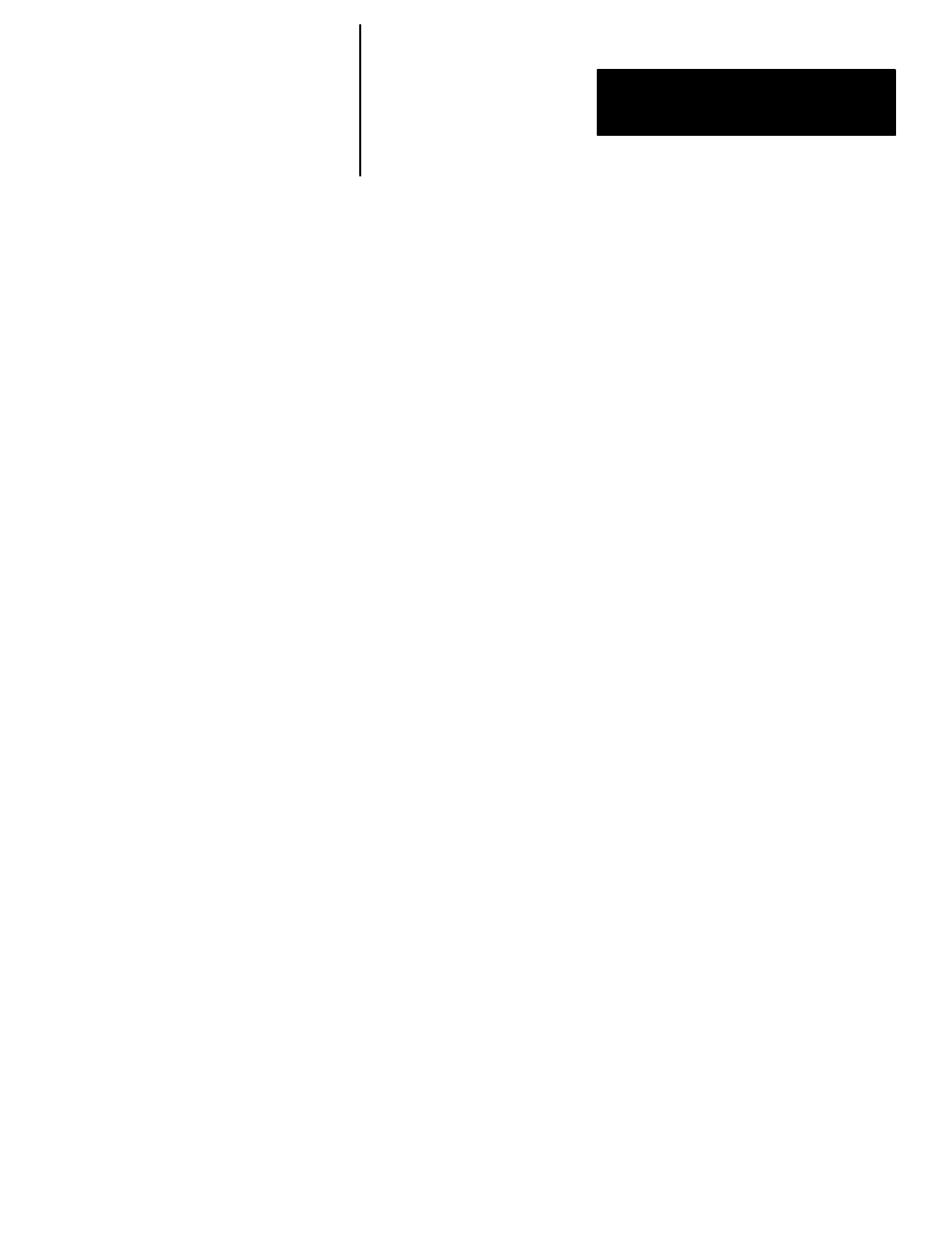
Attended Workstations
User Manual
Table of Contents
iii
Chapter Objectives
6–1
. . . . . . . . . . . . . . . . . . . . . . . . . . . . . . . . . . . . . . . . .
Verifying Proper Network Operation
6–2
. . . . . . . . . . . . . . . . . . . . . . . . . .
Removing a Master
6–3
. . . . . . . . . . . . . . . . . . . . . . . . . . . . . . . . . . . . . . . .
Instituting a New Workstation as Master
6–4
. . . . . . . . . . . . . . . . . . . . . . . .
Removing a Workstation from the Network
6–4
. . . . . . . . . . . . . . . . . . . . .
Adding a Workstation to the Network
6–5
. . . . . . . . . . . . . . . . . . . . . . . . . .
Network Problems
6–5
. . . . . . . . . . . . . . . . . . . . . . . . . . . . . . . . . . . . . . . . .
Workstation Status
6–6
. . . . . . . . . . . . . . . . . . . . . . . . . . . . . . . . . . . . . . . . .
Networks of 32 Workstations or Less
7–1
. . . . . . . . . . . . . . . . . . . . . . . . . .
Network Installation of More than 32 Workstations
7–1
. . . . . . . . . . . . . . .
Fault-Tolerant Networks
7–3
. . . . . . . . . . . . . . . . . . . . . . . . . . . . . . . . . . . .
Extending Networks Over Phone Lines
7–4
. . . . . . . . . . . . . . . . . . . . . . . .
Network Status Records
8–1
. . . . . . . . . . . . . . . . . . . . . . . . . . . . . . . . . . . .
Using Retry Counts for Network Diagnosis
8–3
. . . . . . . . . . . . . . . . . . . . .
Responses to Network Directives
8–3
. . . . . . . . . . . . . . . . . . . . . . . . . . . . .
Network Directives
8–4
. . . . . . . . . . . . . . . . . . . . . . . . . . . . . . . . . . . . . . . .
< D – Show Unit Display
8–5
. . . . . . . . . . . . . . . . . . . . . . . . . . . . .
< E – Show Last Error Message
8–5
. . . . . . . . . . . . . . . . . . . . . . . .
< R – Show Last Reset Message
8–5
. . . . . . . . . . . . . . . . . . . . . . .
< S – Show Unit Serial Number
8–6
. . . . . . . . . . . . . . . . . . . . . . . .
< T – Show Workstation Date & Time
8–6
. . . . . . . . . . . . . . . . . . .
< V – Show Firmware Version
8–6
. . . . . . . . . . . . . . . . . . . . . . . . .
> > A – Abort Currently Running A-B VBASIC Program
8–7
. . .
> > G – Restart an Aborted BASIC Program
8–7
. . . . . . . . . . . . . .
> A – Abort Test
8–7
. . . . . . . . . . . . . . . . . . . . . . . . . . . . . . . . . . . .
> C – Send Text Out Comm Port
8–7
. . . . . . . . . . . . . . . . . . . . . . .
> c – Send Text Out Aux Comm Port
8–7
. . . . . . . . . . . . . . . . . . . .
> D – Display Text on Front Panel
8–7
. . . . . . . . . . . . . . . . . . . . . .
> E – Erase the Menu Password
8–8
. . . . . . . . . . . . . . . . . . . . . . . .
> F – Reset to Factory Defaults
8–8
. . . . . . . . . . . . . . . . . . . . . . . .
> N – Initialize Network
8–8
. . . . . . . . . . . . . . . . . . . . . . . . . . . . . .
> R – Reboot Unit
8–8
. . . . . . . . . . . . . . . . . . . . . . . . . . . . . . . . . . .
> T – Set Time
8–9
. . . . . . . . . . . . . . . . . . . . . . . . . . . . . . . . . . . . .
> Z – Zero Reset Error
8–9
. . . . . . . . . . . . . . . . . . . . . . . . . . . . . . .
Introduction
9–1
. . . . . . . . . . . . . . . . . . . . . . . . . . . . . . . . . . . . . . . . . . . . . .
What is Visual BASIC ?
9–1
. . . . . . . . . . . . . . . . . . . . . . . . . . . . . . . . . . . .
What is A-B VBASIC?
9–2
. . . . . . . . . . . . . . . . . . . . . . . . . . . . . . . . . . . . .
Operating Procedures
Network Design
Host Communications
What is BASIC
