4–continuous ram test, Menu 6: diagnostics menu parameters (cont’d) – Rockwell Automation 2708-DH5B2L_DH5B4L Attended Workstation User Manual
Page 54
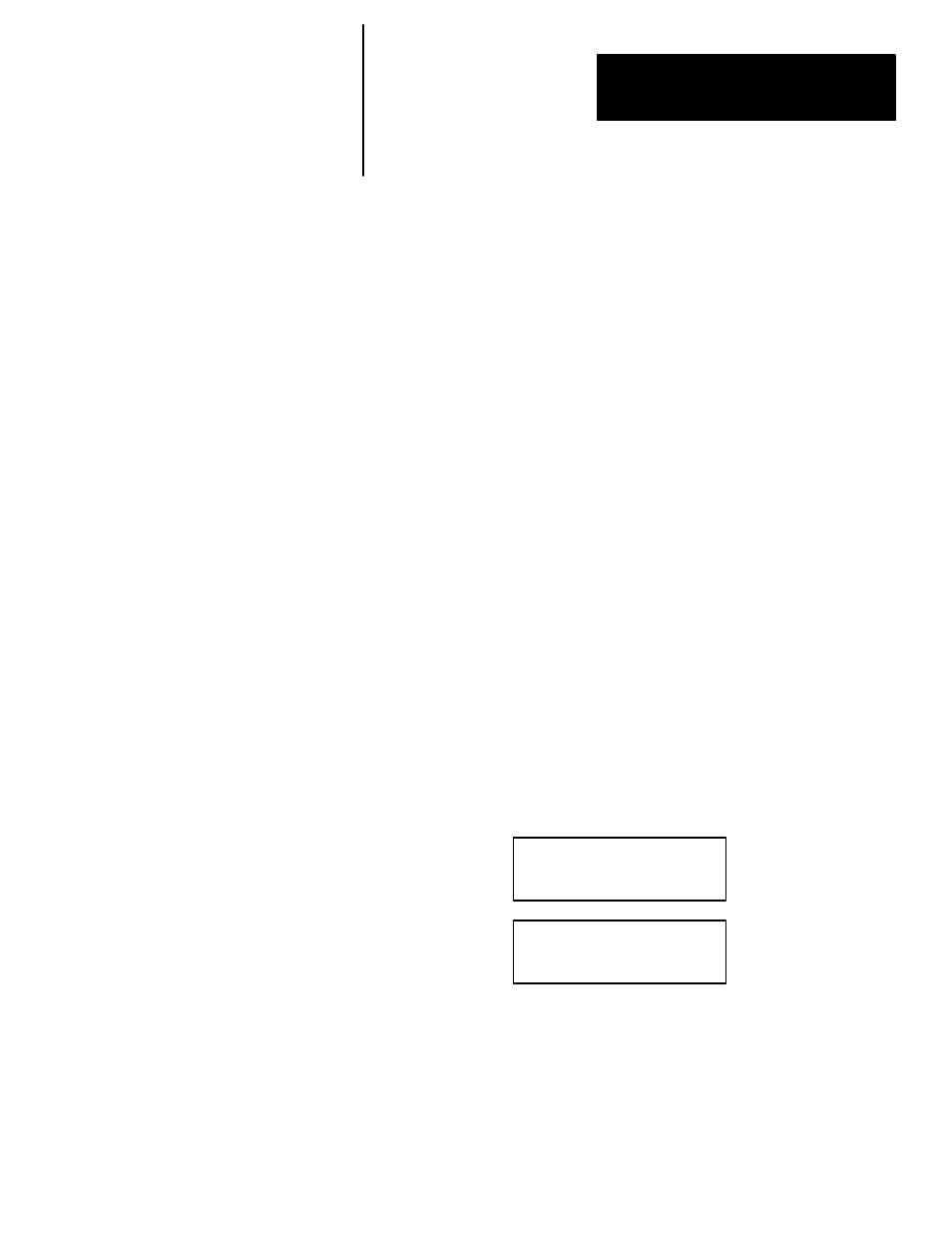
Chapter 5
Configuration Menus
5–13
If you press
is an exhaustive test of all RAM. It measures and testsd all RAM using
memory to memory transfers, testing 48 at a time. Sub-tests include 00, FF,
55, AA, and AD.
The display will show the progress of the test. The top line of the display
shows FULL RAM Test. The lower line shows the progress of the test.
It is followed by the ALIGNMENT which verifies that a byte stored at a 4K
boundary address can be fetched using the same address. This test also
checks for high address line failures by checking the unique contents of each
4K block.
The sub-tests are:
00 and FF
Check the ability to store Zero and one bits.
. . . . . . . . . .
55 and AA
Ensure that adjacent bits are not “pairing”.
. . . . . . . . .
AD
Stores and checks a pattern from 0 to 254. This
. . . . . . . . . . . . . . .
skews the data in memory (from the 256 byte
alignment) and checks for low address line failures.
Failure of the low RAM test halts the workstation unconditionally. The
failure of the other two tests at powerup is not fatal, i.e., the workstation will
run with whatever memory is available.
4–Continuous RAM Test
This is the same as the previous RAM test, except that it will run
continuously. This continues until an error occurs or the workstation is
powered off, and then on. This test will erase the contents of all RAM. Since
this test also destroys the contents of all RAM, these messages are displayed:
Unit will run
test forever
Enter to start
Clear to quit
If you do not want to run this test, press
4–Continuous RAM Test to be displayed.
Pressing
Menu 6: Diagnostics
Menu Parameters (cont’d)
