Complex network, Description of large or complex network – Rockwell Automation 2708-DH5B2L_DH5B4L Attended Workstation User Manual
Page 26
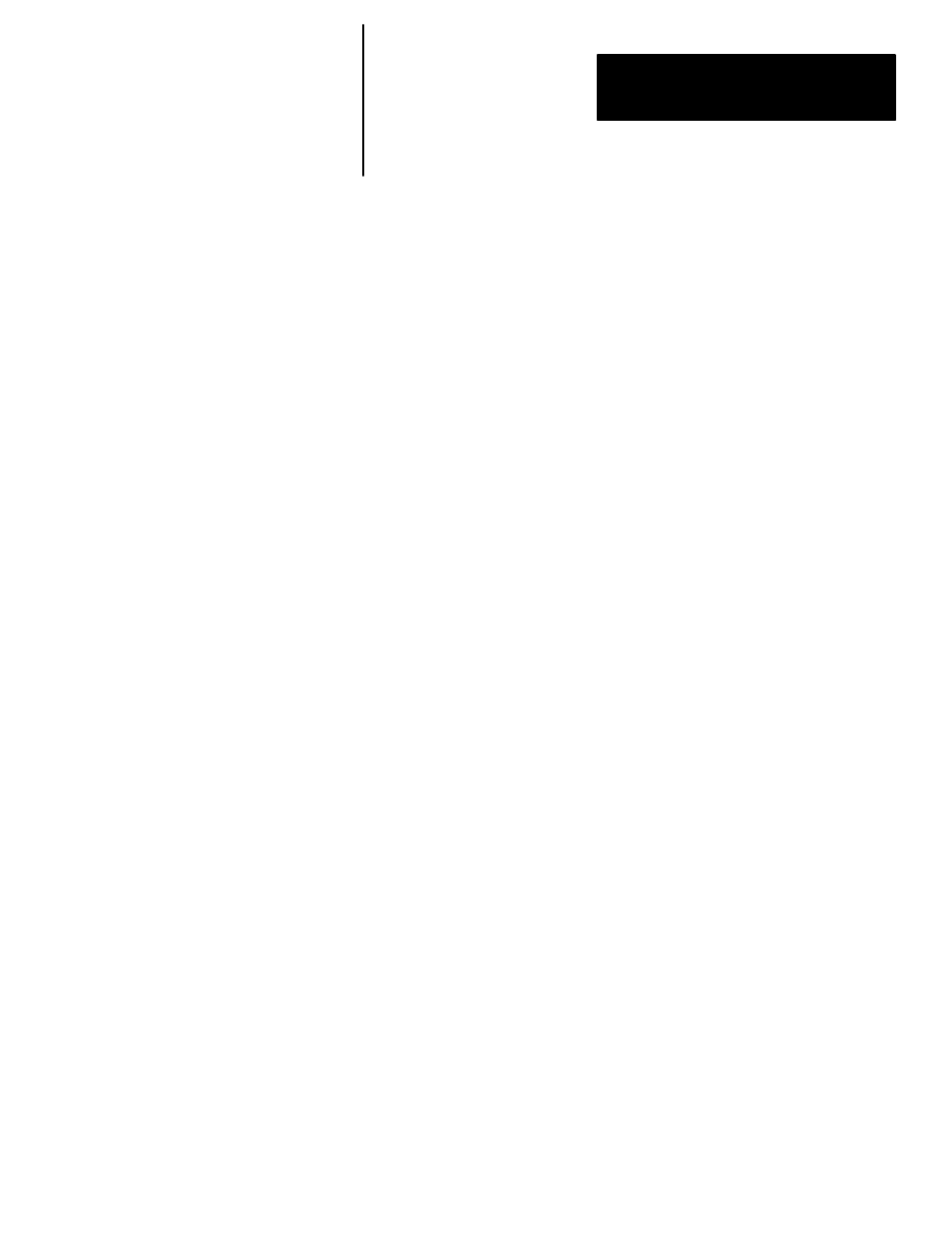
Chapter 2
Installing a Network
2–13
“The quick brown fox jumped over the lazy dog”
⑨
type of messages.
Communications can receive at rates that are faster than any terminal
emulation program due to the use of POLLED mode as the COMM
PORT MODE.
13. Press EXIT, three times
14. The AUX port (labeled COM2 on the back of the workstation) can be set
up and checked out in the same manner as the primary COM1 port. The
AUX port, however, is strictly a data transfer port operating with
XON/XOFF flow control. It has transmit, receive, and signal ground
lines. There are no modem control lines on this port.
The installation of the workstation in a simple network is now complete.
Description of Large or Complex Network
Installing a large or complex network of workstations involves connecting
together several smaller networks.
The network which connects all of the smaller or sub-networks together is
called the “backbone” network. Each sub-network is referred to as a
“tributary” network. Up to 31 tributary networks may be attached to the
backbone to form a very large network. Each tributary, in turn, may contain
up to 32 workstations. A maximum of 1024 workstations may be connected
in this fashion. Once the layout of such a network has been determined,
cabling proceeds in the same manner as cabling for a single or backbone
network. Both tributary and backbone networks are wired as previously
described.
The workstation which is attached to the Host is configured as the “Master”.
Each workstation on the backbone network that connects to a tributary
network is configured as “Concentrator”. The workstation on the tributary
which attaches to the Concentrator is configured as the “Sub-Master”.
⑨ After a few seconds or minutes of receiving these messages, your computer starts displaying wrong characters or
only parts of messages, then your computer (or the communications program) is unable to accept records at the
rate they are being sent by the workstation. Try a lower baud rate on your Host and the workstation until you can
receive successfully as quickly as the data is sent. Note that some programs such as Network Manager Software
(Catalog No. 2708-NNM) can receive at rates that are faster than any terminal emulation program due to the use
of POLLED mode as the COMM PORT MODE.
Complex Network
