1–keypad/laser test, Menu 6: diagnostics menu parameters (cont’d) – Rockwell Automation 2708-DH5B2L_DH5B4L Attended Workstation User Manual
Page 52
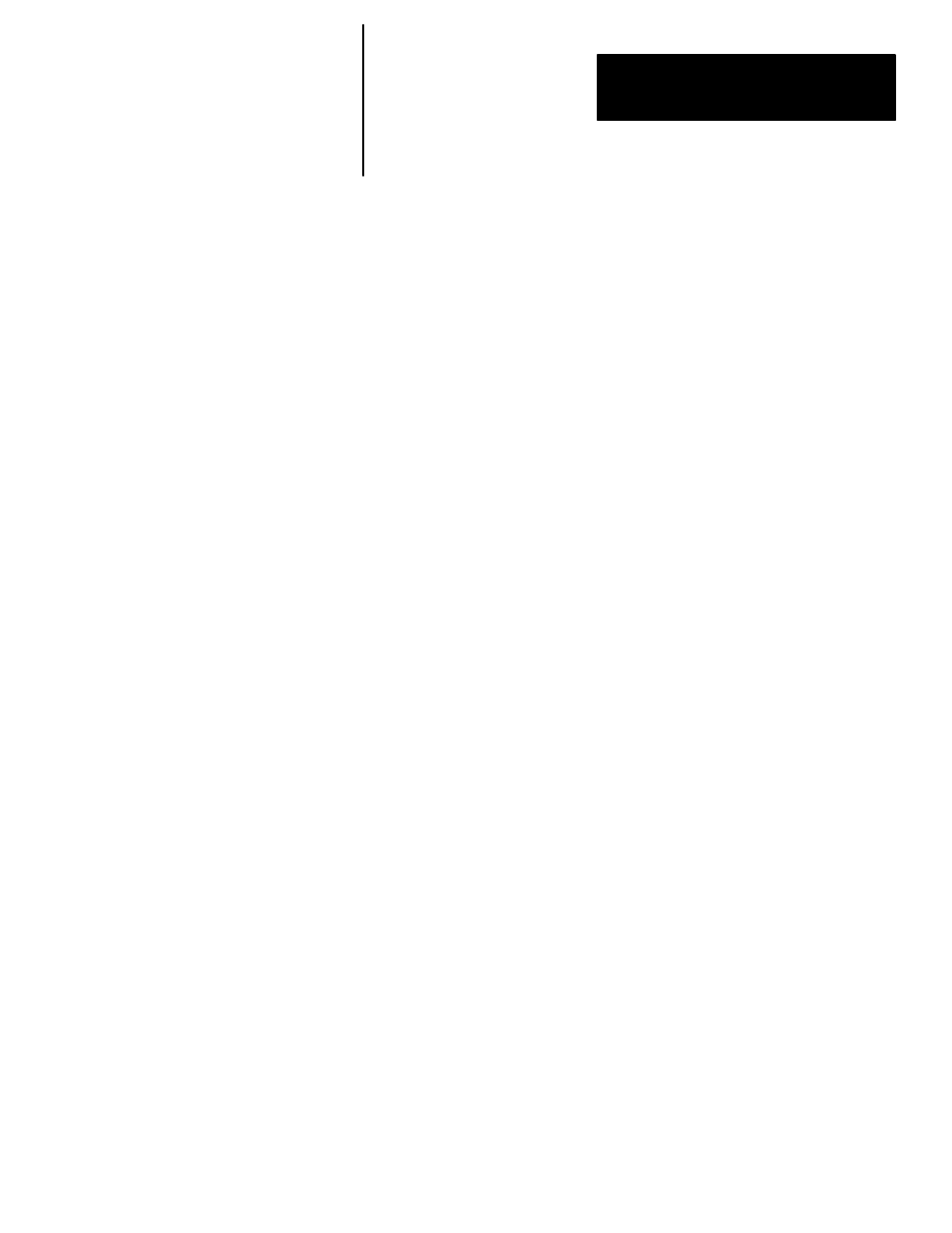
Chapter 5
Configuration Menus
5–11
1–Keypad/Laser Test
This diagnostic test is used to check the keypad and bar code inputs of the
workstation.
Keypad Test – To test the keypad press each key, which should echo to the
display. The keys cause the following display echoes:
Q
echos q
W echos w
E
echos e
R
echos r
T
echos t
Y
echos y
U
echos u
I
echos i
O
echos o
P
echos p
A
echos a
S
echos s
D
echos d
F
echos f
G
echos g
H
echos h
J
echos j
K
echos k
L
echos l
:
echos :
Z
echos z
X
echos x
C
echos c
V
echos v
B
echos b
N
echos n
M echos m
?
echos ?
1
echos 1
2
echos 2
3
echos 3
4
echos 4
5
echos 5
6
echos 6
7
echos 7
8
echos 8
9
echos 9
0
echos 0
IN echos +
OUT echos -
Each alpha key described above will echo a Capitalized version of the letter
pressed when the key is pressed concurrent with pressing the SHIFT key.
Some keys echo different characters when pressed concurrent with either the
SHIFT or Alt keys. These are described below:
Key
:
,
.
?
!
1
2
3
4
5
6
7
8
9
0
SHIFT
”
*
/
(
)
1
2
3
4
5
6
7
8
9
0
Alt
’
;
<
>
[
@ ]
{
^
}
&
|
_
Key
IN
OUT
ENTER
SHIFT
+
–
=
Alt
$
%
#
Alpha keys pressed with the Alt key produce Control-letter codes.
The following six keys do not echo but produce the following effects:
CLEAR
clears the display and starts placing input characters
. . . . . . . . . . .
at the home position.
LEFT ARROW
backs up the cursor by one position.
. . . . .
RIGHT ARROW
advances the cursor by one position.
. . .
SPACE
inserts a space character and advances the cursor one
. . . . . . . . . . . .
position.
ENTER
places the cursor at the left most position of the
. . . . . . . . . . .
display line it is currently on.
EXIT
will terminate the test.
. . . . . . . . . . . . .
Menu 6: Diagnostics
Menu Parameters (cont’d)
