Setting switch bank 2 – Rockwell Automation 2705 RediPanel Push Button Module User Manual
Page 18
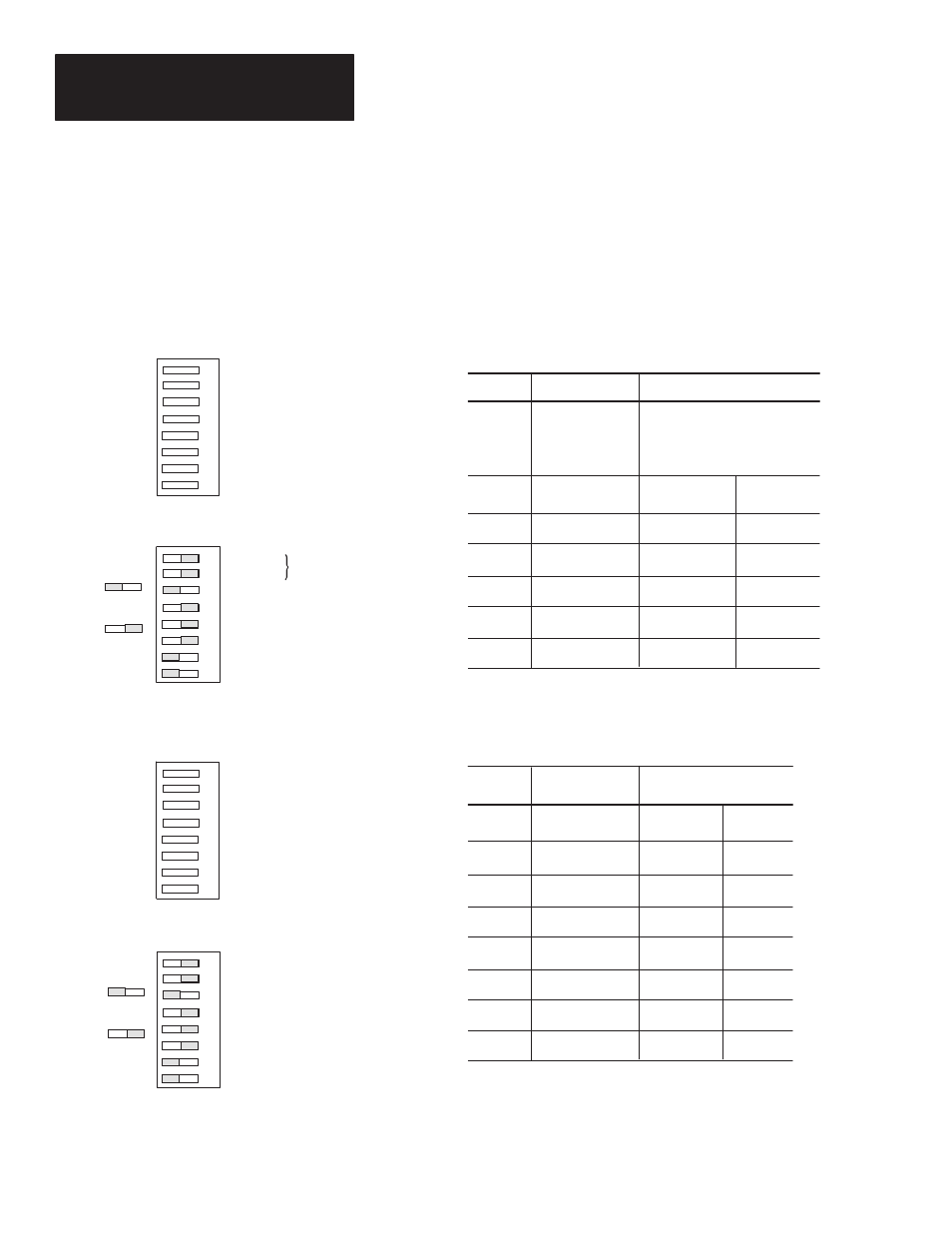
Chapter 2
Configuring the RediPANEL Module
2–6
Figure 2.3 shows the functions and settings for Switch Bank 2 (SW-2).
Table 2.B defines the DIP Switch functions.
Figure 2.3
DIP Switch Bank 2 (SW-2) Settings
ON
OFF
1
2
3
4
5
6
7
8
ON
OFF
Example
1
2
3
4
5
6
7
8
ON
OFF
SW-2
Switch
Description
Switch Setting
OFF
ON
1
Baud Rate
115.2K
57.6K
2
Steady Lamps
Disabled
Enabled
3
Flashing Lamps
Disabled
Enabled
4
Switch Fault
Continue
Halt
5
Last Chassis
Last
Not Last
6
Rack Size
Full
Table
7
Handshake
Disabled
Enabled
8
Last State
Disabled
Enabled
Baud Rate
Steady Lamps ENABLED
Flashing Lamps ENABLED
Switch Fault
Last Chassis
Rack Size
Handshake ENABLED
Last State ENABLED
Baud Rate (57.6K)
Steady Lamps (ENABLED)
Flashing Lamps (DISABLED)
Switch Fault (HALT)
Last Chassis (NOT LAST)
Rack Size (TABLE)
Handshake (DISABLED)
Last State (DISABLED)
ON
OFF
1
2
3
4
5
6
7
8
ON
OFF
Example
SW-2
1
2
3
4
5
6
7
8
ON
OFF
SW-2
Switch
Description
Switch Setting
1 & 2
Baud Rate
57.K
1=ON
2=ON
115.2K 1=OFF 2=ON
230.4K 1=ON
2=OFF
N/A
1=OFF 2=OFF
3
Flashing Lamps
OFF=Disabled
ON=Enabled
4
Switch Fault
OFF=Continue
ON=Halt
5
Last Chassis
OFF=Last
ON=Not Last
6
Rack Size
OFF=Full
ON=Table
7
Handshake
OFF=Disabled
ON=Enabled
8
Last State
OFF=Disabled
ON=Enabled
Baud Rate
Baud Rate
Flashing Lamps ENABLED
Switch Fault Mode
Last Rack
Rack Size
Handshake ENABLED
Last State ENABLED
Baud Rate
Flashing Lamps (DISABLED)
Switch Fault (HALT)
Last Chassis (NOT LAST)
Rack Size (TABLE)
Handshake (DISABLED)
Last State (DISABLED)
SW–2
RediPANEL 800A and 800EP/EM Membrane Modules
RediPANEL 800T/H Modules
Baud Rate
(57.6K)
Setting Switch Bank 2
