Rac6181 keypad configuration window – Rockwell Automation 6181 Industrial Computer User Manual
Page 89
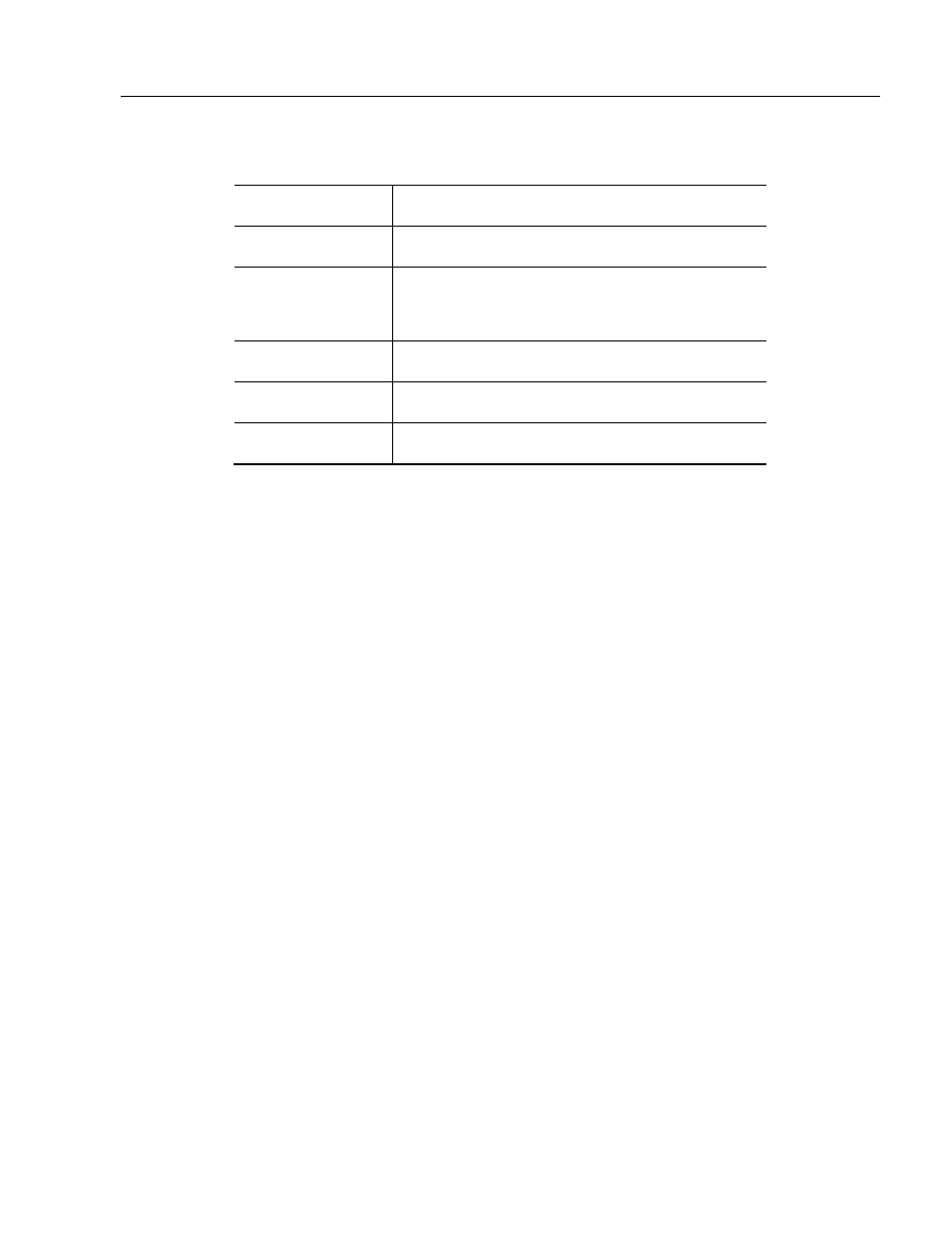
12.1 in. Keypad Bezel Operation
10–7
Publication 6181-UM001D-EN-P
Operations available from the menu bar are as follows.
Select commands on
this menu:
To
File Menu
Open, close, and save configuration files, print preview
and print keypad configuration files.
Edit Menu
Select all keys or just the programmable keys,
enable/disable keys, restore default configuration, edit
single key configurations, and set keypad behavior
attributes.
View Menu
Toggle the tool bar or status bar on or off, or view the
keypad identifiers of the current Keypad Configuration.
Window Menu
Opens a new window and arranges open windows and
keypad icons.
Help Menu
Display a list of help topics or the current version number
of the 6181 Keypad Configuration Utility.
RAC6181 Keypad Configuration Window
A keypad configuration appears as a separate window. Most operations
are done within this window.
You can:
•
enter a description of the Keypad Configuration.
•
open a saved Keypad Configuration file (*.KY3).
•
select one or more keys.
•
enable/disable all or specific keys.
•
set the default configuration for all the programmable keys or all the
keys.
•
edit the definition of the programmable keys.
−
change a programmable key to a new key; e.g. F1 Æ ‘a’
−
assign a macro string to a programmable key; e.g. F2 Æ
“RAC6181”
