Rockwell Automation 6181 Industrial Computer User Manual
Page 76
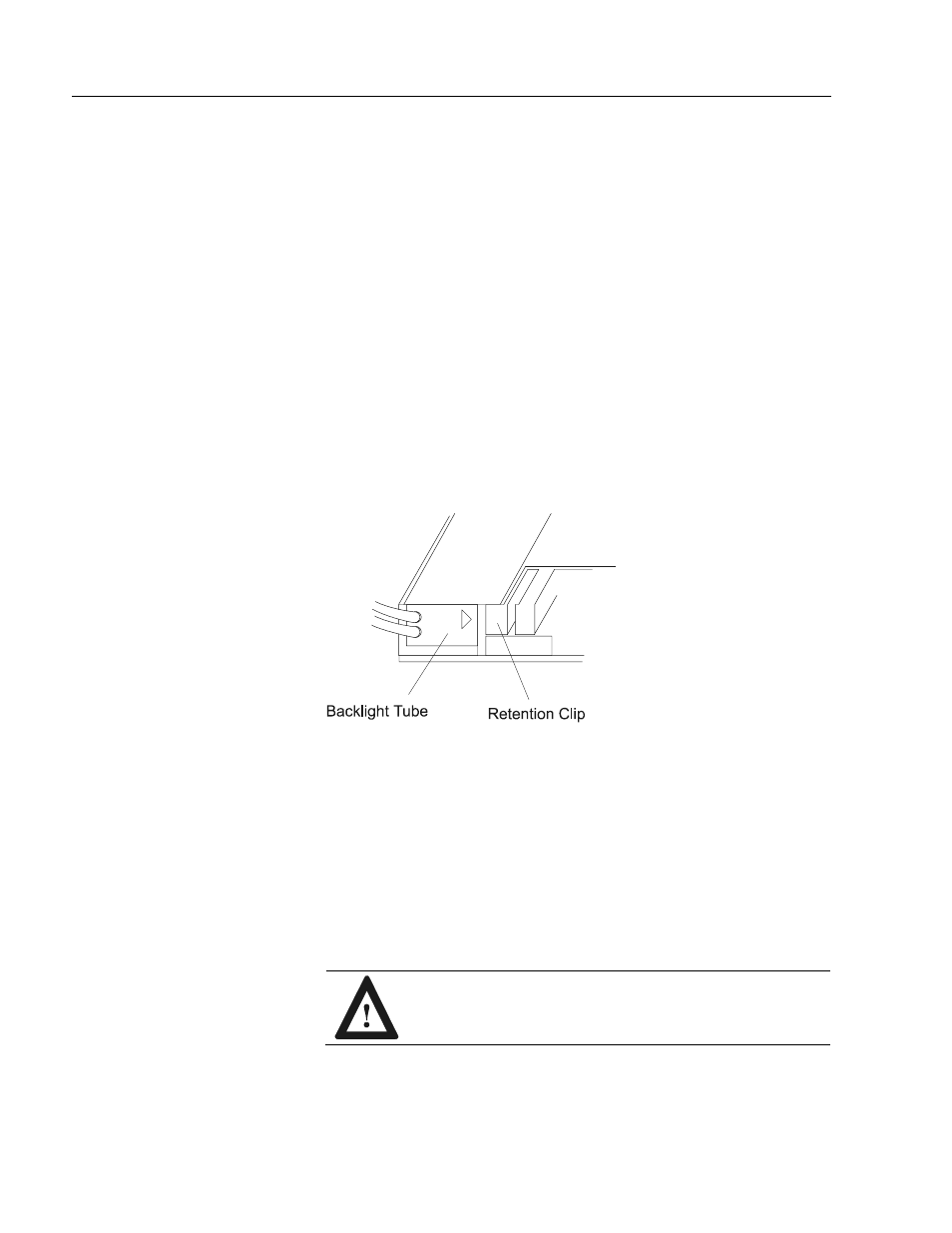
9–4
Replacing the Backlight Tubes
Publication 6181-UM001D-EN-P
3. Lift and pivot the chassis to the left. If you have a touchscreen unit,
make sure the touchscreen cable comes out of the chassis without
becoming snagged and damaged. Place the chassis on its edge to the
left of the unit.
4. On the flat panel display, disconnect the backlight tube connectors
from the backlight power supply.
5. Disconnect the display cable from the flat panel display by removing
the 3 screws holding it to the small printed circuit board on the
display.
Replacing the backlight tubes:
1. Press on the retention clip in the direction indicated by the arrow to
release the backlight tube.
Note:
There are backlight tubes on either side of the display,
but only one side has an arrow.
2. Gently pull the tube out of the assembly.
3. Slide the replacement backlight tube into the slot until it snaps into
place.
Reinstalling the flat panel display:
1. Reattach the display cable to the flat panel display by gently
plugging the connector into the small printed circuit board and
replacing the 3 screws that hold it in place.
ATTENTION: Do not overtighten the screws holding
the display cable to the printed circuit board. Tighten to a
torque of 1-2 in-lbs. (0.1-0.2 N-m)
2. Reattach the backlight tube connectors to the backlight power
supply.
