Adding/removing cpu and add-in cards – Rockwell Automation 6181 Industrial Computer User Manual
Page 48
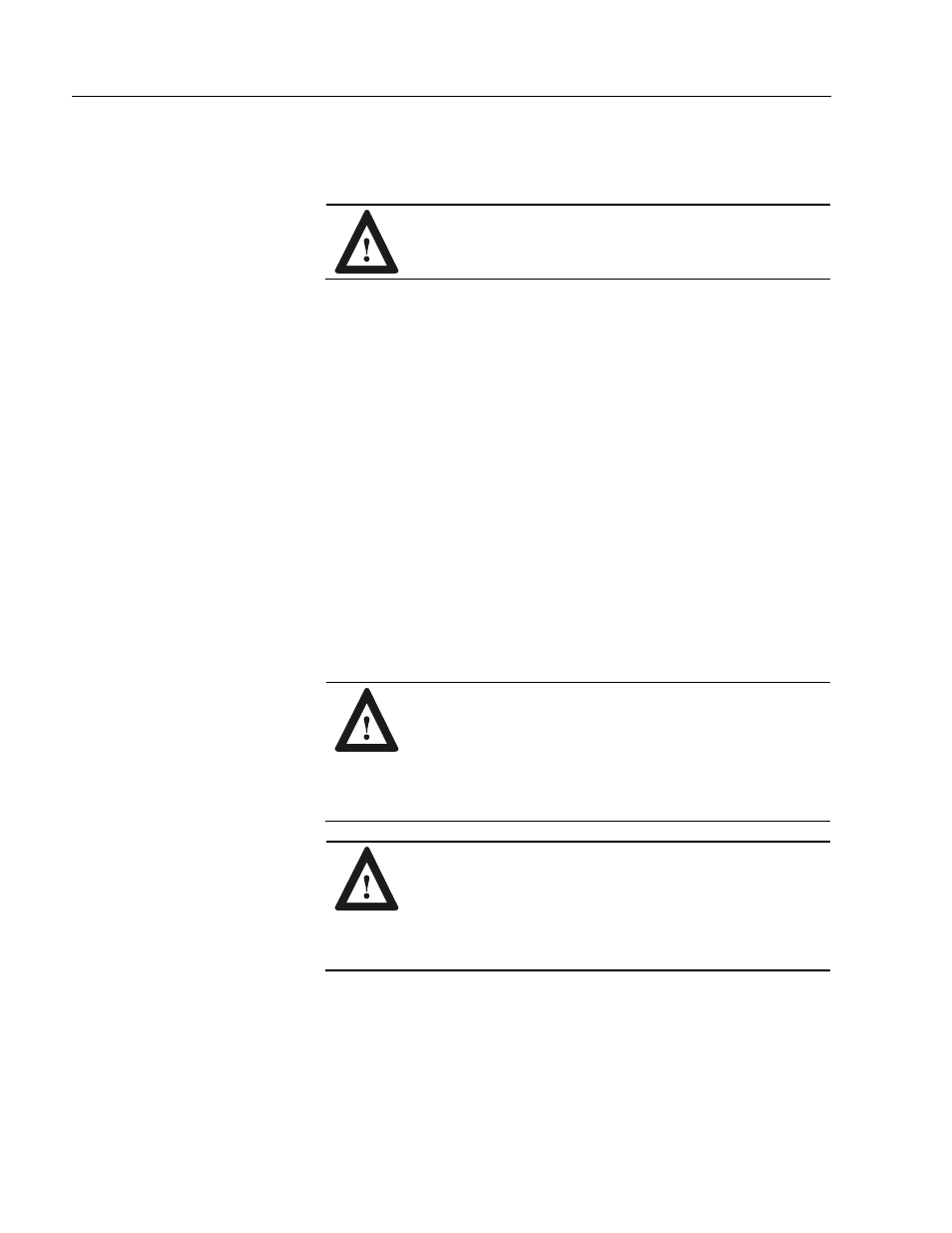
4–4
Adding/Removing
System
Components
Publication 6181-UM001D-EN-P
3. To re-install the back cover, position the back cover over the chassis
and tighten the screws. Align the two pins on the inside of the back
cover that secure the hard drive bay.
ATTENTION: Be careful not to push the vibration
dampers (grommets) on the drive bay out of the sheet
metal.
Note:
If the unit is equipped with the optional expansion bay,
ensure that the cables connecting the drive to the CPU
card are positioned correctly.
Position the cables so that:
•
They do not obstruct the airflow around the internal
fan.
•
They are not pinched when you replace the back
cover.
4. To re-install the top cover, position the top cover over the chassis and
tighten the screws.
ISA compatible boards may be installed in the ISA slot or ISA/PCI
shared slot. PCI compatible boards may be installed in either the PCI
slot(s) or the ISA/PCI shared slot.
ATTENTION: Review safety precautions and
information on thermal considerations for add-in cards on
Page 4-1 before proceeding.
Failure to follow proper safety procedures could result in
severe electrical shock or damage to the RAC6181
Computer.
ATTENTION: Add-in boards may be sensitive to ESD
and require careful handling. Hold boards only by the
edges--do not touch connectors, components or circuits.
After removing a board, place the board on a flat static
free surface, component side up. Do not slide the board
over any surface.
Adding/Removing CPU
and Add-in Cards
