Rockwell Automation 2755 StrataScan Bar Code Readers User Manual
Page 44
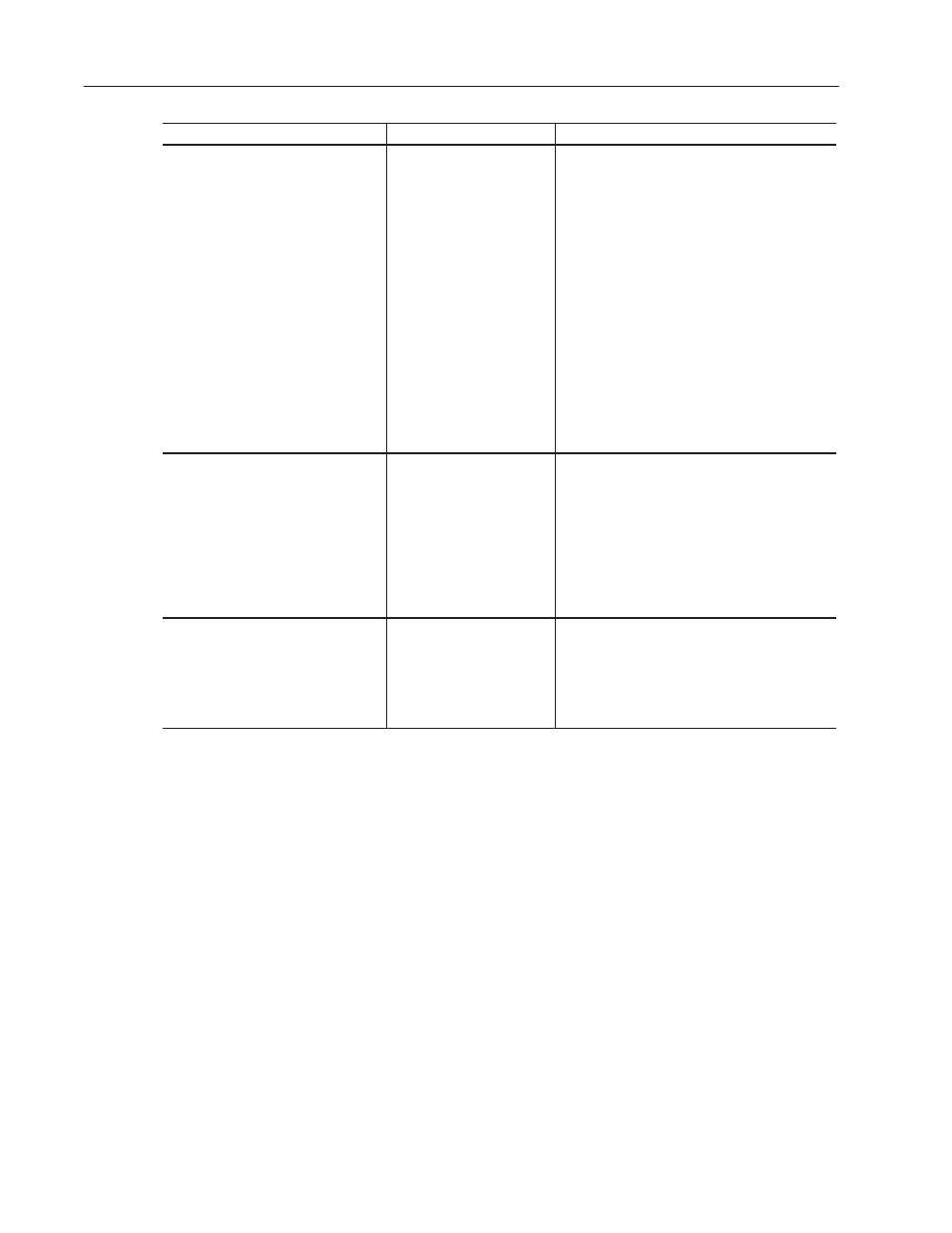
5–4
Maintenance and Troubleshooting
Publication 2755-6.13
Problem
Possible Cause (s)
Corrective Action
Cannot read bar code
➂
1. Print quality of the bar
code is suspect.
2. The aspect ratio of the bar
code is out of tolerance.
3. The bar code may have
been printed incorrectly.
To verify the basic operation of the reader,
configure the reader with the standard default
settings. To do this, enter the reader’s Program
Mode from StrataScan’s main menu. Press
Enter
at the Configuration screen menu choice.
From the Configuration screen, press
F5
to
download the configuration to the reader. The
reader is now setup to read all common
symbologies with a minimum of 4 characters. Try
reading a typical UPC bar code on a typical office
supply product or food product. If the reader reads
the bar code presented, the basic operation of the
reader is verified. The problem is within the reader
setup. Determine how the reader should be
configured. Contact an Allen–Bradley service rep.
for help. If not possible, then make sure all settings
are correct.
DOS error code:
# 68 – Device unavailable
This error occurs when a file
or COM Port is accessed
(that according to the system)
does not exist. Normally this
occurs when the COM Port is
used that is attached to a
wrong type of peripheral. Or
when there is a problem with
the COM Port itself.
Try using another COM Port, if available. If all else
fails, reboot the system.
DOS error code:
# 24 – Device timeout
This error occurs when the
host did not receive
information from the I/O
device within a
predetermined amount of
time.
Check that the reader is connected to the correct
COM Port and verify that the COM Port is working
correctly. If all else fails, reboot the system.
➂
Many other scenarios can cause reading problems. If problems persist, contact an Allen–Bradley service
representative.
