Master/slave installation (without interface box) – Rockwell Automation 2755 StrataScan Bar Code Readers User Manual
Page 34
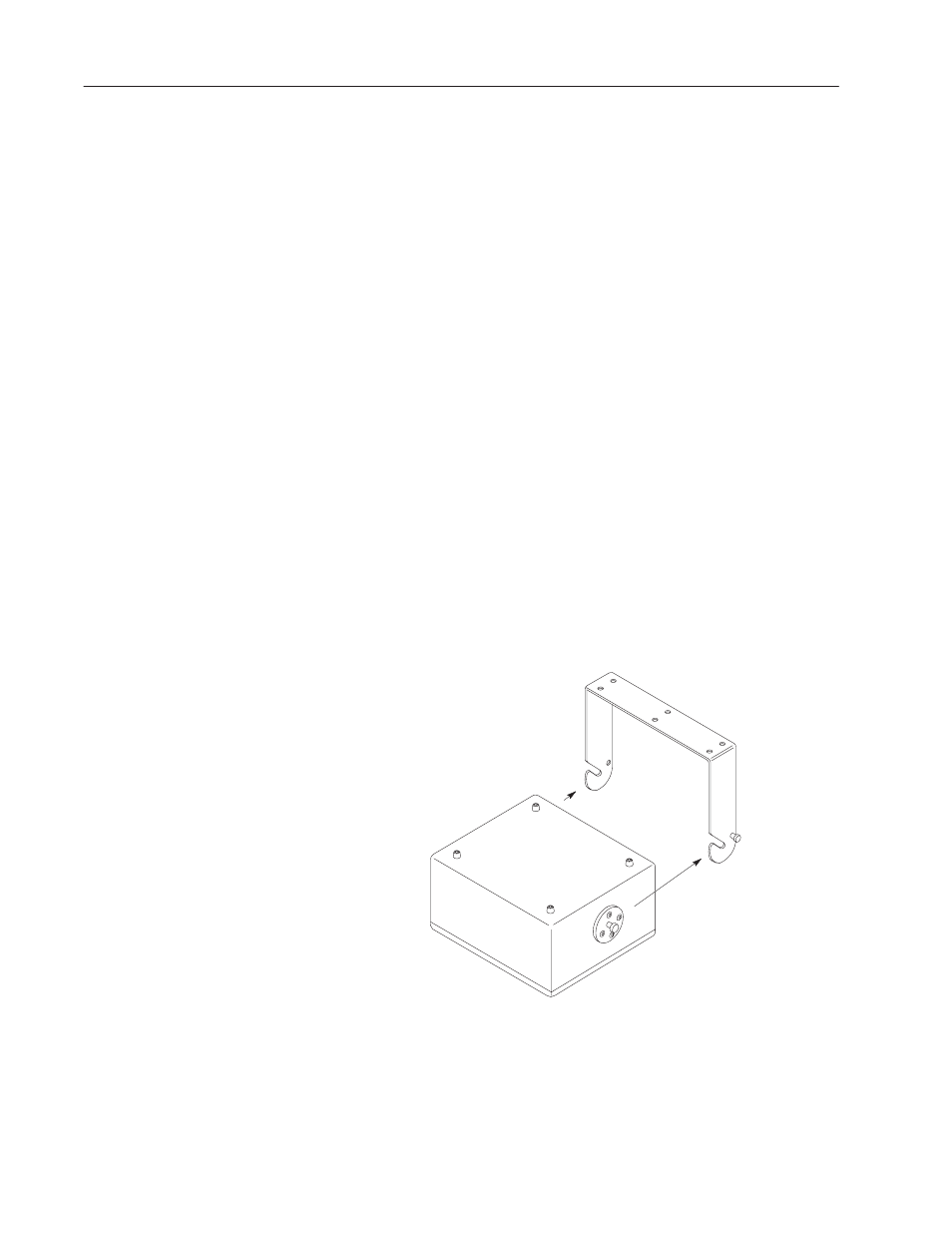
4–8
Installing Your Hardware
Publication 2755-6.13
Refer to the following steps to install your system hardware:
PLC or PC to the Reader, Reader to a Second Reader
1. Make sure your system is planned properly. Refer to Chapter 3
for information about planning your system.
2. Refer to Appendix A for dimensions of readers, mounting
brackets, power supplies and interface boxes. Cable pinouts are
shown in Appendix B.
3. Install the mounting brackets (Catalog Nos. 77126-898-01 or
77126-898-02) for the readers (Catalog Nos. 2755-LHR-5B,
2755-LHR-3C, 2755-LHR-5C and 2755-LHR-5BX1).
Make sure placement of the mounting brackets allows you to
connect the first reader to the PLC or PC, interface box, and
power supply. It should also allow you to connect the second
reader to the interface box and a power supply. Also make sure
bracket placement provides the correct read range for both
readers.
The maximum cable length from the reader to another device is
50 ft. (15.24 m) when using RS232. Use RS422 when distances
reach up to 2000 feet (609.6 m).
4. Mount each reader to its mounting bracket.
Reader
Mounting
Bracket
5. Install your PLC or PC. For proper installation refer to the
installation information provided with each product.
Master/slave Installation
(Without Interface Box)
